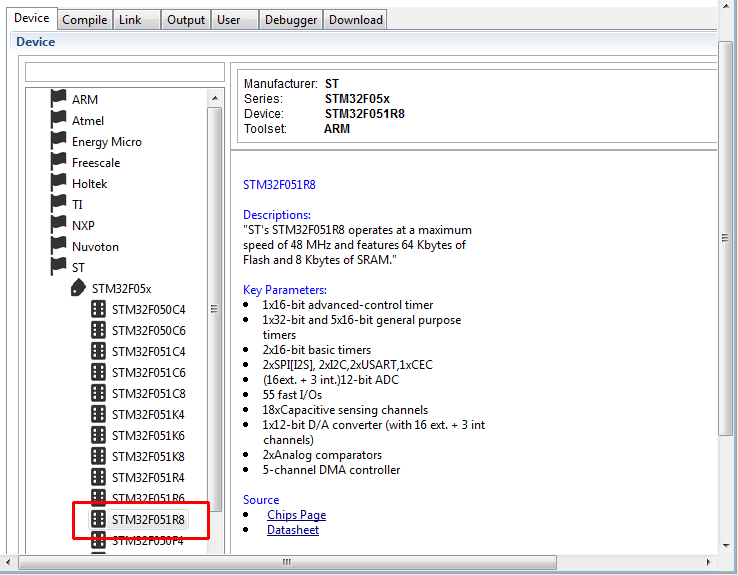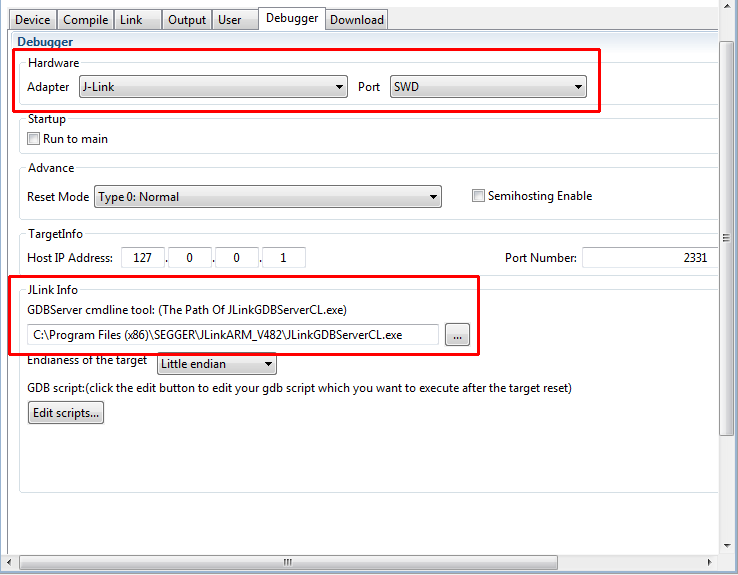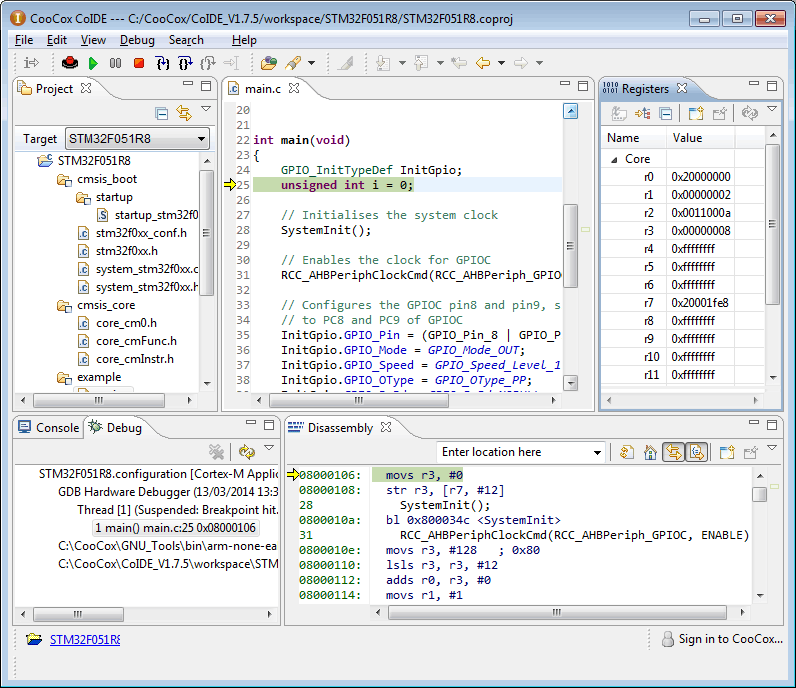CooCox CoIDE
CooCox CoIDE for ARM is a free Eclipse based IDE for ARM Cores, using the GNU Compiler (GCC).
CooCox CoIDE fro ARM supports ARM7/9 targets as well as Cortex-M0/M3/M4 targets. More information about CoIDE and the installation process can be found at the CoIDE web page.
Please note that when using CoIDE for the first time, some additional setup is required to enable GCC in CoIDE. For more information, please refer to https://www.st.com/en/development-tools/coide.html.
CooCox CoIDE for ARM comes with a sample project generator.
Using a CooCox CoIDE Project with J-Link
In the following, a short step-by-step tutorial how to configure a CooCox CoIDE project to be used with J-Link, is given.
- Open the project to configure
- Open project configuration by clicking View | Configuration from the main menu
- Make sure that the proper device is selected
- Switch to the Debugger tab and make sure that J-Link is selected as Debugger and the path to the J-Link GDB Server is correct configured
- Please also make sure that the correct target interface (JTAG / SWD / ...) is selected
Ready for Debugging
Now the project is ready to be debugged with J-Link / J-Trace.