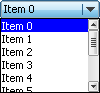DROPDOWN
DROPDOWN widgets are used to select one element of a list with several columns. It shows the currently selected item in non open state. If the user opens a DROPDOWN widget a LISTBOX appears to select a new item.
| DROPDOWN | |
|---|---|
| Receives focus | Yes |
| Skinnable | Yes |
| OwnerDraw | No |
| Uses Memory Devices | No |
| Attached widgets | |
Notification codes
The following events are sent from a DROPDOWN widget to its parent window as part of a WM_NOTIFY_PARENT message:
| Message | Description |
|---|---|
| WM_NOTIFICATION_CLICKED | DROPDOWN has been clicked. |
| WM_NOTIFICATION_RELEASED | DROPDOWN has been released. |
| WM_NOTIFICATION_MOVED_OUT | DROPDOWN has been clicked and pointer has been moved out of the DROPDOWN widget without releasing. |
| WM_NOTIFICATION_SCROLL_CHANGED | The scroll position of the optional scroll bar of the opened DROPDOWN widget has been changed. |
| WM_NOTIFICATION_SEL_CHANGED | The selection of the DROPDOWN list has been changed. |
Keyboard reaction
The DROPDOWN widget reacts to the following keys if it has the input focus:
| Message | Description |
|---|---|
| GUI_KEY_ENTER | Selects an item from the open DROPDOWN list and closes the list. |
| GUI_KEY_SPACE | Opens the DROPDOWN list. |
Samples
Below are links to samples that demonstrate how to use DROPDOWN widgets in emWin.