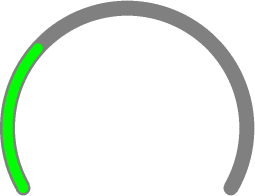GAUGE
The GAUGE widget displays a value in a certain range like a progress bar, but instead the progress is displayed in a radial manner. A GAUGE is consists of two arcs that are drawn, a background line and a foreground line. The foreground line’s length shows the set value of the GAUGE widget. Depending on the given angle, the widget can obviously also show two circles instead of two arcs.
| GAUGE | |
|---|---|
| Receives focus | No |
| Skinnable | No |
| OwnerDraw | No |
| Uses Memory Devices | No |
| Attached widgets | None |
Notification codes
The following events are sent from a GAUGE widget to its parent window as part of a WM_NOTIFY_PARENT message:
| Message | Description |
|---|---|
| WM_NOTIFICATION_VALUE_CHANGED | The value of the GAUGE widget has been changed. |
Keyboard reaction
The widget can not receive input focus and therefore does not react on any keys.
Samples
Below are links to samples that demonstrate how to use GAUGE widgets in emWin.