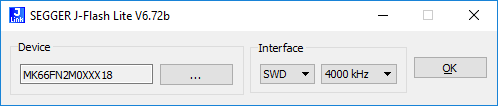J-Flash Lite
J-Flash Lite is a flash programming application to program data images to the flash of a target device.
In comparison to J-Flash, J-Flash Lite has a reduced feature set but does not require a J-Link PLUS or higher to operate (it is also available for J-Link BASE and EDU).
J-Flash Lite is part of the J-Link Software and Documentation Pack, which is available for download on the SEGGER webpage.
Limitations in comparison to J-Flash
There are multiple limitations J-Flash Lite has in comparison to J-Flash:
- No support for external CFI NOR flash
- No support for custom Init steps
- No support for automation via command line
- No project management support (Only the settings from the last session are pre-selected on startup)
Usage
J-Flash Lite is very simple to use.
It consists of two components: The configuration dialog and the main window.
Configuration dialog
When starting J-Flash Lite, a configuration dialog shows up, in which the target specifics (interface, target device, etc.) has to be selected.
By clicking the O.K. button, the configuration is applied and the actual main window is shown.
Main window
The main window of J-Flash Lite only consists of a few dialog elements that allow programming of the target:
| Dialog element | Function |
|---|---|
| "..." button | Selects the application image (bin, hex, mot, ...) to program |
| "Erase chip" button | Erases all flash banks of the device |
| "Program Device" button | Programs the selected application image |