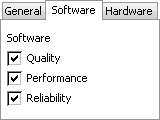MULTIPAGE
A MULTIPAGE widget is analogous to the dividers in a notebook or the labels in a file cabinet. By using a MULTIPAGE widget, an application can define multiple pages for the same area of a window or dialog box. Each page consists of a certain type of information or a group of widgets that the application displays when the user selects the corresponding page. To select a page the tab of the page has to be clicked. If not all tabs can be displayed, the MULTIPAGE widget automatically shows a small scroll bar at the edge to scroll the pages.
| MULTIPAGE | |
|---|---|
| Receives focus | Yes |
| Skinnable | Yes |
| OwnerDraw | No |
| Uses Memory Devices | No |
| Attached widgets |
|
Notification codes
The following events are sent from a MULTIPAGE widget to its parent window as part of a WM_NOTIFY_PARENT message:
| Message | Description |
|---|---|
| WM_NOTIFICATION_CLICKED | MULTIPAGE has been clicked. |
| WM_NOTIFICATION_RELEASED | MULTIPAGE has been released. |
| WM_NOTIFICATION_MOVED_OUT | MULTIPAGE has been clicked and pointer has been moved out of the MULTIPAGE widget without releasing. |
| WM_NOTIFICATION_VALUE_CHANGED | The text of the widget has been changed. |
Keyboard reaction
The MULTIPAGE widget reacts to the following keys if it has the input focus:
| Message | Description |
|---|---|
| GUI_KEY_PGUP | Switches to the next page. |
| GUI_KEY_PGDOWN | Switches to the previous page. |
Samples
Below are links to samples that demonstrate how to use MULTIPAGE widgets in emWin.