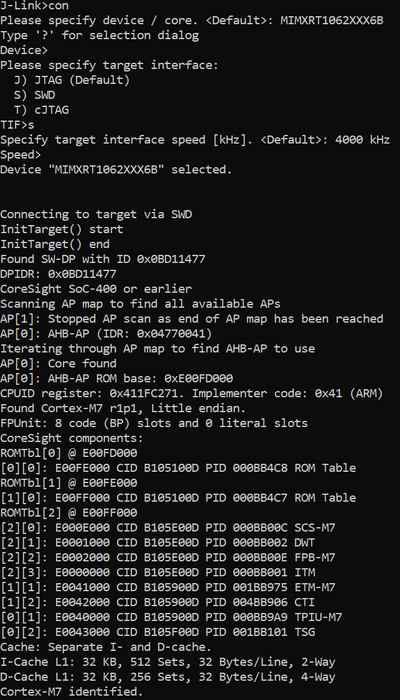NXP MIMXRT1060-EVKC
This article describes specifics for the NXP MIMXRT1060-EVKC evaluation board. It can be used to test & verify NXP i.MXRT1060 support.
Minimum requirements
- J-Link software V7.82a or later
Preparing for J-Link
- Power the board via Micro-USB or power jack (5V, center-positive).
- Note: When powering the hardware via power jack, pins 1 and 2 on jumper J40 must be closed.
- Note: When powering the hardware via Micro-USB OTG J48, pins 3 and 4 on jumper J40 must be closed.
- Connect the hardware to J-Link using a 20pin ribbon cable for J2
- Note: By default, the hardware supports SWD only. JTAG must be explicitly enabled by following steps described in the board user manual by NXP.
- Verify the Connection with e.g. J-Link Commander. The output should look as follows:
Example Project
The following example project was created with the SEGGER Embedded Studio project wizard and runs out-of-the-box on the NXP MIMXRT1060-EVKC. The board must be configured to boot from the internal QSPI flash:
| SW2 switches | |||
|---|---|---|---|
| 1 | 2 | 3 | 4 |
| OFF | OFF | OFF | OFF |
| SW4 switches | |||
|---|---|---|---|
| 1 | 2 | 3 | 4 |
| OFF | OFF | ON | OFF |
More information on the different boot modes and how to configure them can be found in the board user manual by NXP.
It is a simple Hello World sample linked into the external QSPI flash.
SETUP
- J-Link software: V7.83a
- Embedded Studio for ARM: V6.34a
- Hardware: NXP MIMXRT1060-EVKC
- Link: File:NXP MIMXRT1060-EVKC-MIMXRT1062DVL6B.zip