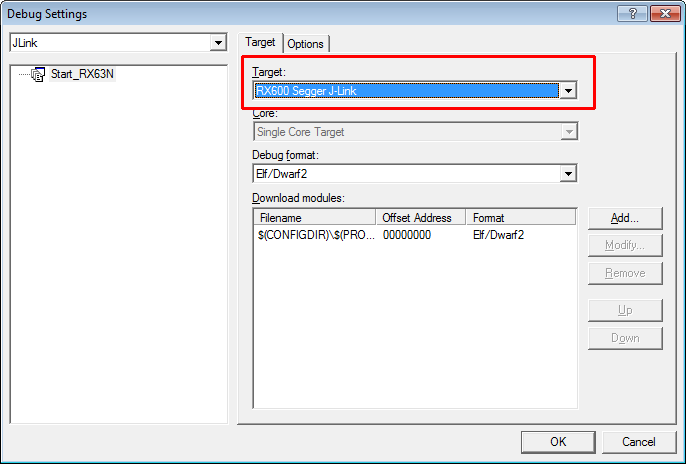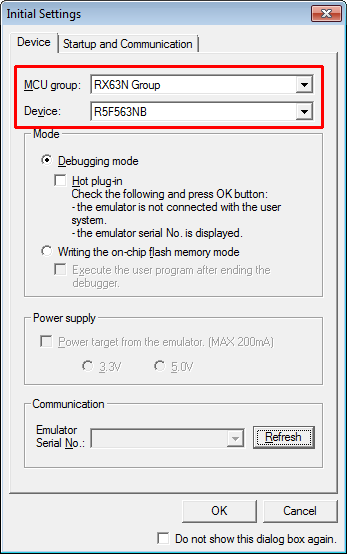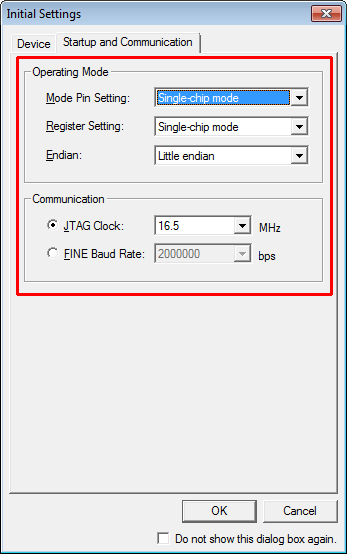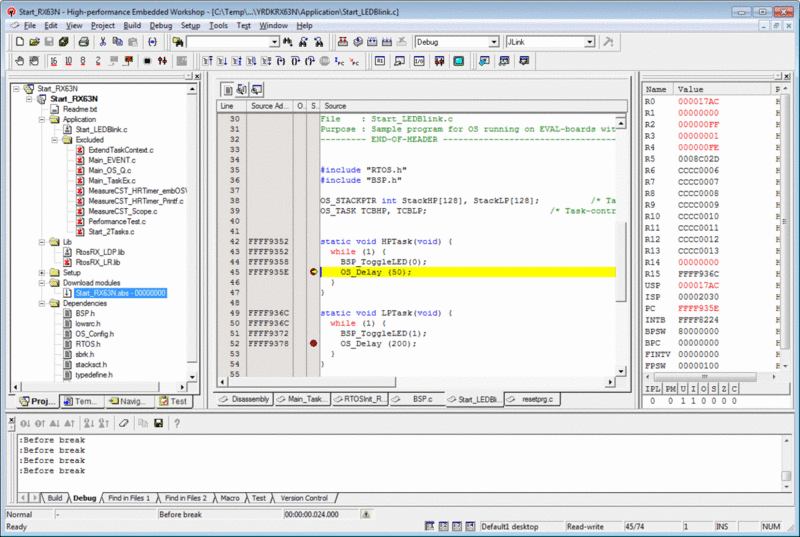Renesas HEW
Renesas HEW is a Visual Studio style IDE from Renesas for debugging applications on RX based devices. HEW comes with a sample project generator which allows creating projects in a simple way.
Since J-Link is fully compatible to the Renesas E1 emulator, all features supported by the IDE + E1 can also be used with J-Link. Furthermore using J-Link allows to make use of J-Link features like the unlimited breakpoints in flash. J-Link has been successfully tested with the Renesas HEW.
Renesas HEW does not come with native J-Link support. So a one-time setup is required to get up and running with J-Link and Renesas HEW. A detailed step-by-step description of this setup is given here.
The following steps explain how to configure a project to be used with J-Link.
- Open the project to configure
- Click Debug | Debug Settings from the main menu
- Make sure that Segger J-Link is configured as target
- Make sure that the appropriate target MCU & Device is selected
- Switch to the Startup and Communication tab and make sure that proper settings are configured
- Now the project is ready to be debugged with J-Link.