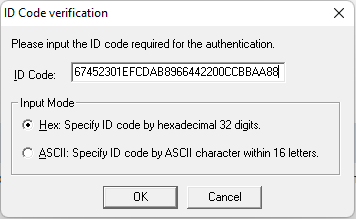Renesas RA6E2
The Renesas RA6E2 family are Cortex-M33 based microcontrollers.
Contents
Flash
| Flash Bank | Base address | Size | J-Link Support |
|---|---|---|---|
| Option-setting memory | 0x0100A100 | Up to 512 B | |
| Program flash | 0x00000000 | Up to 256 KB | |
| Data flash | 0x08000000 | Up to 4 KB | |
| QSPI flash | 0x60000000 | Up to 64 MB |
Debug Authentication
The RA6E2 family supports different authentication levels. Depending on the authentication level, debug access can be granted if the correct key is passed. How this is possible is described below.
Specifying the authentication code using J-Link Command String
This is the recommended method as the specified authentication key will be used for the whole session. This way, the key must not specified multiple times (e.g. if a reset is performed). The J-Link Command String needs to be passed to the J-Link DLL before establishing the target connection. The J-Link Command String SetCPUConnectIDCode <AuthKey> has to be used (see example below).
Example authentication key:
- AuthenticationKey0: 0x01234567
- AuthenticationKey1: 0x89ABCDEF
- AuthenticationKey2: 0x00224466
- AuthenticationKey3: 0x88AABBCC
exec SetCPUConnectIDCODE 67452301EFCDAB8966442200CCBBAA88
Specifying the authentication code using the ID Code dialog
If the authentication key has not been specified using the Command String although it is required to enable debug access, the following message box will pop up which allows specifying the authentication key.
Reset
- The devices uses normal Cortex-M reset, no special handling necessary, like described here.
Evaluation Boards
Example Application
- Renesas EK-RA6E2 evaluation board: Renesas_EK-RA6E2#Example_Project