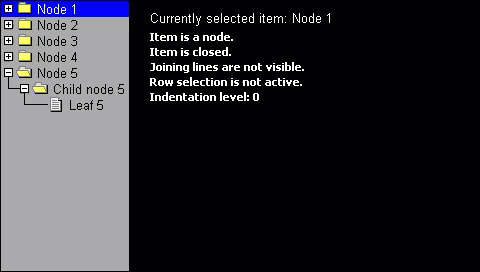TREEVIEW - Usage (Sample)
| TREEVIEW_Usage.c | |
|---|---|
| File(s) required |
|
| Runs in simulation | Yes |
| Runs on target | Yes |
| Download | TREEVIEW_Usage.c |
This sample demonstrates the usage of a TREEVIEW widget.
Demo
Code
/*********************************************************************
* SEGGER Microcontroller GmbH *
* Solutions for real time microcontroller applications *
**********************************************************************
* *
* (c) 1996 - 2020 SEGGER Microcontroller GmbH *
* *
* Internet: www.segger.com Support: support@segger.com *
* *
**********************************************************************
** emWin V6.10 - Graphical user interface for embedded applications **
emWin is protected by international copyright laws. Knowledge of the
source code may not be used to write a similar product. This file may
only be used in accordance with a license and should not be re-
distributed in any way. We appreciate your understanding and fairness.
----------------------------------------------------------------------
File : TREEVIEW_Usage.c
Purpose : Sample that demonstrates the usage of TREEVIEW widgets
in emWin.
Requirements: WindowManager - (x)
MemoryDevices - ( )
AntiAliasing - ( )
VNC-Server - ( )
PNG-Library - ( )
TrueTypeFonts - ( )
---------------------------END-OF-HEADER------------------------------
*/
#include "DIALOG.h"
#include <stdio.h>
#include <string.h>
/*********************************************************************
*
* Static code
*
**********************************************************************
*/
/*********************************************************************
*
* _cbTreeview
*/
static void _cbTreeview(WM_MESSAGE * pMsg) {
WM_KEY_INFO * pInfo;
switch(pMsg->MsgId) {
case WM_KEY:
//
// When the TREEVIEW receives key input from the left or right arrow keys,
// the node is either closed or opened, respectively.
// We react on the key input and check the given key, so we can redraw the
// TREEVIEW's parent window to keep the displayed item info up to date.
//
pInfo = (WM_KEY_INFO *)pMsg->Data.p;
if (pInfo) {
//
// Check if the key matches the left or right arrow keys.
//
if (pInfo->Key == GUI_KEY_LEFT || pInfo->Key == GUI_KEY_RIGHT) {
//
// Redraw parent window if the keys match.
//
WM_InvalidateWindow(WM_GetParent(pMsg->hWin));
}
}
//
// We still want the key input to be processed normally, so we pass
// the message to the TREEVIEW default callback.
//
TREEVIEW_Callback(pMsg);
break;
default:
//
// All other cases are handled by the default TREEVIEW callback.
//
TREEVIEW_Callback(pMsg);
}
}
/*********************************************************************
*
* _cbWin
*/
static void _cbWin(WM_MESSAGE * pMsg) {
static WM_HWIN hTree;
TREEVIEW_ITEM_Handle hItem;
TREEVIEW_ITEM_Handle hLastNode;
TREEVIEW_ITEM_Handle hLastChild;
int i;
char acBuffer[64];
char acName[32];
int NCode, Id;
TREEVIEW_ITEM_INFO Info;
switch(pMsg->MsgId) {
case WM_CREATE:
//
// Create TREEVIEW handle
// With these flags set row-selection is available and the treeview is created with a vertical scrollbar
//
hTree = TREEVIEW_CreateEx(0, 0, 130, LCD_GetYSize(), pMsg->hWin, WM_CF_SHOW, TREEVIEW_CF_ROWSELECT | TREEVIEW_CF_AUTOSCROLLBAR_V, GUI_ID_TREEVIEW0);
//
// Change appearance of treeview
//
TREEVIEW_SetBkColor(hTree, TREEVIEW_CI_UNSEL, GUI_GRAY_AA);
TREEVIEW_SetBkColor(hTree, TREEVIEW_CI_SEL, GUI_BLUE);
TREEVIEW_SetFont(hTree, &GUI_Font16_1);
//
// Create first node
//
sprintf(acBuffer, "Node 1");
hItem = TREEVIEW_ITEM_Create(TREEVIEW_ITEM_TYPE_NODE, acBuffer, 0);
// The last two parameters should be 0 when a node is added to an empty tree
TREEVIEW_AttachItem(hTree, hItem, 0, 0);
hLastNode = hItem;
//
// Add a leaf to the node
// -> Leafs are nodes that do not have any children
//
sprintf(acBuffer, "Leaf 1");
hItem = TREEVIEW_ITEM_Create(TREEVIEW_ITEM_TYPE_LEAF, acBuffer, 0);
TREEVIEW_AttachItem(hTree, hItem, hLastNode, TREEVIEW_INSERT_FIRST_CHILD);
//
// Create some more nodes with children
//
for (i = 2; i <= 5; i++) {
sprintf(acBuffer, "Node %d", i);
hItem = TREEVIEW_ITEM_Create(TREEVIEW_ITEM_TYPE_NODE, acBuffer, 0);
TREEVIEW_AttachItem(hTree, hItem, hLastNode, TREEVIEW_INSERT_BELOW);
hLastNode = hItem;
//
// Create a child node
//
sprintf(acBuffer, "Child node %d", i);
hItem = TREEVIEW_ITEM_Create(TREEVIEW_ITEM_TYPE_NODE, acBuffer, 0);
TREEVIEW_AttachItem(hTree, hItem, hLastNode, TREEVIEW_INSERT_FIRST_CHILD);
hLastChild = hItem;
//
// Create a leaf for each child node
//
sprintf(acBuffer, "Leaf %d", i);
hItem = TREEVIEW_ITEM_Create(TREEVIEW_ITEM_TYPE_LEAF, acBuffer, 0);
TREEVIEW_AttachItem(hTree, hItem, hLastChild, TREEVIEW_INSERT_FIRST_CHILD);
}
//
// Fully expand a node
//
TREEVIEW_ITEM_ExpandAll(hLastNode);
//
// Set custom callback to TREEVIEW.
// This is not a necessity. In this example though, we react on key input to the TREEVIEW.
// When the widget receives key input, the parent should be redrawn, so that the displayed
// item info is still accurate.
//
WM_SetCallback(hTree, _cbTreeview);
break;
case WM_PAINT:
GUI_SetBkColor(GUI_BLACK);
GUI_Clear();
//
// Display name of currently selected item.
//
GUI_SetFont(&GUI_Font16_1);
sprintf(acBuffer, "Currently selected item: ");
hItem = TREEVIEW_GetSel(hTree);
if(hItem) {
TREEVIEW_ITEM_GetText(hItem, acName, sizeof(acName));
strcat(acBuffer, acName);
} else {
strcat(acBuffer, "none.");
}
GUI_DispStringAt(acBuffer, 150, 10);
//
// Display information about currently selected item
//
GUI_SetFont(&GUI_Font13B_1);
TREEVIEW_ITEM_GetInfo(hItem, &Info);
//
sprintf(acBuffer, "Item is a ");
if (Info.IsNode) {
strcat(acBuffer, "node.");
} else {
strcat(acBuffer, "leaf.");
}
GUI_DispStringAt(acBuffer, 150, 30);
//
if(Info.IsExpanded) {
sprintf(acBuffer, "Item is expanded.");
} else {
sprintf(acBuffer, "Item is closed.");
}
GUI_DispStringAt(acBuffer, 150, 45);
//
if (Info.HasLines) {
sprintf(acBuffer, "Joining lines are visible.");
} else {
sprintf(acBuffer, "Joining lines are not visible.");
}
GUI_DispStringAt(acBuffer, 150, 60);
//
if(Info.HasRowSelect) {
sprintf(acBuffer, "Row selection is active.");
} else {
sprintf(acBuffer, "Row selection is not active.");
}
GUI_DispStringAt(acBuffer, 150, 75);
//
sprintf(acBuffer, "Indentation level: %d", Info.Level);
GUI_DispStringAt(acBuffer, 150, 90);
break;
case WM_NOTIFY_PARENT:
Id = WM_GetId(pMsg->hWinSrc);
NCode = pMsg->Data.v;
switch(Id) {
case GUI_ID_TREEVIEW0:
switch (NCode) {
case WM_NOTIFICATION_SEL_CHANGED:
//
// When the selection in the TREEVIEW has changed, redraw the parent window to display the change.
//
WM_InvalidateWindow(pMsg->hWin);
break;
}
break;
}
break;
default:
WM_DefaultProc(pMsg);
}
}
/*********************************************************************
*
* Public code
*
**********************************************************************
*/
/*********************************************************************
*
* MainTask
*/
void MainTask(void) {
//
// Init emWin.
//
GUI_Init();
//
// Create parent window.
//
WM_CreateWindowAsChild(0, 0, LCD_GetXSize(), LCD_GetYSize(), WM_HBKWIN, WM_CF_SHOW, _cbWin, 0);
while (1) {
GUI_Delay(100);
}
}
/*************************** End of file ****************************/