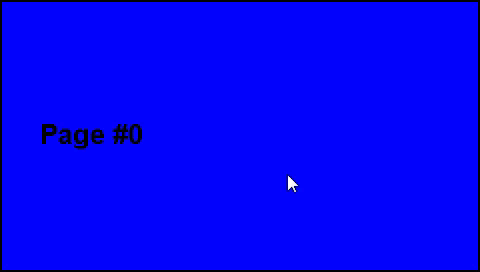WM MOTION - Move windows (Sample)
| WM_MOTION_MoveWindows.c | |
|---|---|
| File(s) required |
|
| Runs in simulation | Yes |
| Runs on target | Yes |
| Download | WM_MOTION_MoveWindows.c |
This sample demonstrates how emWin's motion support can be used for moving "screens" or windows.
Demo
Code
/*********************************************************************
* SEGGER Microcontroller GmbH *
* Solutions for real time microcontroller applications *
**********************************************************************
* *
* (c) 1996 - 2020 SEGGER Microcontroller GmbH *
* *
* Internet: www.segger.com Support: support@segger.com *
* *
**********************************************************************
** emWin V6.10 - Graphical user interface for embedded applications **
emWin is protected by international copyright laws. Knowledge of the
source code may not be used to write a similar product. This file may
only be used in accordance with a license and should not be re-
distributed in any way. We appreciate your understanding and fairness.
----------------------------------------------------------------------
File : WM_MOTION_MoveWindows.c
Purpose : Sample that shows how motion support works for movable
windows in emWin.
Requirements: WindowManager - (x)
MemoryDevices - ( )
AntiAliasing - ( )
VNC-Server - ( )
PNG-Library - ( )
TrueTypeFonts - ( )
---------------------------END-OF-HEADER------------------------------
*/
#include "DIALOG.h"
/*********************************************************************
*
* Static code
*
**********************************************************************
*/
/*********************************************************************
*
* _aColor: Color for each page
*/
static const GUI_COLOR _aColor[] = {
GUI_BLUE,
GUI_YELLOW,
GUI_RED,
GUI_GREEN
};
/*********************************************************************
*
* _cbWin
*/
static void _cbWin(WM_MESSAGE * pMsg) {
GUI_RECT Rect;
WM_MOTION_INFO * pInfo;
int i;
int xDist;
int xPos;
switch (pMsg->MsgId) {
case WM_MOTION:
pInfo = (WM_MOTION_INFO *)pMsg->Data.p;
switch (pInfo->Cmd) {
case WM_MOTION_INIT:
WM_GetClientRectEx(pMsg->hWin, &Rect);
//
// Snap window at each quarter of the entire window
// Therefore we get several 'pages', each as big as the screen
//
pInfo->SnapX = (Rect.x1 + 1) / 4;
break;
}
break;
case WM_PAINT:
GUI_Clear();
WM_GetClientRect(&Rect);
xDist = (Rect.x1 + 1) / 4;
for (i = 0; i < 4; i++) {
xPos = i * xDist;
//
// Draw page
//
GUI_SetColor(_aColor[i]);
GUI_FillRect(xPos, 0, xPos + xDist - 1, Rect.y1);
//
GUI_SetColor(GUI_BLACK);
GUI_SetPenSize(2);
GUI_DrawRect(xPos, 0, xPos + xDist - 1, Rect.y1);
GUI_SetFont(GUI_FONT_32B_ASCII);
GUI_SetTextMode(GUI_TM_TRANS);
GUI_DispStringAt("Page #", xPos + 40, Rect.y1 / 2 - 16);
GUI_DispDecMin(i);
}
break;
default:
WM_DefaultProc(pMsg);
}
}
/*********************************************************************
*
* Public code
*
**********************************************************************
*/
/*********************************************************************
*
* MainTask
*/
void MainTask(void) {
int xSize;
int ySize;
//
// Start GUI
//
GUI_Init();
//
// Enable motion support
//
WM_MOTION_Enable(1);
//
// Enable multi-buffering to avoid flickering.
//
WM_MULTIBUF_Enable(1);
//
// Set size of Window Manager
// This is necessary since this sample does not include an actual parent window
// By default the background window has a size of 16383 x 16383
//
xSize = LCD_GetXSize();
ySize = LCD_GetYSize();
WM_SetSize(WM_HBKWIN, xSize, ySize);
//
// Create a window
// The flag WM_CF_MOTION_X tells the window that it can be moved via the X-axis.
//
WM_CreateWindowAsChild(0, 0, LCD_GetXSize() * 4, LCD_GetYSize(), WM_HBKWIN, WM_CF_SHOW | WM_CF_MOTION_X, _cbWin, 0);
while (1) {
GUI_Delay(100);
}
}
/*************************** End of file ****************************/