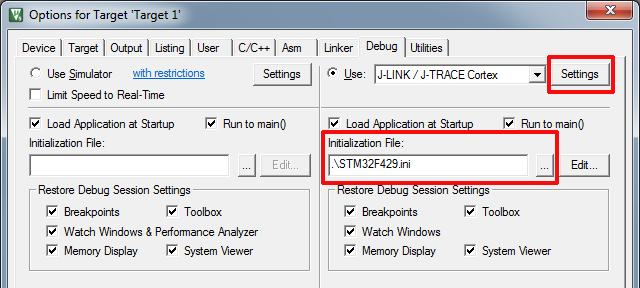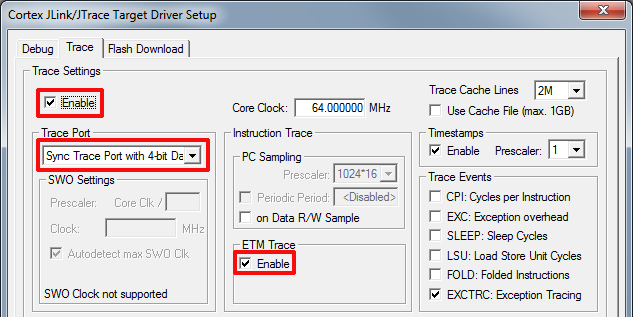Difference between revisions of "4-Pin Trace with STM32F2 / STM32F4"
| Line 1: | Line 1: | ||
| − | '''To enable 4-Pin Trace with STM32F429 device:''' |
||
| − | |||
== Configure required pins for trace output == |
== Configure required pins for trace output == |
||
| − | 1. Create a file for the device: |
+ | === 1. Create a file for the device: === |
| + | |||
/*------------------------------------------------------------------- |
/*------------------------------------------------------------------- |
||
** Define the function to enable the trace port |
** Define the function to enable the trace port |
||
**-----------------------------------------------------------------*/ |
**-----------------------------------------------------------------*/ |
||
FUNC void EnableTPIU(void) { |
FUNC void EnableTPIU(void) { |
||
| − | _WDWORD(0x40023830, 0x00000010); //Enable GPIOE clock |
+ | _WDWORD(0x40023830, 0x00000010); // Enable GPIOE clock |
| − | _WDWORD(0x40021000, 0x00002AA0); //Configure PE2, PE3, PE4, PE5, and PE6 as AF |
+ | _WDWORD(0x40021000, 0x00002AA0); // Configure PE2, PE3, PE4, PE5, and PE6 as AF |
_WDWORD(0xE0042004, 0x000000E0); // Set 4-pin tracing via DBGMCU_CR |
_WDWORD(0xE0042004, 0x000000E0); // Set 4-pin tracing via DBGMCU_CR |
||
} |
} |
||
| Line 18: | Line 17: | ||
EnableTPIU(); |
EnableTPIU(); |
||
| − | 2. Set the file as initialization file |
+ | === 2. Set the file as initialization file === |
| + | |||
| + | * Open the dialog "Options for Target - Debug". |
||
[[File:wiki-trace-initfile.png]] |
[[File:wiki-trace-initfile.png]] |
||
| + | |||
| + | * Set the created file as Initialization File. |
||
| + | |||
== Configure µVision for ETM trace == |
== Configure µVision for ETM trace == |
||
| + | |||
| + | * Click Settings to open the "Target Driver Setup" dialog. |
||
| + | * Click the Trace tab. |
||
[[File:wiki-trace-settings-wclock.png]] |
[[File:wiki-trace-settings-wclock.png]] |
||
| + | |||
| + | * Set Enable and ETM Trace Enable. |
||
| + | * Set Trace Port to "Sync Trace Port with 4-bit Data". |
||
| + | * The Core Clock must be adjusted accordingly the device configuration. |
||
| + | * Start the debugging session and open an "Instruction Trace" window. |
||
Revision as of 14:37, 15 January 2016
Contents
Configure required pins for trace output
1. Create a file for the device:
/*-------------------------------------------------------------------
** Define the function to enable the trace port
**-----------------------------------------------------------------*/
FUNC void EnableTPIU(void) {
_WDWORD(0x40023830, 0x00000010); // Enable GPIOE clock
_WDWORD(0x40021000, 0x00002AA0); // Configure PE2, PE3, PE4, PE5, and PE6 as AF
_WDWORD(0xE0042004, 0x000000E0); // Set 4-pin tracing via DBGMCU_CR
}
/*-------------------------------------------------------------------
** Invoke the function at debugger startup
**-----------------------------------------------------------------*/
EnableTPIU();
2. Set the file as initialization file
- Open the dialog "Options for Target - Debug".
- Set the created file as Initialization File.
Configure µVision for ETM trace
- Click Settings to open the "Target Driver Setup" dialog.
- Click the Trace tab.
- Set Enable and ETM Trace Enable.
- Set Trace Port to "Sync Trace Port with 4-bit Data".
- The Core Clock must be adjusted accordingly the device configuration.
- Start the debugging session and open an "Instruction Trace" window.