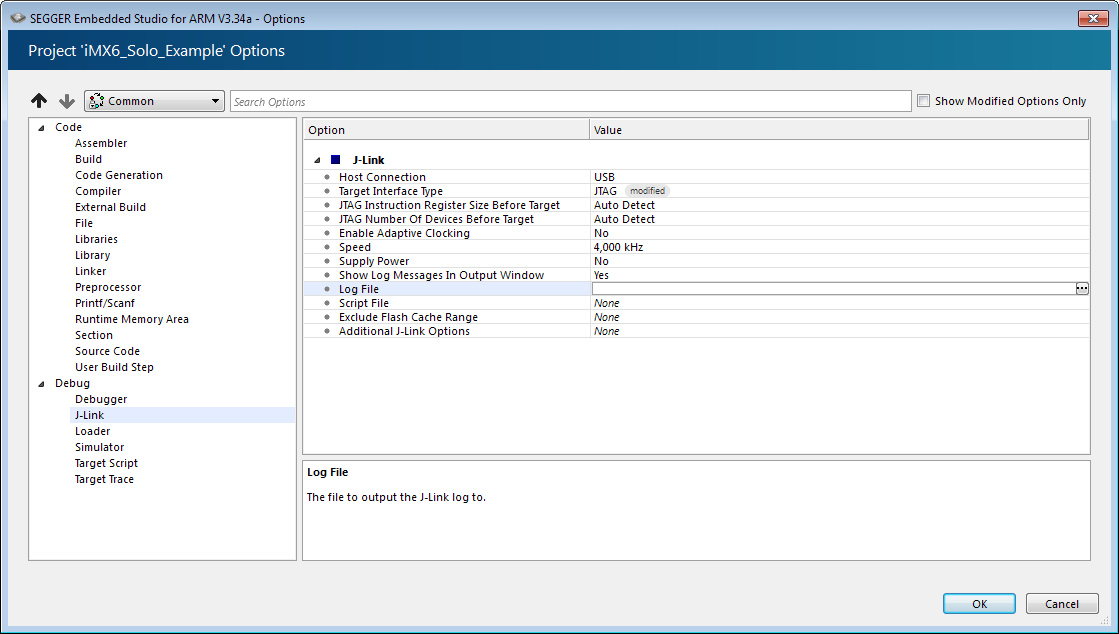Difference between revisions of "Enable J-Link log file"
(→J-Link SDK / DLL) |
(→Enable J-Link Log File) |
||
| Line 2: | Line 2: | ||
Software which uses the J-Link DLL to include J-Link support (e.g. IDEs), can implement an option to specify a J-Link log file. As this is no must, the J-Link log file can also be set / overwritten using the J-Link Control Panel. This allows to create a log file independent of the used software. Please note, right now the J-Link Control Panel is available in the windows software package, only. |
Software which uses the J-Link DLL to include J-Link support (e.g. IDEs), can implement an option to specify a J-Link log file. As this is no must, the J-Link log file can also be set / overwritten using the J-Link Control Panel. This allows to create a log file independent of the used software. Please note, right now the J-Link Control Panel is available in the windows software package, only. |
||
| − | Following steps needs to be done to configure the J-Link log file using the J-Link Control Panel: |
+ | Following steps needs to be done to configure the J-Link log file using the J-Link Web Control Panel: |
#Open the J-Link Commander |
#Open the J-Link Commander |
||
| − | # |
+ | #Navigate to ''localhost:19080'' using a web browser (On windows, one can also simply click the small green J-Link icon in the windows task bar) |
| − | #Switch to the ''Settings'' tab in the J-Link Control Panel |
+ | #Switch to the ''Settings'' tab in the J-Link Web Control Panel |
#Check the ''Override'' checkbox in the ''Log file'' section and specify a path to the log file |
#Check the ''Override'' checkbox in the ''Log file'' section and specify a path to the log file |
||
#Close the J-Link Commander |
#Close the J-Link Commander |
||
Revision as of 17:36, 3 February 2020
Contents
Enable J-Link Log File
Software which uses the J-Link DLL to include J-Link support (e.g. IDEs), can implement an option to specify a J-Link log file. As this is no must, the J-Link log file can also be set / overwritten using the J-Link Control Panel. This allows to create a log file independent of the used software. Please note, right now the J-Link Control Panel is available in the windows software package, only.
Following steps needs to be done to configure the J-Link log file using the J-Link Web Control Panel:
- Open the J-Link Commander
- Navigate to localhost:19080 using a web browser (On windows, one can also simply click the small green J-Link icon in the windows task bar)
- Switch to the Settings tab in the J-Link Web Control Panel
- Check the Override checkbox in the Log file section and specify a path to the log file
- Close the J-Link Commander
- From now, any J-Link DLL based application uses the J-Link log file override
The override option can be used in any application to create the J-Link log file as it is a global override.
J-Link Commander
The J-Link logfile can be enabled by passing the -Log <Path> command via command line option to the J-Link Commander.
J-Link GDB Server
The J-Link logfile can be enabled by passing the -log <Path> command via command line option to the J-Link GDB Server.
J-Flash
J-Flash --> Options --> Global settings... --> Enable J-Link logfile
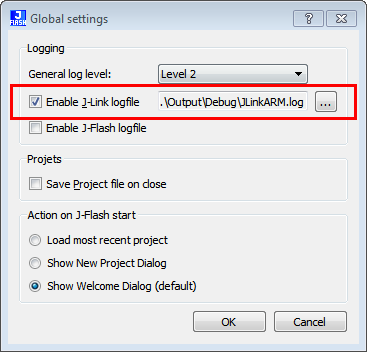
Ozone
The J-Link log file can be enabled using the User Actions function int Project.SetJLinkLogFile(const char* FileName);. We recommend to add this function call in the OnProjectLoad() project function. For further information regarding this, please refer to the Ozone User Manual (UM08025).
Embedded Studio
In Embedded Studio the J-Link log file can be simply set through the project settings under: Project->Edit Options...->Debug->J-Link->Log File
IAR EWARM
Open the project options Project --> Options and switch to the J-Link / J-Trace --> Connection tab. Check the Log communication checkbox and enter a path as in the screenshot below.
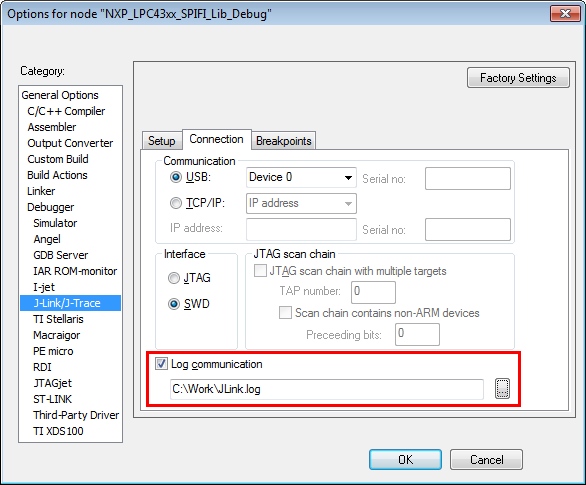
J-Link SDK / DLL
The J-Link log file can be enabled through a separate J-Link DLL API function. For further information regarding this, please refer to the J-Link SDK user manual. Please note that this manual is available for users with a valid J-Link SDK license, only.