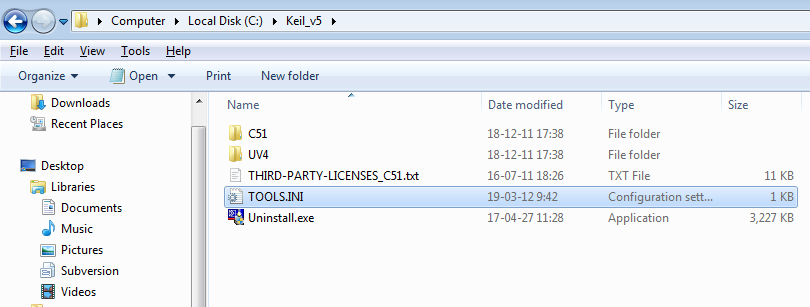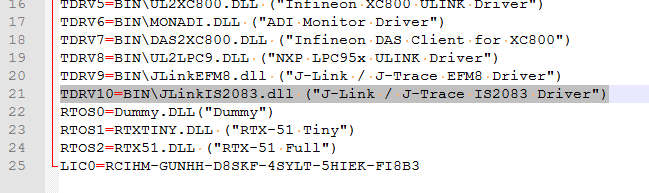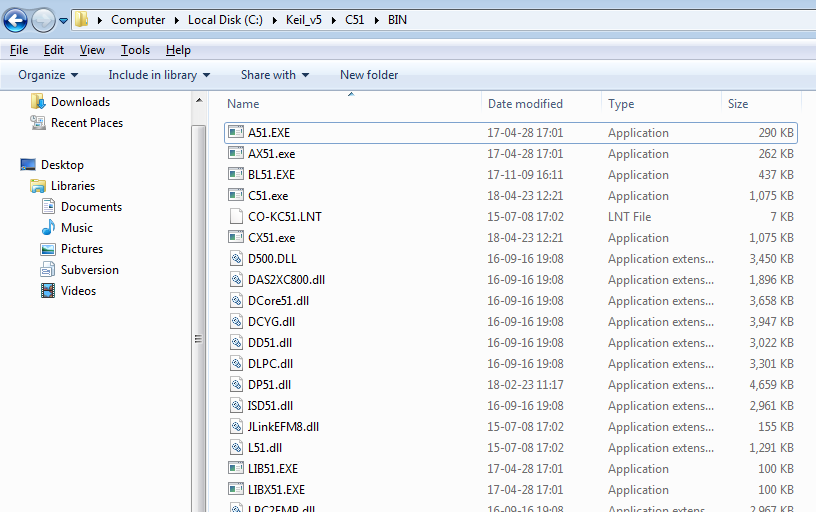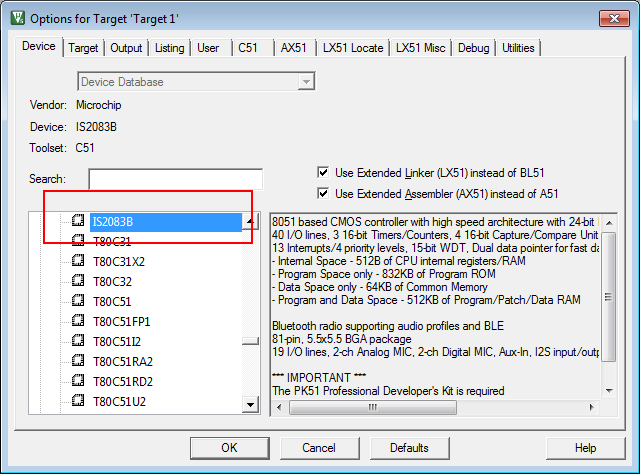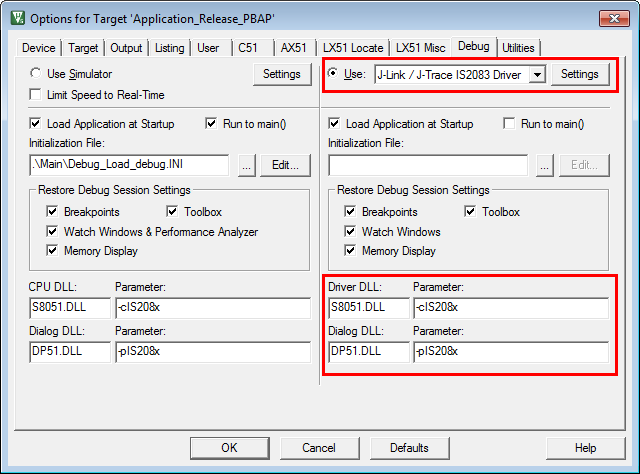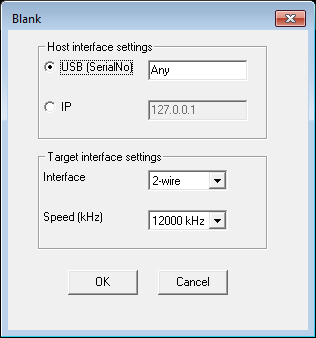Difference between revisions of "IS2083 Getting Started"
| Line 1: | Line 1: | ||
__TOC__ |
__TOC__ |
||
| + | = Verifying connection with J-Link Commander = |
||
| − | == Debugging with Keil PK51 tools == |
||
| + | |||
| + | |||
| + | = Debugging with Keil PK51 tools = |
||
== Video == |
== Video == |
||
Revision as of 19:28, 11 December 2018
Contents
Verifying connection with J-Link Commander
Debugging with Keil PK51 tools
Video
The following shows a short video that demonstrates debugging with J-Link under Keil PK51 tools.
Setup
- Download and install Keil PK51 tools V9.59 Download
- Download the J-Link package: Download
- Go to Keil installation directory
- Make sure uVision is NOT started before continuing.
- Open TOOLS.INI in text editor and add the following line:
TDRV10=BIN\JLinkBT5511.dll ("J-Link / J-Trace BT5511 Driver")
- Navigate to BIN\
- Copy the following files from the J-Link package to this directory:
- JLinkBT5511.dll
- JLinkARM.dll
Connect to J-Link
- Connect a J-Link BASE / PLUS to the PC (HW V10, see label on the back side)
- Wait until the green LED becomes steady and stops blinking
- Download the uVision test project: Download
- Open the uVision test project
- Go to the project options
- Verify that your options look like as follows:
- 'Device' tab:
- 'Debug' tab:
- Click on 'Settings'
- 'Settings' dialog
- Connect your target HW to J-Link via 2-wire JTAG (VTref, GND, RESET, TCK, TDI) as follows:
Wiring:
| J301 pin | J-Link pin |
|---|---|
| 1 | 15 (RESET) |
| 2 | 1 (VTref) |
| 3 | 4 (GND) |
| 4 | 5 (TDI) |
| 5 | 9 (TCK) |
- Rebuild your application (Project -> Rebuild all target files)
- Start a debug session by clicking the <PiC> symbol (Ctrl + F5)
- 2-wire JTAG is the default selection for a J-Link BT5511 project
- You will be asked if you want to update the firmware of the connected J-Link. Select YES.
- Happy debugging!