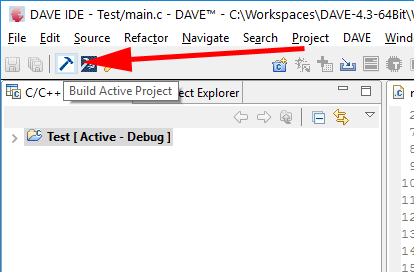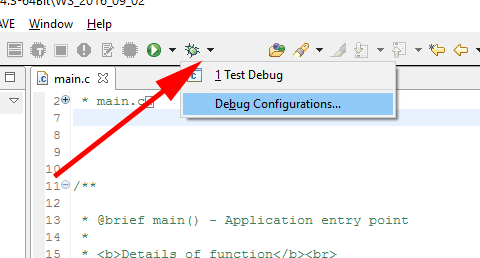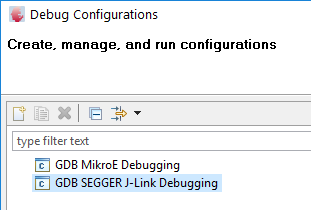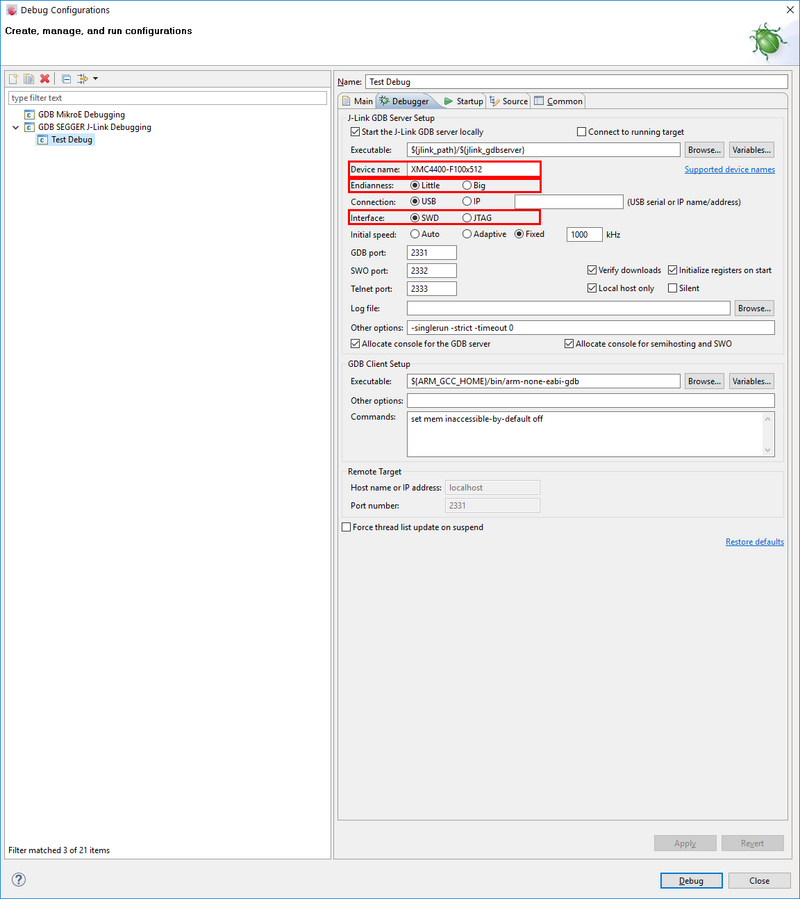Infineon DAVE 4
Infineon DAVE 4 is a free IDE, based on Eclipse, for Infineon XMC devices. Infineon DAVE comes with built-in J-Link GDB Server support.
Note: J-Link GDB Server is part of the J-Link Software and Documentation Pack and can be used free of charge.
Getting started
Installing
When installing Infineon DAVE 4 IDE, make sure to check SEGGER J-Link ... under Custom Setup.
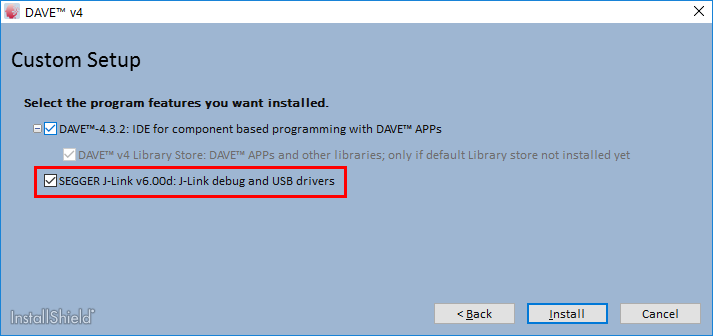
Other than that, please refer to the DAVE-4[...].pdf provided by Infineon within the DAVE installation package to installing the IDE.
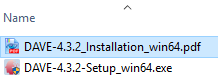
Using an Existing Project With J-Link
- Build the DAVE project that should be used with J-Link:
- Navigate to Debug Configurations by clicking the arrow next to the bug symbol:
- Double-click GDB SEGGER J-Link Debugging. This will create a new debug configuration:
- Select the newly created debug configuration and select the Debugger tab:
- Make sure that the correct Device name is set.
- Make sure that the correct Endianness is set. Most Infineon devices use Little Endian.
- Make sure that the correct Interface is set. Most Infineon devices use SWD for the target interface.
- If necessary, click Apply.
- Click Debug to start debugging the target application.