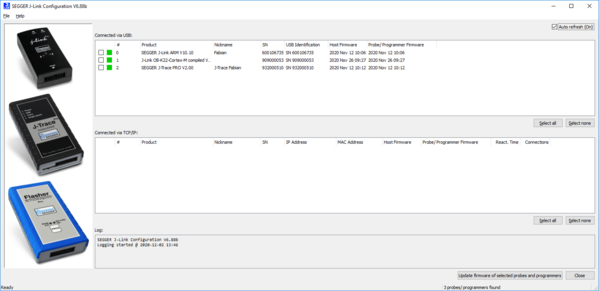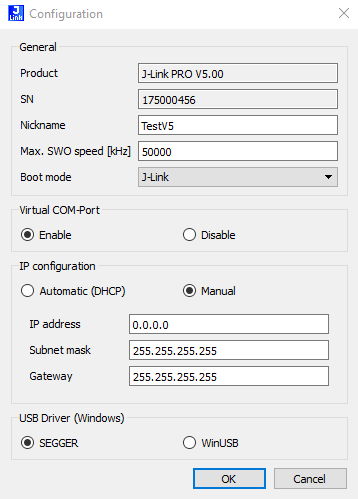J-Link Configurator
The J-Link Configurator is a cross platform (Windows, Linux and MacOS) GUI application to configure certain features of a J-Link, J-Trace or Flasher. It is part of the J-Link Software and Documentation Pack available on the SEGGER Homepage.
Features
In most cases, no configuration is required, especially when using J-Link via USB, as it is designed to work out-of-the-box. If required, the following settings can be changed via the J-Link Configurator:
- Re-configuring older J-Links to be identified by their real serial number when enumerating on the host PC (required when connecting > 3 older J-Links to one host pc)
- Configuration of the IP settings (use DHCP, IP address, subnet mask, ...) of a J-Link supporting the Ethernet interface
- Enabling/Disabling VCOM functionality, if supported.
- Updating the firmware of multiple emulators connected via USB or TCP/IP easily.
- Adding a nickname to an emulator.
Configure J-Links using the J-Link Configurator
A J-Link can be configured easily by selecting the appropriate J-Link from the emulator list and using right click -> Configure or double-clicking it.
Configuring DHCP and IP
This feature is only available for emulators (e.g J-Link) with an Ethernet interface. To manually configure the IP settings of the connected emulator, under IP Configuration click on Manual.
Enabling/Disabling VCOM
To configure VCOM, click on "Enable VCOM" (requires emulator reset)
Adding a Nickname
A nickname can be assigned to a connected emulator to make it easier to recognize. This nickname will also be shown in the device selection dialog.