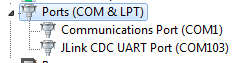Difference between revisions of "J-Link Virtual COM Port"
m (Rolf moved page VCOM to J-Link:Virtual COM Port: VCOM is not a standard term. Wikipedia does not even know it and shows Edward Via College of Osteopathic Medicine (VCOM) only) |
|
(No difference)
| |
Revision as of 19:29, 8 January 2020
Virtual COM port (VCOM) is a technology used to replace the traditional COM ports on modern PCs and laptops.
Usage
Modern PCs and notebooks usually do no longer provide COM connectors on their mainboards due to the large size factor of the COM port connector and the fact that very few consumer users have any use for them. VCOM basically specifies a protocol for USB that allows a USB device to show up as a COM port at the PC. This allows companies to produce USB-2-serial adapters that have a USB connector on one side and a COM connector on the other one and so equip a modern machine with a COM port. Once the adapter has been connected to the PC, a new COM port will show up which can then be used as a normal COM port by terminal applications etc.
Device Manager before VCOM device has been connected:
Device Manager after VCOM device has been connected:
VCOM on J-Link
The SEGGER J-Link as well as most J-Link OBs support VCOM as an additional feature to avoid the need to expose an additional COM port or additional USB connector on the target board. The Tx and Rx pins of the target UART are connected to the J-Link or J-Link OB which will forward this data via the VCOM functionality over USB to the PC the J-Link is connected to. So a J-Link in this case is a multi-interface USB device. One interface exposing the VCOM port that may be used by any terminal application etc. to get terminal data from the target device and one exposing the J-Link USB interface that is used by IDEs etc. to debug the target device.
USB class
For VCOM, the USB CDC-ACM class is used.