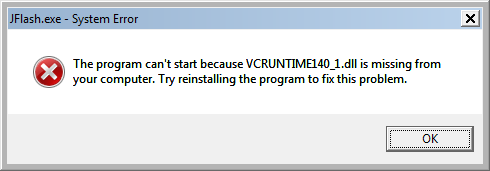J-Link application not starting
Contents
This article lists all known issues that could fail starting applications from the J-Link software package.
Missing Microsoft DLL
Symptoms
When attempting to start a J-Link application, an error message box appears:
"The program can't start because VCRUNTIME140_1.dll is missing from your computer. Try reinstalling the program to fix this problem."
"The code execution cannot proceed because MSVCP140.dll was not found. Reinstalling the program may fix this problem."
This error may occur for any of the following missing DLL files.
Windows 32bit:
- concrt140.dll
- msvcp140.dll
- msvcp140_1.dll
- msvcp140_2.dll
- msvcp140_atomic_wait.dll
- msvcp140_codecvt_ids.dll
- vccorlib140.dll
- vcruntime140.dll
Windows 64bit:
- concrt140.dll
- msvcp140.dll
- msvcp140_1.dll
- msvcp140_2.dll
- msvcp140_atomic_wait.dll
- msvcp140_codecvt_ids.dll
- vccorlib140.dll
- vcruntime140.dll
- vcruntime140_1.dll
Background
From version V7.94l onwards, the J-Link software package for Windows is shipped without the redistributable DLLs by Microsoft (e.g. msvcp*.dll, vcruntime*.dll, etc.).
For most modern Windows systems (i.e. Windows 10 and onwards), the required DLLs come pre-installed with the operating system and are updated using Windows Update.
Fix
The .dll's in question as well as the executable for updating it are from a third party. We recommend to apply this fix with caution.
SEGGER is not responsible for any effects caused by files provided by a third party.Systems that are missing the required DLLs need to install them separately by using the corresponding installer provided by Microsoft:
| Windows Architecture | Microsoft Visual C++ Redistributable Installer |
|---|---|
| X64 | https://aka.ms/vs/17/release/vc_redist.x64.exe |
| ARM64 | https://aka.ms/vs/17/release/vc_redist.arm64.exe |
| X86 | https://aka.ms/vs/17/release/vc_redist.x86.exe |
Missing ISD_Tablet DLL
Symptoms
On Windows, GUI applications from the J-Link software package do not start correctly and no window appears.
This issue has been observed for Windows 10 running on an HP notebook, only.
When trying to open a GUI application of the J-Link software application (e.g. J-Flash), no window appears.
The Windows Task Manager shows no process of the application that the user attempted to start.
On Windows 10, the Windows Event Viewer shows an error caused by the following dll:
C:\WINDOWS\SYSTEM32\ISD_Tablet.dll
Fix
The .dll in question as well as the executable for updating it are from a third party. We recommend to apply this fix with caution.
SEGGER is not responsible for any effects caused by files provided by a third party.Updating the ISD_Tablet.dll by Wacom fixes the problem.
- Download an update of the Wacom Components Driver: http://us.wacom.com/en/feeldriver/
- Install the update of the Wacom Components Driver
After updating the Wacom Components Driver, the GUI applications should be fully functional again.