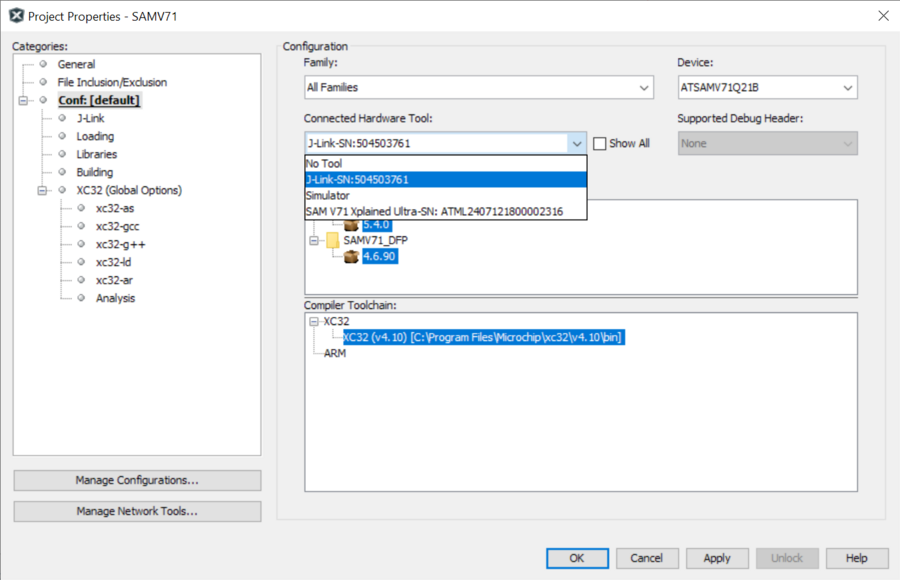Microchip MPLAB X
Using a Microchip MPLAB X Project With J-Link
In order to get started with J-Link and MPLAB X by Microchip install the latest SEGGER software and documentation pack. Please verify that your J-Link software is up to date. For detailed instructions on how to install and use MPLAB X, please refer to the MPLAB X wiki and the getting started with J-Link guide by Microchip.
J-Link debug probes are supported in the MPLAB by default. It is only necessary to select the J-Link as Hardware Tool.
- Open the Project Properties by selecting Properties in the context menu of your project, or by opening File | Project Properties.
- In the Project Properties, select SEGGER J-Link as used Hardware Tool, and press Apply.
The project is now ready to be debugged with J-Link.