Difference between revisions of "Multiple J-Links at the same PC"
(→General behavior) |
|||
| Line 5: | Line 5: | ||
== General behavior == |
== General behavior == |
||
When having multiple J-Links connected to the same PC via USB and no specific J-Link is specified to connect to, by default the following dialog pops up, allowing to select the one to connect to: |
When having multiple J-Links connected to the same PC via USB and no specific J-Link is specified to connect to, by default the following dialog pops up, allowing to select the one to connect to: |
||
| + | [[File:JLINK_MultJLinkSelDialog.png]] |
||
| − | <TBD> |
||
== Connecting to a specific J-Link == |
== Connecting to a specific J-Link == |
||
Revision as of 09:21, 24 July 2017
It is possible to have multiple J-Links connected to the same PC. For the IP/Ethernet based models (J-Link PRO, Flasher PRO, ...) this is pretty clear, but it is also possible for the USB-only based models.
General behavior
When having multiple J-Links connected to the same PC via USB and no specific J-Link is specified to connect to, by default the following dialog pops up, allowing to select the one to connect to:
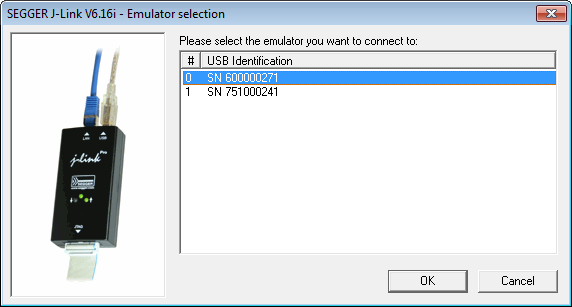
Connecting to a specific J-Link
A J-Link is identified by its serial number (S/N), so in order to connect to a specific J-Link, the S/N needs to be specified, to avoid the selection dialog to pop up. How the S/N is specified depends on the IDE / environment in which J-Link is used. In the following, the specification for different IDEs / environments is listed: <TBD>