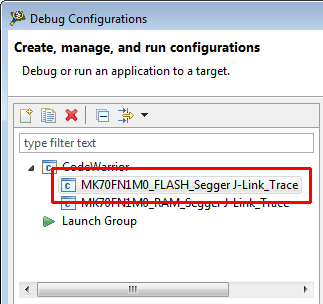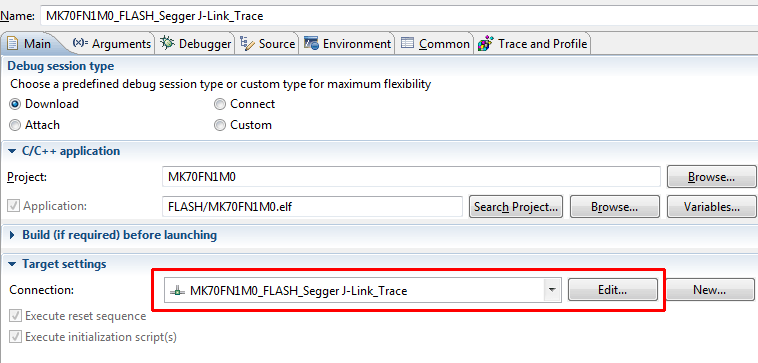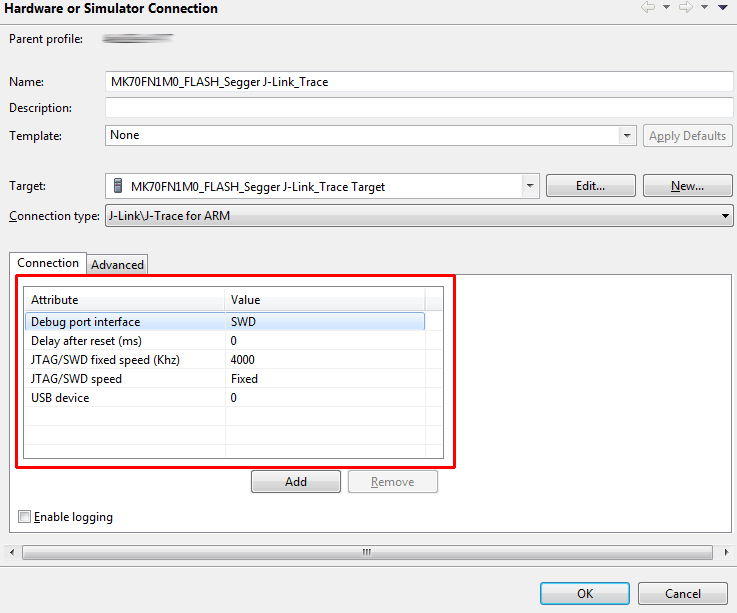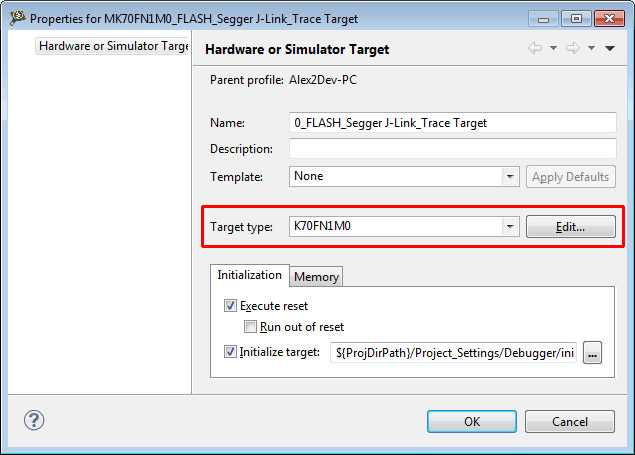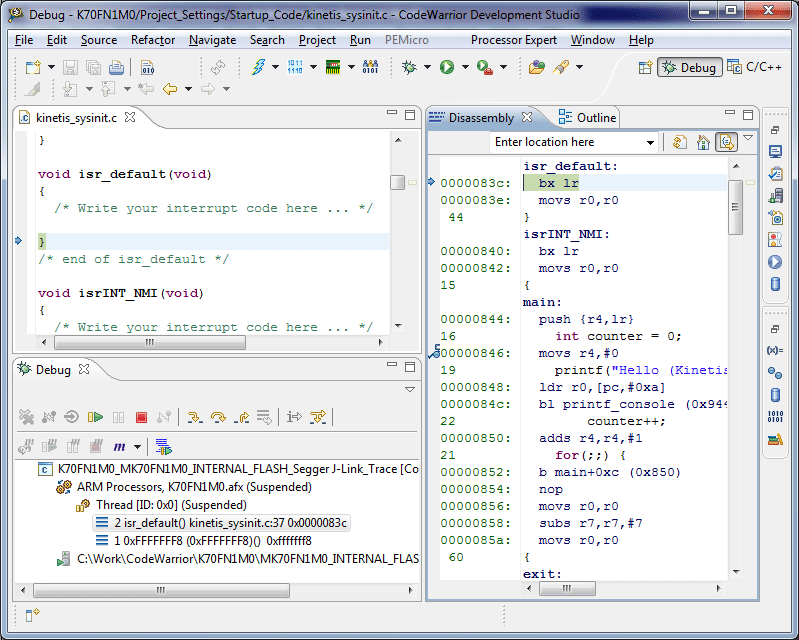NXP CodeWarrior
NXP CodeWarrior Development Studio for Microcontrollers is an Eclipse based IDE from NXP which amongst others supports the NXP Kinetis MCU (Cortex-M0, Cortex-M0+, Cortex-M4) family.
J-Link is natively supported since CodeWarrior V10.1 and does not require additional software components like the J-Link GDBServer. For more information about CodeWarrior and the installation process, please refer to www.nxp.com. NXP CodeWarrior comes with a sample project generator.
Using a CodeWarrior Project With J-Link
In the following, a short step-by-step tutorial how to configure a NXP CodeWarrior project to get up and running with J-Link is given.
- Open the project to configure
- Select Run| Debug Configurations | ... from the menu
- Select the proper debug configuration
- Switch to the Main tab and click on the Edit... button
- Select proper target interface (SWD, JTAG, ...) and interface speed (fixed 4000 kHz is suitable for most targets and leads to good performance)
- Make sure that the proper device is selected
- Now the project is ready to be debugged with J-Link / J-Trace.