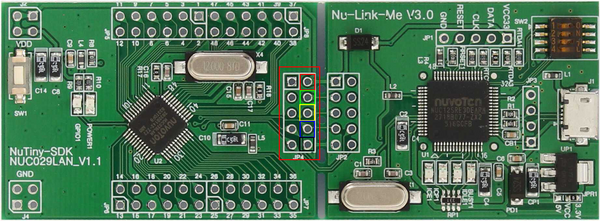NuTiny-SDK-NUC029
This article covers the Nuvoton NuTiny-SDK-NUC029 evaluation board.
Contents
Connecting J-Link to the board
The Nuvoton NuTiny-SDK-NUC029 board does not come with an external debug connector. Therefore in order to use an external debug probe like the J-Link the Nuvoton NuTiny-SDK-NUC029 board needs to be setup manually: JP4 is soldered and can be connected as follows to J-Link
- Populate the header JP4 (Marked red in attached picture) with a 1 x 5 pin header by soldering
- Connect your JLink debug probe with e.g. jumper wires with header JP4 like described in the following table and attached connector picture (Pin 1 is marked with a white square):
| Pin header JP4 | J-Link |
|---|---|
| Pin 2 TICEVCC (RED) | Pin 1 (VTref) |
| Pin 4 TICEDAT (GREEN) | Pin 7 (SWDIO) |
| Pin 6 TICECLK (YELLOW) | Pin 6 (TICECLK) |
| Pin 8 TICERST (BLUE) | Pin 8 (TICERST) |
| Pin 10 GND (BLACK) | Pin 10 (GND) |