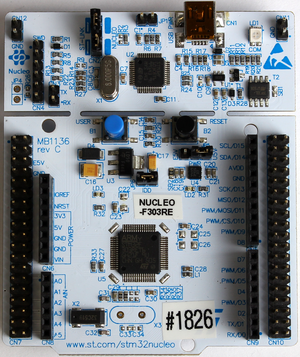Difference between revisions of "ST STM32F3"
(Created page with "__TOC__ == Option byte programming == The STM32F3 series devices provide some option bytes which allow some "permanent" configuration as well as readout protection fo...") |
(→Streaming trace) |
||
| (20 intermediate revisions by 5 users not shown) | |||
| Line 1: | Line 1: | ||
| + | This article describes device specifics of the ST STM32F3 series devices. |
||
| + | The STM32F3 devices are Cortex-M4 based MCUs with low-power functionality. |
||
__TOC__ |
__TOC__ |
||
| − | == Option byte programming == |
||
| − | The STM32F3 series devices provide some option bytes which allow some "permanent" configuration as well as readout protection for the device. The option bytes become effective after a reset, or, if the read protection is set while a debugger is still connected through JTAG/SWD, become effective after a power-on-reset. |
||
| − | The sequence, to program the option bytes consists of multiple read / write accesses to special function registers of the STM32F3 MCU. |
||
| − | === Via J-Flash=== |
||
| − | The sequence to program the option bytes, needs to be added to the exit-steps of the J-Flash project. The exit steps will be executed at the end of an successful auto-programming process (''Target -> Auto''). This sequence applies for all STM32F3 devices since they are compatible regarding option byte programming and can be adapted to fit custom requirements. |
||
| − | The sequence shipped with the J-Flash project sets the Read-Out-Portection (ROP) to level 1. In order to set RDP to level 2, to line commented with "Write new RDP value (RDP = 1)" needs to be changed to "Write 16bit Value: 33CC" |
||
| + | == Internal Flash == |
||
| + | The following flash regions are supported by J-Link. |
||
| + | {| class="seggertable" |
||
| + | |- |
||
| + | ! Device !! Range !! Total size |
||
| + | |- |
||
| + | | STM32F3xxx4 || 0x0800_0000 - 0x0800_3FFF || 16 KB |
||
| + | |- |
||
| + | | STM32F3xxx6 || 0x0800_0000 - 0x0800_7FFF || 32 KB |
||
| + | |- |
||
| + | | STM32F3xxx8 || 0x0800_0000 - 0x0800_FFFF || 64 KB |
||
| + | |- |
||
| + | | STM32F3xxxB || 0x0800_0000 - 0x0801_FFFF || 128 KB |
||
| + | |- |
||
| + | | STM32F3xxxC || 0x0800_0000 - 0x0803_FFFF || 256 KB |
||
| + | |- |
||
| + | | STM32F3xxxE || 0x0800_0000 - 0x0807_FFFF || 512 KB |
||
| + | |- |
||
| + | | All (opt. bytes) || 0x1FFF_F800 - 0x1FFF_F80F || 12 (16 for B/C/E) |
||
| + | |} |
||
| + | == Reset == |
||
| − | [[File:Wiki-STM32F4_OptionByteProg.png]] |
||
| + | For the STM32F3 devices, the [[J-Link_Reset_Strategies#Type_0:_Normal | Cortex-M default reset strategy]] is used. |
||
| + | |||
| + | == Debug specific == |
||
| + | Please refer to the [[ST_STM32#Device_specific_connect | general STM32 article]] |
||
| + | |||
| + | == Option Byte Programming in J-Flash == |
||
| + | J-Flash supports programming of the option bytes for STM32F3 devices. |
||
| + | In order to program the option bytes simply choose the appropriate Device, which allows option byte programming, in the CPU settings tab (e.g. STM32F302RE (allow opt. bytes)). |
||
| + | J-Flash will allow programming a virtual 16-byte sector at address 0x06000000 which represents the 8 option bytes and their complements. |
||
| + | You do not have to care about the option bytes complements since they are calculated automatically. |
||
| + | The following table describes the structure of the option bytes sector: |
||
| + | {| class="seggertable" |
||
| + | |- |
||
| + | ! Address !! [31:24] !! [23:16] !! [15:08] !! [07:00] |
||
| + | |- |
||
| + | | 0x06000000 || complement || Option byte 1 || complement || Option byte 0 |
||
| + | |- |
||
| + | | 0x06000004 || complement || Option byte 3 || complement || Option byte 2 |
||
| + | |- |
||
| + | | 0x06000008 || complement || Option byte 5 || complement || Option byte 4 |
||
| + | |- |
||
| + | | 0x0600000C || complement || Option byte 7 || complement || Option byte 6 |
||
| + | |} |
||
| + | {{Note|1= |
||
| + | * Writing a value of 0xFF inside option byte 0 will read-protect the STM32F3. In order to keep the device unprotected you have to write the key value 0xAA into option byte 0. |
||
| + | *The address 0x06000000 is a virtual address only. The option bytes are originally located at address 0x1FFFF800. The remap from 0x06000000 to 0x1FFFF800 is done automatically by J-Flash. |
||
| + | }} |
||
| + | |||
| + | === Example === |
||
| + | To program the option bytes 2 and 3 with the values 0xAA and 0xBB, but leave the |
||
| + | device unprotected your option byte sector (at addr 0x06000000) should look like as |
||
| + | follows: |
||
| + | {| class="seggertable" |
||
| + | |- |
||
| + | ! Address !! [31:24] !! [23:16] !! [15:08] !! [07:00] |
||
| + | |- |
||
| + | | 0x06000000 || 0x00 || 0xFF || 0x55 || 0xAA |
||
| + | |- |
||
| + | | 0x06000004 || 0x44 || 0xBB || 0x55 || 0xAA |
||
| + | |- |
||
| + | | 0x06000008 || 0x00 || 0xFF || 0x00 || 0xFF |
||
| + | |- |
||
| + | | 0x0600000C || 0x00 || 0xFF || 0x00 || 0xFF |
||
| + | |} |
||
| + | For a detailed description of each option byte, please refer to the ST reference manual related to the device. |
||
| + | |||
| + | == Securing/unsecuring the device == |
||
| + | Please refer to the generic wiki-article: [[STM32#MCU_Security]] |
||
| + | == Tracing == |
||
| + | |||
| + | This section describes how to get started with trace on the ST STM32F303 MCU. This section assumes that there is already a basic knowledge about trace in general (what is trace, what different implementations of trace are there, etc.). If this is not the case, we recommend to read '''Trace''' chapter in the J-Link User Manual ([https://www.segger.com/downloads/jlink/UM08001 UM08001]). |
||
| + | The ST STM32F303 MCU implements tracing via pins, so a J-Trace can be used for tracing. |
||
| + | |||
| + | === Minimum requirements === |
||
| + | In order to use trace on the ST STM32F303 devices, the following minimum requirements have to be met: |
||
| + | * J-Link software version V6.30h or later |
||
| + | * Ozone V2.56e or later (if streaming trace and / or the sample project from below shall be used) |
||
| + | * J-Trace PRO for Cortex-M HW version V1.0 or later |
||
| + | To rebuild the project our IDE Embedded Studio can be used. The recommended version to rebuild the projects is V6.30. But the examples are all prebuild and work out-of-the box with Ozone, so rebuilding is not necessary. |
||
| + | |||
| + | === Sample project === |
||
| + | ==== Streaming trace ==== |
||
| + | The following sample project is designed to be used with J-Trace PRO and Ozone to demonstrate streaming trace. The project has been tested with the minimum requirements mentioned above and a STM3303C-EVAL Rev.C Evalboard. The sample project comes with a pre-configured project file for Ozone that runs out-of-the box. In order to rebuild the sample project, [https://www.segger.com/embedded-studio.html SEGGER Embedded Studio] can be used. |
||
| + | |||
| + | [[Media:ST_STM32F303_EVAL_Trace_Example.zip | ST_STM32F303_EVAL_Trace_Example.zip ]] |
||
| + | |||
| + | {{Note|The example is shipped with a compiled .JLinkScriptfile, should you need the original source, please get in touch with SEGGER directly via our support system: https://www.segger.com/ticket/. |
||
| + | |||
| + | To create your own .JLinkScriptfile you can use the following guide as reference: [[How_to_configure_JLinkScript_files_to_enable_tracing]] |
||
| + | }} |
||
| + | |||
| + | === Tested Hardware === |
||
| + | [[File:STM32F303_EVAL.jpg|none|thumb|STM3303F-EVAL Rev.C]] |
||
| + | |||
| + | == RTT == |
||
| + | |||
| + | SEGGER's [[RTT]] can be used with a J-Link connected to a STM32F3 target device.<br> |
||
| + | |||
| + | === Sample project === |
||
| + | For a sample [[Embedded Studio]] project, refer to the following .zip archive:<br> |
||
| + | [[Media:ST_STM32F303_NUCLEO_RTT.zip | ST_STM32F303_NUCLEO_RTT.zip ]] |
||
| + | {{Note|1=The above project was tested with the following setup: |
||
| + | {{{!}} |
||
| + | {{!}} Target device {{!}}{{!}} STM32F303RE |
||
| + | {{!}}- |
||
| + | {{!}} Evalboard {{!}}{{!}} NUCLEO-F303RE (ST) |
||
| + | {{!}}- |
||
| + | {{!}} J-Link software version {{!}}{{!}} V6.51b |
||
| + | {{!}}- |
||
| + | {{!}} Embedded Studio version {{!}}{{!}} V4.18 |
||
| + | {{!}}} |
||
| + | }} |
||
| + | |||
| + | === Tested Hardware === |
||
| + | [[File:NUCLEO-F303RE.png|none|thumb|NUCLEO-F303RE Rev. C]] |
||
Latest revision as of 16:00, 4 August 2023
This article describes device specifics of the ST STM32F3 series devices. The STM32F3 devices are Cortex-M4 based MCUs with low-power functionality.
Contents
Internal Flash
The following flash regions are supported by J-Link.
| Device | Range | Total size |
|---|---|---|
| STM32F3xxx4 | 0x0800_0000 - 0x0800_3FFF | 16 KB |
| STM32F3xxx6 | 0x0800_0000 - 0x0800_7FFF | 32 KB |
| STM32F3xxx8 | 0x0800_0000 - 0x0800_FFFF | 64 KB |
| STM32F3xxxB | 0x0800_0000 - 0x0801_FFFF | 128 KB |
| STM32F3xxxC | 0x0800_0000 - 0x0803_FFFF | 256 KB |
| STM32F3xxxE | 0x0800_0000 - 0x0807_FFFF | 512 KB |
| All (opt. bytes) | 0x1FFF_F800 - 0x1FFF_F80F | 12 (16 for B/C/E) |
Reset
For the STM32F3 devices, the Cortex-M default reset strategy is used.
Debug specific
Please refer to the general STM32 article
Option Byte Programming in J-Flash
J-Flash supports programming of the option bytes for STM32F3 devices. In order to program the option bytes simply choose the appropriate Device, which allows option byte programming, in the CPU settings tab (e.g. STM32F302RE (allow opt. bytes)). J-Flash will allow programming a virtual 16-byte sector at address 0x06000000 which represents the 8 option bytes and their complements. You do not have to care about the option bytes complements since they are calculated automatically. The following table describes the structure of the option bytes sector:
| Address | [31:24] | [23:16] | [15:08] | [07:00] |
|---|---|---|---|---|
| 0x06000000 | complement | Option byte 1 | complement | Option byte 0 |
| 0x06000004 | complement | Option byte 3 | complement | Option byte 2 |
| 0x06000008 | complement | Option byte 5 | complement | Option byte 4 |
| 0x0600000C | complement | Option byte 7 | complement | Option byte 6 |
- Writing a value of 0xFF inside option byte 0 will read-protect the STM32F3. In order to keep the device unprotected you have to write the key value 0xAA into option byte 0.
- The address 0x06000000 is a virtual address only. The option bytes are originally located at address 0x1FFFF800. The remap from 0x06000000 to 0x1FFFF800 is done automatically by J-Flash.
Example
To program the option bytes 2 and 3 with the values 0xAA and 0xBB, but leave the device unprotected your option byte sector (at addr 0x06000000) should look like as follows:
| Address | [31:24] | [23:16] | [15:08] | [07:00] |
|---|---|---|---|---|
| 0x06000000 | 0x00 | 0xFF | 0x55 | 0xAA |
| 0x06000004 | 0x44 | 0xBB | 0x55 | 0xAA |
| 0x06000008 | 0x00 | 0xFF | 0x00 | 0xFF |
| 0x0600000C | 0x00 | 0xFF | 0x00 | 0xFF |
For a detailed description of each option byte, please refer to the ST reference manual related to the device.
Securing/unsecuring the device
Please refer to the generic wiki-article: STM32#MCU_Security
Tracing
This section describes how to get started with trace on the ST STM32F303 MCU. This section assumes that there is already a basic knowledge about trace in general (what is trace, what different implementations of trace are there, etc.). If this is not the case, we recommend to read Trace chapter in the J-Link User Manual (UM08001). The ST STM32F303 MCU implements tracing via pins, so a J-Trace can be used for tracing.
Minimum requirements
In order to use trace on the ST STM32F303 devices, the following minimum requirements have to be met:
- J-Link software version V6.30h or later
- Ozone V2.56e or later (if streaming trace and / or the sample project from below shall be used)
- J-Trace PRO for Cortex-M HW version V1.0 or later
To rebuild the project our IDE Embedded Studio can be used. The recommended version to rebuild the projects is V6.30. But the examples are all prebuild and work out-of-the box with Ozone, so rebuilding is not necessary.
Sample project
Streaming trace
The following sample project is designed to be used with J-Trace PRO and Ozone to demonstrate streaming trace. The project has been tested with the minimum requirements mentioned above and a STM3303C-EVAL Rev.C Evalboard. The sample project comes with a pre-configured project file for Ozone that runs out-of-the box. In order to rebuild the sample project, SEGGER Embedded Studio can be used.
ST_STM32F303_EVAL_Trace_Example.zip
The example is shipped with a compiled .JLinkScriptfile, should you need the original source, please get in touch with SEGGER directly via our support system: https://www.segger.com/ticket/.
To create your own .JLinkScriptfile you can use the following guide as reference: How_to_configure_JLinkScript_files_to_enable_tracing
Tested Hardware
RTT
SEGGER's RTT can be used with a J-Link connected to a STM32F3 target device.
Sample project
For a sample Embedded Studio project, refer to the following .zip archive:
ST_STM32F303_NUCLEO_RTT.zip
The above project was tested with the following setup:
| Target device | STM32F303RE |
| Evalboard | NUCLEO-F303RE (ST) |
| J-Link software version | V6.51b |
| Embedded Studio version | V4.18 |