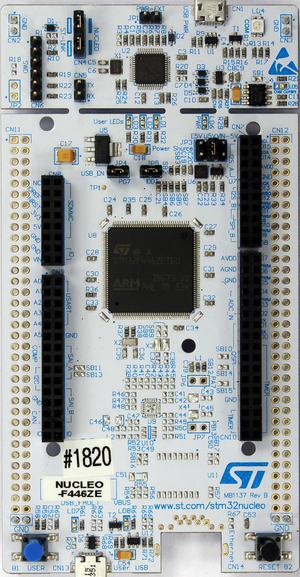Difference between revisions of "ST STM32F4"
(→STM32F469xx (Q)SPI support) |
|||
| Line 1: | Line 1: | ||
| + | This article describes device specifics of the ST STM32F4 series devices. |
||
| + | The STM32F4 devices are Cortex-M0 based MCUs with low-power functionality. |
||
__TOC__ |
__TOC__ |
||
| + | |||
| + | == Internal Flash == |
||
| + | The following flash regions are supported by J-Link. |
||
| + | {| class="seggertable" |
||
| + | |- |
||
| + | ! Device !! Range !! Total size |
||
| + | |- |
||
| + | | STM32F4xxx8 || 0x0800_0000 - 0x0800_FFFF || 64 KB |
||
| + | |- |
||
| + | | STM32F4xxxB || 0x0800_0000 - 0x0801_FFFF || 128 KB |
||
| + | |- |
||
| + | | STM32F4xxxC || 0x0800_0000 - 0x0803_FFFF || 256 KB |
||
| + | |- |
||
| + | | STM32F4xxxD || 0x0800_0000 - 0x0805_FFFF || 384 KB |
||
| + | |- |
||
| + | | STM32F4xxxE || 0x0800_0000 - 0x0807_FFFF || 512 KB |
||
| + | |- |
||
| + | | STM32F4xxxG || 0x0800_0000 - 0x080F_FFFF || 1024 KB |
||
| + | |- |
||
| + | | STM32F4xxxH || 0x0800_0000 - 0x0817_FFFF || 1536 KB |
||
| + | |- |
||
| + | | STM32F4xxxI || 0x0800_0000 - 0x081F_FFFF || 2048 KB |
||
| + | |} |
||
| + | |||
| + | == Reset == |
||
| + | For the STM32F4 devices, the [[J-Link_Reset_Strategies#Type_0:_Normal | Cortex-M default reset strategy]] is used. |
||
| + | |||
| + | == Debug specific == |
||
| + | * If no connection can be established the J-Link will try to connect to the device via a connect under reset. |
||
| + | * On connect, some DBGMCU registers will be written to |
||
| + | ** freeze the watchdogs during halt to prevent unintended resets while debugging. |
||
| + | ** prevent the debug connection from breaking after the CPU enters deepsleep. |
||
| + | * When closing the J-Link connection, the DBGMCU registers are reset. |
||
| + | |||
== Option byte programming == |
== Option byte programming == |
||
The STM32F4 series devices provide some option bytes which allow some "permanent" configuration as well as readout protection for the device. Unfortunately, the option bytes become effective immediately when programmed. This means when enabling the read protection of the device via option bytes, the programmer will immediately lose the access to the flash, without any possibility to verify the complete flash operation. Therefore, the option bytes cannot be programmed as part of the flash image. The sequence, to program the option bytes consists of multiple read / write accesses to special function registers of the STM32F4 MCU. |
The STM32F4 series devices provide some option bytes which allow some "permanent" configuration as well as readout protection for the device. Unfortunately, the option bytes become effective immediately when programmed. This means when enabling the read protection of the device via option bytes, the programmer will immediately lose the access to the flash, without any possibility to verify the complete flash operation. Therefore, the option bytes cannot be programmed as part of the flash image. The sequence, to program the option bytes consists of multiple read / write accesses to special function registers of the STM32F4 MCU. |
||
=== Via J-Flash / Flasher ARM === |
=== Via J-Flash / Flasher ARM === |
||
| − | The sequence to program the option bytes, needs to be added to the exit-steps of the J-Flash project. The exit steps will be executed at the end of an successful auto-programming process (''Target -> Auto''). J-Flash comes with an example project for the STM32F405OE which contains the option byte programming sequence ([[File:STM32F405OE_OptBytes.jflash]]). This sequence applies for all STM32F2 / F4 devices since they are compatible regarding option byte programming and can be adapted to fit custom requirements. The option byte values are transmitted in exit step # ''5'', which writes the ''OPTCR''. |
+ | The sequence to program the option bytes, needs to be added to the exit-steps of the J-Flash project. The exit steps will be executed at the end of an successful auto-programming process (''Target -> Auto''). J-Flash comes with an example project for the STM32F405OE which contains the option byte programming sequence ([[File:STM32F405OE_OptBytes.jflash]]). This sequence applies for all STM32F2 / F4 devices since they are compatible regarding option byte programming and can be adapted to fit custom requirements. The option byte values are transmitted in exit step # ''5'', which writes the ''OPTCR''.<br> |
| − | |||
[[File:Wiki-STM32F4_OptionByteProg.png]] |
[[File:Wiki-STM32F4_OptionByteProg.png]] |
||
| Line 11: | Line 46: | ||
==== Necessary changes of "Step 5" in "Data" section: ==== |
==== Necessary changes of "Step 5" in "Data" section: ==== |
||
| − | {| class=" |
+ | {| class="seggertable" |
| − | |'''Value''' |
||
| − | |'''Effect''' |
||
|- |
|- |
||
| + | ! Value !! Effect |
||
| − | |''0x0FFF'''AAB'''C'' |
||
| − | |Read protection ''level 0'', WDG_SW set to ''Hardware independent watchdog'' |
||
|- |
|- |
||
| + | |''0x0FFF'''AAB'''C'' || Read protection ''level 0'', WDG_SW set to ''Hardware independent watchdog'' |
||
| − | |''0x0FFF'''AAE'''C'' |
||
| − | |Read protection ''level 0'', WDG_SW set to ''Software independent watchdog'' |
||
|- |
|- |
||
| + | |''0x0FFF'''AAE'''C'' || Read protection ''level 0'', WDG_SW set to ''Software independent watchdog'' |
||
| − | |''0x0FFF'''BBB'''C'' |
||
| − | |Read protection ''level 1'', WDG_SW set to ''Hardware independent watchdog'' |
||
|- |
|- |
||
| + | |''0x0FFF'''BBB'''C'' || Read protection ''level 1'', WDG_SW set to ''Hardware independent watchdog'' |
||
| − | |''0x0FFF'''BBE'''C'' |
||
| − | |Read protection ''level 1'', WDG_SW set to ''Software independent watchdog'' |
||
|- |
|- |
||
| + | |''0x0FFF'''BBE'''C'' || Read protection ''level 1'', WDG_SW set to ''Software independent watchdog'' |
||
| − | |''0x0FFF'''CCB'''C'' |
||
| − | |Read protection ''level 2'', WDG_SW set to ''Hardware independent watchdog'' |
||
|- |
|- |
||
| + | |''0x0FFF'''CCB'''C'' || Read protection ''level 2'', WDG_SW set to ''Hardware independent watchdog'' |
||
| − | |''0x0FFF'''CCE'''C'' |
||
| + | |- |
||
| − | |Read protection ''level 2'', WDG_SW set to ''Software independent watchdog'' |
||
| + | |''0x0FFF'''CCE'''C'' || Read protection ''level 2'', WDG_SW set to ''Software independent watchdog'' |
||
|} |
|} |
||
| + | {{Note|1= |
||
| − | |||
| + | * For STM32F4'''2'''xxx and STM32F4'''3'''xxx devices, bit 4 is used for setting the single or dual bank flash memory option. In this example the default case (single bank flash memory) was selected. |
||
| − | '''NOTES:''' |
||
| + | * After changing WDG_SW, the device must be reset for the changes to take effect. |
||
| − | |||
| + | }} |
||
| − | # For STM32F4'''2'''xxx and STM32F4'''3'''xxx devices, bit 4 is used for setting the single or dual bank flash memory option. In this example the default case (single bank flash memory) was selected. |
||
| − | |||
| − | # After changing WDG_SW, the device must be reset for the changes to take effect. |
||
== STM32F446xx (Q)SPI support == |
== STM32F446xx (Q)SPI support == |
||
| Line 44: | Line 71: | ||
=== Example implementation === |
=== Example implementation === |
||
As described above, the reference flash algorithm is based on the Open Flash Loader and therefore needs to be added manually using a JLinkDevices.xml file. An example JLinkDevices.xml entry as well as the used pinout in the example flash algorithm is given below. This example assumes a Winbond W25Q16DV (2MB flash) connected to the Quad-SPI interface of the STM32F446xx. For further information regarding the Open Flash Loader and how to use the JLinkDevices.xml file, please refer to the J-Link User Manual (UM08001), chapter ''10 Open Flash Loader''. |
As described above, the reference flash algorithm is based on the Open Flash Loader and therefore needs to be added manually using a JLinkDevices.xml file. An example JLinkDevices.xml entry as well as the used pinout in the example flash algorithm is given below. This example assumes a Winbond W25Q16DV (2MB flash) connected to the Quad-SPI interface of the STM32F446xx. For further information regarding the Open Flash Loader and how to use the JLinkDevices.xml file, please refer to the J-Link User Manual (UM08001), chapter ''10 Open Flash Loader''. |
||
| − | |||
====Quad-SPI interface pins==== |
====Quad-SPI interface pins==== |
||
The example algorithm uses the following port pins to interface the (Q)SPI flash. |
The example algorithm uses the following port pins to interface the (Q)SPI flash. |
||
| − | {| class=" |
+ | {| class="seggertable" |
|- |
|- |
||
! Alternate function !! Port / Pin |
! Alternate function !! Port / Pin |
||
| Line 63: | Line 89: | ||
| QUADSPI_BK1_NCS || PG6 |
| QUADSPI_BK1_NCS || PG6 |
||
|} |
|} |
||
| − | |||
====JLinkDevices.xml==== |
====JLinkDevices.xml==== |
||
<Database> |
<Database> |
||
| Line 72: | Line 97: | ||
</Database> |
</Database> |
||
*[[File:ST_STM32F446_QSPI_JLinkDevicesXML.zip]] |
*[[File:ST_STM32F446_QSPI_JLinkDevicesXML.zip]] |
||
| − | |||
====Flash algorithm (*.elf)==== |
====Flash algorithm (*.elf)==== |
||
This file contains the program routines used by the J-Link DLL during flash programming. |
This file contains the program routines used by the J-Link DLL during flash programming. |
||
| Line 87: | Line 111: | ||
====Quad-SPI interface pins==== |
====Quad-SPI interface pins==== |
||
The example algorithm uses the following port pins (as used on the STM32F469I-DISCO board) to interface the (Q)SPI flash. |
The example algorithm uses the following port pins (as used on the STM32F469I-DISCO board) to interface the (Q)SPI flash. |
||
| − | {| class=" |
+ | {| class="seggertable" |
|- |
|- |
||
! Alternate function !! Port / Pin |
! Alternate function !! Port / Pin |
||
| Line 119: | Line 143: | ||
The example project contains a simple counter loop which is linked into the (Q)SPI flash memory region @ address 0x90000000. The project includes the JLinkDevices.xml file as well as the ST_STM32F469I_Disco_QSPI.elf. It runs out-of-the-box. Please note, that IAR EWARM must at least use the J-Link DLL version V6.01a, which supports the Open Flash Loader. |
The example project contains a simple counter loop which is linked into the (Q)SPI flash memory region @ address 0x90000000. The project includes the JLinkDevices.xml file as well as the ST_STM32F469I_Disco_QSPI.elf. It runs out-of-the-box. Please note, that IAR EWARM must at least use the J-Link DLL version V6.01a, which supports the Open Flash Loader. |
||
*[[File:ST_STM32F469I_Disco_QSPI_IARV6405.zip]] |
*[[File:ST_STM32F469I_Disco_QSPI_IARV6405.zip]] |
||
| − | |||
| − | == Debugging with software watchdog enabled == |
||
| − | If the device shall be debugged with one of the software watchdogs (independed watchdog / window watchdog) enabled, there is an additional init step necessary to make the watchdog counter stop when the CPU is halted by the debugger. This is configured in the DBGMCU_APB1_FZ register. The following sequence can be used to enable debugging with software watchdogs enabled: |
||
| − | // |
||
| − | // Configure both watchdog timers to be halted if the CPU is halted by the debugger |
||
| − | // |
||
| − | *((volatile int *)(0xE0042008)) |= (1 << 11) | (1 << 12); |
||
== RTT == |
== RTT == |
||
| − | |||
SEGGER's [[RTT]] can be used with a J-Link connected to a STM32F4 target device.<br> |
SEGGER's [[RTT]] can be used with a J-Link connected to a STM32F4 target device.<br> |
||
=== Sample project === |
=== Sample project === |
||
For a sample [[Embedded Studio]] project, refer to the following .zip archive:<br> |
For a sample [[Embedded Studio]] project, refer to the following .zip archive:<br> |
||
| − | |||
[[Media:ST_STM32F446ZE_NUCLEO_RTT.zip | ST_STM32F446ZE_NUCLEO_RTT.zip ]] |
[[Media:ST_STM32F446ZE_NUCLEO_RTT.zip | ST_STM32F446ZE_NUCLEO_RTT.zip ]] |
||
| + | {{Note|1=The above project was tested with the following setup: |
||
| − | |||
| + | {{{!}} |
||
| − | '''Note''': The above project was tested with the following setup: |
||
| + | {{!}} Target device {{!}}{{!}} STM32F446ZE |
||
| − | |||
| + | {{!}}- |
||
| − | {| |
||
| + | {{!}} Evalboard {{!}}{{!}} NUCLEO-F446ZE (ST) |
||
| − | | Target device || STM32F446ZE |
||
| + | {{!}}- |
||
| − | |- |
||
| + | {{!}} J-Link software version {{!}}{{!}} V6.51b |
||
| − | | Evalboard || NUCLEO-F446ZE (ST) |
||
| + | {{!}}- |
||
| − | |- |
||
| − | + | {{!}} Embedded Studio version {{!}}{{!}} V4.18 |
|
| + | {{!}}} |
||
| − | |- |
||
| + | }} |
||
| − | | Embedded Studio version || V4.18 |
||
| − | |} |
||
=== Tested Hardware === |
=== Tested Hardware === |
||
Revision as of 13:58, 21 November 2022
This article describes device specifics of the ST STM32F4 series devices. The STM32F4 devices are Cortex-M0 based MCUs with low-power functionality.
Contents
Internal Flash
The following flash regions are supported by J-Link.
| Device | Range | Total size |
|---|---|---|
| STM32F4xxx8 | 0x0800_0000 - 0x0800_FFFF | 64 KB |
| STM32F4xxxB | 0x0800_0000 - 0x0801_FFFF | 128 KB |
| STM32F4xxxC | 0x0800_0000 - 0x0803_FFFF | 256 KB |
| STM32F4xxxD | 0x0800_0000 - 0x0805_FFFF | 384 KB |
| STM32F4xxxE | 0x0800_0000 - 0x0807_FFFF | 512 KB |
| STM32F4xxxG | 0x0800_0000 - 0x080F_FFFF | 1024 KB |
| STM32F4xxxH | 0x0800_0000 - 0x0817_FFFF | 1536 KB |
| STM32F4xxxI | 0x0800_0000 - 0x081F_FFFF | 2048 KB |
Reset
For the STM32F4 devices, the Cortex-M default reset strategy is used.
Debug specific
- If no connection can be established the J-Link will try to connect to the device via a connect under reset.
- On connect, some DBGMCU registers will be written to
- freeze the watchdogs during halt to prevent unintended resets while debugging.
- prevent the debug connection from breaking after the CPU enters deepsleep.
- When closing the J-Link connection, the DBGMCU registers are reset.
Option byte programming
The STM32F4 series devices provide some option bytes which allow some "permanent" configuration as well as readout protection for the device. Unfortunately, the option bytes become effective immediately when programmed. This means when enabling the read protection of the device via option bytes, the programmer will immediately lose the access to the flash, without any possibility to verify the complete flash operation. Therefore, the option bytes cannot be programmed as part of the flash image. The sequence, to program the option bytes consists of multiple read / write accesses to special function registers of the STM32F4 MCU.
Via J-Flash / Flasher ARM
The sequence to program the option bytes, needs to be added to the exit-steps of the J-Flash project. The exit steps will be executed at the end of an successful auto-programming process (Target -> Auto). J-Flash comes with an example project for the STM32F405OE which contains the option byte programming sequence (File:STM32F405OE OptBytes.jflash). This sequence applies for all STM32F2 / F4 devices since they are compatible regarding option byte programming and can be adapted to fit custom requirements. The option byte values are transmitted in exit step # 5, which writes the OPTCR.
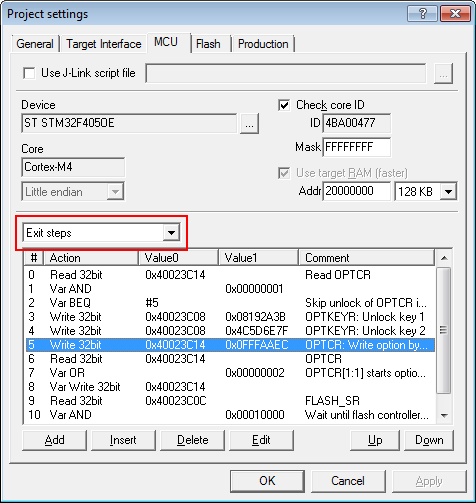
Modification example (seting WDG_SW byte and read protection bit)
As mentioned above, the option bytes can be customized by changing step # 5 of the Exit steps above.
Necessary changes of "Step 5" in "Data" section:
| Value | Effect |
|---|---|
| 0x0FFFAABC | Read protection level 0, WDG_SW set to Hardware independent watchdog |
| 0x0FFFAAEC | Read protection level 0, WDG_SW set to Software independent watchdog |
| 0x0FFFBBBC | Read protection level 1, WDG_SW set to Hardware independent watchdog |
| 0x0FFFBBEC | Read protection level 1, WDG_SW set to Software independent watchdog |
| 0x0FFFCCBC | Read protection level 2, WDG_SW set to Hardware independent watchdog |
| 0x0FFFCCEC | Read protection level 2, WDG_SW set to Software independent watchdog |
- For STM32F42xxx and STM32F43xxx devices, bit 4 is used for setting the single or dual bank flash memory option. In this example the default case (single bank flash memory) was selected.
- After changing WDG_SW, the device must be reset for the changes to take effect.
STM32F446xx (Q)SPI support
The ST STM32F446xx device series comes with a QUADSPI controller which allows memory mapped read accesses to any (Q)SPI flash, connected to the Quad-SPI interface of the MCU. This allows the J-Link DLL to support flash programming through the Quad-SPI interface. Unfortunately, there is no generic way how to implement flash programming because the used pins to connect the SPI flash is not defined but different pins can be used for the same QUADSPI alternate function and therefore, for each configuration, a slightly different RAMCode (different pin initialization / flash size) is required. We have developed a flash algorithm, which allows to program any common (Q)SPI flash, connected to the Quad-SPI interface of the ST STM32F446 device. The flash algorithm is based on the Open Flash Loader concept so it can easily exchanged if a pin configuration, different from the one used in the example flash algorithm, is required. In such cases, please get in touch with SEGGER directly via our support system: https://www.segger.com/ticket/.
Example implementation
As described above, the reference flash algorithm is based on the Open Flash Loader and therefore needs to be added manually using a JLinkDevices.xml file. An example JLinkDevices.xml entry as well as the used pinout in the example flash algorithm is given below. This example assumes a Winbond W25Q16DV (2MB flash) connected to the Quad-SPI interface of the STM32F446xx. For further information regarding the Open Flash Loader and how to use the JLinkDevices.xml file, please refer to the J-Link User Manual (UM08001), chapter 10 Open Flash Loader.
Quad-SPI interface pins
The example algorithm uses the following port pins to interface the (Q)SPI flash.
| Alternate function | Port / Pin |
|---|---|
| QUADSPI_BK1_IO0 | PF8 |
| QUADSPI_BK1_IO1 | PF9 |
| QUADSPI_BK1_IO2 | PE2 |
| QUADSPI_BK1_IO3 | PF6 |
| QUADSPI_CLK | PB2 |
| QUADSPI_BK1_NCS | PG6 |
JLinkDevices.xml
<Database>
<Device>
<ChipInfo Vendor="ST" Name="STM32F446ZE" WorkRAMAddr="0x20000000" WorkRAMSize="0x18000" Core="JLINK_CORE_CORTEX_M4" />
<FlashBankInfo Name="Internal Flash" BaseAddr="0x90000000" MaxSize="0x200000" Loader="ST_STM32F446_Reference.elf" LoaderType="FLASH_ALGO_TYPE_OPEN" />
</Device>
</Database>
Flash algorithm (*.elf)
This file contains the program routines used by the J-Link DLL during flash programming.
IAR example project
The example project contains a simple counter loop which is linked into the (Q)SPI flash memory region @ address 0x90000000. The project includes the JLinkDevices.xml file as well as the ST_STM32F446_Reference.elf. It runs out-of-the-box. Please note, that IAR EWARM must at least use the J-Link DLL version V6.01a, which supports the Open Flash Loader.
STM32F469xx (Q)SPI support
The ST STM32F469xx device series comes with a QUADSPI controller which allows memory mapped read accesses to any (Q)SPI flash, connected to the Quad-SPI interface of the MCU. This allows the J-Link DLL to support flash programming through the Quad-SPI interface. Unfortunately, there is no generic way how to implement flash programming because the used pins to connect the SPI flash is not defined but different pins can be used for the same QUADSPI alternate function and therefore, for each configuration, a slightly different RAMCode (different pin initialization / flash size) is required. We have developed a flash algorithm, which allows to program any common (Q)SPI flash, connected to the Quad-SPI interface of the ST STM32F469 device. The flash algorithm is based on the Open Flash Loader concept so it can easily exchanged if a pin configuration, different from the one used in the example flash algorithm, is required. In such cases, please get in touch with SEGGER directly via our support system: https://www.segger.com/ticket/.
Example implementation
As described above, the reference flash algorithm is based on the Open Flash Loader and therefore needs to be added manually using a JLinkDevices.xml file. An example JLinkDevices.xml entry as well as the used pinout in the example flash algorithm is given below. This example assumes a Winbond W25Q16DV (2MB flash) connected to the Quad-SPI interface of the STM32F469xx. For further information regarding the Open Flash Loader and how to use the JLinkDevices.xml file, please refer to the J-Link User Manual (UM08001), chapter 10 Open Flash Loader.
Quad-SPI interface pins
The example algorithm uses the following port pins (as used on the STM32F469I-DISCO board) to interface the (Q)SPI flash.
| Alternate function | Port / Pin |
|---|---|
| QUADSPI_BK1_IO0 | PF8 |
| QUADSPI_BK1_IO1 | PF9 |
| QUADSPI_BK1_IO2 | PF7 |
| QUADSPI_BK1_IO3 | PF6 |
| QUADSPI_CLK | PF10 |
| QUADSPI_BK1_NCS | PB6 |
JLinkDevices.xml
<Database> <Device> <ChipInfo Vendor="ST" Name="STM32F469NI" Core="JLINK_CORE_CORTEX_M4" /> <FlashBankInfo Name="QSPI Flash" BaseAddr="0x90000000" MaxSize="0x01000000" Loader="ST_STM32F469I_Disco_QSPI.elf" LoaderType="FLASH_ALGO_TYPE_OPEN" /> </Device> </Database>
Flash algorithm (*.elf)
This file contains the program routines used by the J-Link DLL during flash programming.
IAR example project
The example project contains a simple counter loop which is linked into the (Q)SPI flash memory region @ address 0x90000000. The project includes the JLinkDevices.xml file as well as the ST_STM32F469I_Disco_QSPI.elf. It runs out-of-the-box. Please note, that IAR EWARM must at least use the J-Link DLL version V6.01a, which supports the Open Flash Loader.
RTT
SEGGER's RTT can be used with a J-Link connected to a STM32F4 target device.
Sample project
For a sample Embedded Studio project, refer to the following .zip archive:
ST_STM32F446ZE_NUCLEO_RTT.zip
The above project was tested with the following setup:
| Target device | STM32F446ZE |
| Evalboard | NUCLEO-F446ZE (ST) |
| J-Link software version | V6.51b |
| Embedded Studio version | V4.18 |