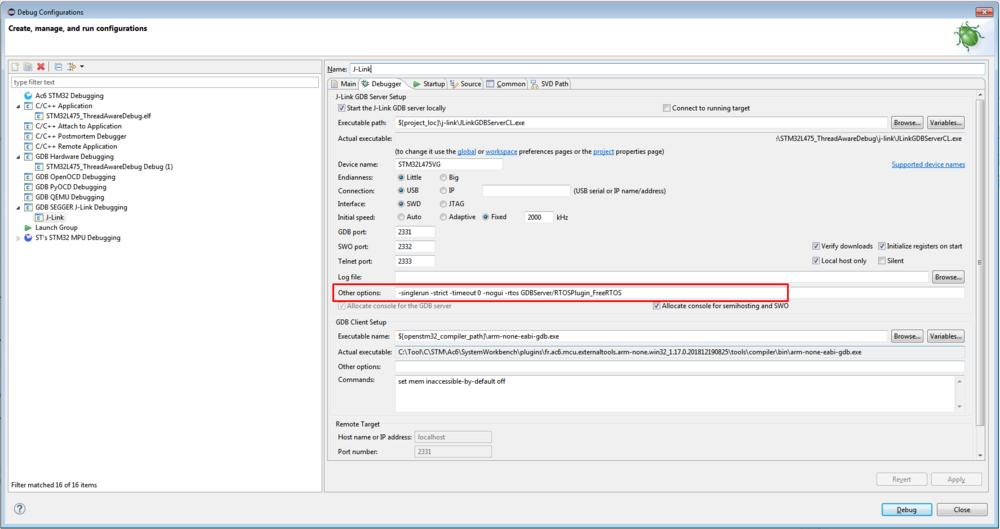Difference between revisions of "System Workbench"
(→Thread-Aware Example) |
|||
| (4 intermediate revisions by the same user not shown) | |||
| Line 2: | Line 2: | ||
System Workbench is an Eclipse-based IDE developed by the AC6 in partnership with ST. |
System Workbench is an Eclipse-based IDE developed by the AC6 in partnership with ST. |
||
=Setup for J-Link Debug= |
=Setup for J-Link Debug= |
||
| − | The setup for debugging your target with J-Link probes is exactly the same as for an Eclipse IDE project. For further information on how to setup your debugging environment please see [https://wiki.segger.com/Eclipse|Eclipse] or [https://www.segger.com/products/debug-probes/j-link/technology/ides/system-workbench-for-stm32/|System Workbench STM32 j-Link Setup]. |
+ | The setup for debugging your target with J-Link probes is exactly the same as for an Eclipse IDE project. For further information on how to setup your debugging environment please see [https://wiki.segger.com/Eclipse|Eclipse| WikiSegger Eclipse Setup] or [https://www.segger.com/products/debug-probes/j-link/technology/ides/system-workbench-for-stm32/|System Workbench STM32 j-Link Setup]. |
=Thread-Aware Example= |
=Thread-Aware Example= |
||
| − | In the below link you may find a Thread-aware example using SEGGER J-Link freeRTOS plugin under Eclipse. This example was generated with ST CubeMX and works out-of-the-box and you may use it as a starting point for your project. |
+ | In the below link you may find a Thread-aware example using SEGGER J-Link freeRTOS plugin under Eclipse. This example was generated with ST CubeMX and works out-of-the-box and you may use it as a starting point for your project. |
| + | |||
| − | [File:STM32L475 ThreadAwareDebug.zip| Download Thread-Aware Example Link] |
||
| + | [[Media:STM32L475 ThreadAwareDebug.zip | J-Link FreeRTOS Thread-Aware Example Link]] |
||
| + | |||
| + | If you already have a running project with freeRTOS or embOS and you wish to add Thread-Aware support you can simply add -rtos GDBServer/RTOSPlugin_FreeRTOS under Debug Configurations from J-Link Debugger -> "other options". |
||
| + | These Plugins can be found under any J-Link installation folder: GDBServer\RTOSPlugin_embOS.dll and GDBServer\RTOSPlugin_FreeRTOS.dll |
||
| + | |||
| + | [[File:RTOSPlugin Eclipse.png|1000px]] |
||
Revision as of 11:56, 12 July 2019
System Workbench is an Eclipse-based IDE developed by the AC6 in partnership with ST.
Setup for J-Link Debug
The setup for debugging your target with J-Link probes is exactly the same as for an Eclipse IDE project. For further information on how to setup your debugging environment please see WikiSegger Eclipse Setup or Workbench STM32 j-Link Setup.
Thread-Aware Example
In the below link you may find a Thread-aware example using SEGGER J-Link freeRTOS plugin under Eclipse. This example was generated with ST CubeMX and works out-of-the-box and you may use it as a starting point for your project.
J-Link FreeRTOS Thread-Aware Example Link
If you already have a running project with freeRTOS or embOS and you wish to add Thread-Aware support you can simply add -rtos GDBServer/RTOSPlugin_FreeRTOS under Debug Configurations from J-Link Debugger -> "other options". These Plugins can be found under any J-Link installation folder: GDBServer\RTOSPlugin_embOS.dll and GDBServer\RTOSPlugin_FreeRTOS.dll