TI Code Composer Studio
Problem
In current versions of the TI Code Composer Studio (CCS), the host interface to the J-Link (USB / Ethernet) can not be specified in the project settings.
Work-around
Make sure that no J-Link is connected to the PC. Now, when starting a debug session, the J-Link DLL noticed that no J-Link is connected and the Emulator selection dialog pops up, which allows to connect to a J-Link via Ethernet (TCP/IP):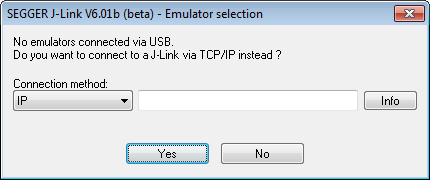
Now, enter the desired connection method and confirm the dialog with Yes. If nothing specified, the J-Link DLL shows a list of all J-Links found via TCP/IP. Afterwards, CCS establishes a connection via TCP/IP to the selected J-Link.
Notes
- The work-around can be used with any J-Link with Ethernet interface
- Currently, the work-around is available for Windows, only
- Emulator selection dialog for MAC / Linux is already planned for future versions
- Native host interface selection, using the GUI in CCS, is also planned for future versions