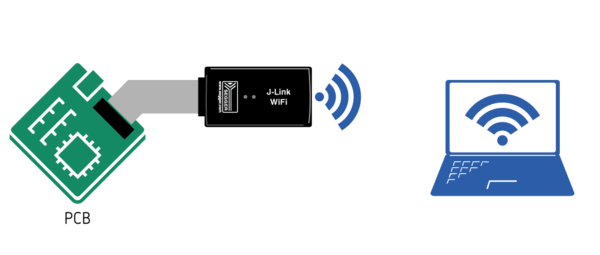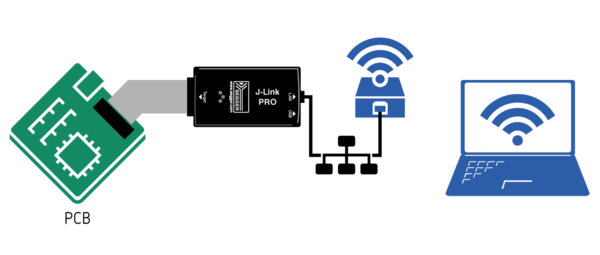Difference between revisions of "Using J-Link via WiFi"
(→Via J-Link Remote Server) |
(→Via WiFi bridge) |
||
| Line 11: | Line 11: | ||
== Via WiFi bridge == |
== Via WiFi bridge == |
||
[[File:J-Link-PRO-WiFi-Bridge.png | thumb | right | 600px | Schematic drawing showing how to connect to a J-Link PRO via WiFi]] |
[[File:J-Link-PRO-WiFi-Bridge.png | thumb | right | 600px | Schematic drawing showing how to connect to a J-Link PRO via WiFi]] |
||
| − | This |
+ | This way of WiFi-enable is supported by the following models: |
* J-Link PRO |
* J-Link PRO |
||
* J-Trace PRO |
* J-Trace PRO |
||
Revision as of 19:54, 28 October 2021
This article explains different methods that can be used to connect to a J-Link and debug via WiFi.
J-Link WiFi
The J-Link WiFi comes with native WiFi support.
For detailed information on how to setup the J-Link WiFi, please refer to this article.
Via WiFi bridge
This way of WiFi-enable is supported by the following models:
- J-Link PRO
- J-Trace PRO
The J-Link PRO and J-Trace PRO models have an Ethernet connector for wired Ethernet. Therefore, making these models accessible via WiFi can be achieved by simply using a WiFi bridge.
- Setup a WiFi bridge for the desired WiFi network.
- Power the J-Link PRO / J-Trace via a 5V USB power supply (e.g. mobile powerbank).
- Connect the WiFi bridge to the Ethernet connector of the J-Link PRO.
Via J-Link Remote Server
This way of WiFi-enable is supported by the following models:
- J-Link BASE
- J-Link PLUS
- J-Link ULTRA+
- J-Link PRO
- J-Trace PRO
The easiest and most commonly used method to do so is by using a Raspberry Pi (RasPi), running the J-Link Remote Server.
- Start the RasPi and connect it to the desired WiFi network.
- Install the J-Link Software Pack on the RasPi and the remote PC (available on the homepage).
- Connect the J-Link to the RasPi via USB.
- Start the J-Link Remote Server on the RasPi and use it to connect to the J-Link.
- Install the J-Link Software Pack on the remote PC that is supposed to connect to the J-Link.
- From the remote PC connect to the J-Link Remote Server on the RasPi as described in the J-Link Remote Server article.