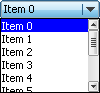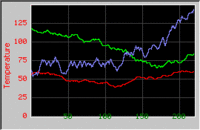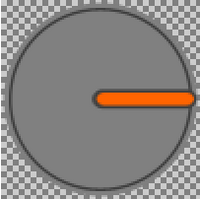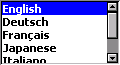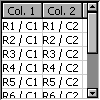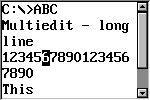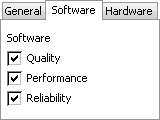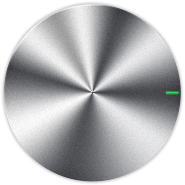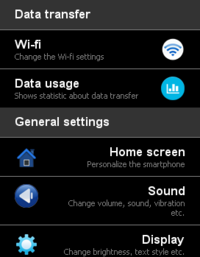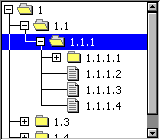Difference between revisions of "emWin Widgets"
(→Available widgets) |
(→Available widgets) |
||
| Line 11: | Line 11: | ||
! Widget name !! Screenshot !! Description |
! Widget name !! Screenshot !! Description |
||
|- |
|- |
||
| − | | [[BUTTON]] || [[File: Button.gif]] || Button which can be pressed. Text or bitmaps may be displayed on a button. |
+ | | [[BUTTON]] || [[File: Button.gif|center]] || Button which can be pressed. Text or bitmaps may be displayed on a button. |
|- |
|- |
||
| − | | [[CHECKBOX]] || [[File: Checkbox.gif]] || Check box which may be checked or unchecked. |
+ | | [[CHECKBOX]] || [[File: Checkbox.gif|center]] || Check box which may be checked or unchecked. |
|- |
|- |
||
| − | | [[DROPDOWN]] || [[File: Dropdown.gif]] || Dropdown listbox, opens a listbox when pressed. |
+ | | [[DROPDOWN]] || [[File: Dropdown.gif|center]] || Dropdown listbox, opens a listbox when pressed. |
|- |
|- |
||
| − | | [[EDIT]] || [[File: Edit.gif]] || Single-line edit field which prompts the user to type a number or text. |
+ | | [[EDIT]] || [[File: Edit.gif|center]] || Single-line edit field which prompts the user to type a number or text. |
|- |
|- |
||
| − | | [[FRAMEWIN]] || [[File: Framewin.gif]] || Frame window. Creates the typical GUI look. |
+ | | [[FRAMEWIN]] || [[File: Framewin.gif|center]] || Frame window. Creates the typical GUI look. |
|- |
|- |
||
| − | | [[GRAPH]] || [[File: GRAPH.gif|200px]] || Graph widget, used to show curves or measured values. |
+ | | [[GRAPH]] || [[File: GRAPH.gif|200px|center]] || Graph widget, used to show curves or measured values. |
|- |
|- |
||
| − | | [[HEADER]] || [[File: Header.gif]] || Header control, used to manage columns. |
+ | | [[HEADER]] || [[File: Header.gif|center]] || Header control, used to manage columns. |
|- |
|- |
||
| − | | [[ICONVIEW]] || [[File: Iconview.png|200px]] || Icon view widget. Useful for icon based platforms as found in common hand held devices. |
+ | | [[ICONVIEW]] || [[File: Iconview.png|200px|center]] || Icon view widget. Useful for icon based platforms as found in common hand held devices. |
|- |
|- |
||
| − | | [[IMAGE]] || [[File: Image.png]] || Image widget. Displays several image formats automatically. |
+ | | [[IMAGE]] || [[File: Image.png|center]] || Image widget. Displays several image formats automatically. |
|- |
|- |
||
| − | | [[KNOB]] (deprecated) || [[File: Knob.png|200px]] || Knob widget which can be used to adjust uncountable values. |
+ | | [[KNOB]] (deprecated) || [[File: Knob.png|200px|center]] || Knob widget which can be used to adjust uncountable values. |
|- |
|- |
||
| − | | [[LISTBOX]] || [[File: Listbox.gif]] || Listbox which highlights items as they are selected by the user. |
+ | | [[LISTBOX]] || [[File: Listbox.gif|center]] || Listbox which highlights items as they are selected by the user. |
|- |
|- |
||
| − | | [[LISTVIEW]] || [[File: Listview.gif]] || Listview widgets are used to creates tables. |
+ | | [[LISTVIEW]] || [[File: Listview.gif|center]] || Listview widgets are used to creates tables. |
|- |
|- |
||
| − | | [[LISTWHEEL]] || [[File: Listwheel.png|200px]] || Listwheel widget. The data can be moved and accelerated via pointer input device. |
+ | | [[LISTWHEEL]] || [[File: Listwheel.png|200px|center]] || Listwheel widget. The data can be moved and accelerated via pointer input device. |
|- |
|- |
||
| − | | [[MENU]] || [[File: Menu.png]] || Menu widgets are used to create horizontal and vertical menus. |
+ | | [[MENU]] || [[File: Menu.png|center]] || Menu widgets are used to create horizontal and vertical menus. |
|- |
|- |
||
| − | | [[MULTIEDIT]] || [[File: MULTIEDIT.gif]] || Multiedit widgets are used to edit multiple lines of text. |
+ | | [[MULTIEDIT]] || [[File: MULTIEDIT.gif|center]] || Multiedit widgets are used to edit multiple lines of text. |
|- |
|- |
||
| − | | [[MULTIPAGE]] || [[File: MULTIPAGE.png]] || Multipage widgets are used to create dialogs with multiple pages. |
+ | | [[MULTIPAGE]] || [[File: MULTIPAGE.png|center]] || Multipage widgets are used to create dialogs with multiple pages. |
|- |
|- |
||
| − | | [[PROGBAR]] || [[File: Progbar.gif]] || Progress bar used for visualization. |
+ | | [[PROGBAR]] || [[File: Progbar.gif|center]] || Progress bar used for visualization. |
|- |
|- |
||
| − | | [[RADIO]] || [[File: Radio.gif]] || Radio button which may be selected. Only one button may be selected at a time. |
+ | | [[RADIO]] || [[File: Radio.gif|center]] || Radio button which may be selected. Only one button may be selected at a time. |
|- |
|- |
||
| − | | [[ROTARY]] || [[File: ROTARY.png]] || Rotary widget which can be rotated to return uncountable values. |
+ | | [[ROTARY]] || [[File: ROTARY.png|center]] || Rotary widget which can be rotated to return uncountable values. |
|- |
|- |
||
| − | | [[SCROLLBAR]] || [[File: Scrollbar.gif]] || Scrollbar which may be horizontal or vertical. |
+ | | [[SCROLLBAR]] || [[File: Scrollbar.gif|center]] || Scrollbar which may be horizontal or vertical. |
|- |
|- |
||
| − | | [[SLIDER]] || [[File: Slider.gif]] || Slider bar used for changing values. |
+ | | [[SLIDER]] || [[File: Slider.gif|center]] || Slider bar used for changing values. |
|- |
|- |
||
| − | | [[SPINBOX]] || [[File: SPINBOX.png]] || Spinning box to display and adjust a specific value. |
+ | | [[SPINBOX]] || [[File: SPINBOX.png|center]] || Spinning box to display and adjust a specific value. |
|- |
|- |
||
| − | | [[SWIPELIST]] || [[File: SWIPELIST.png|200px]] || Swipelist widgets are used for creating swipeable lists which could be moved by swiping the finger (or any other PID) over the touch screen. |
+ | | [[SWIPELIST]] || [[File: SWIPELIST.png|200px|center]] || Swipelist widgets are used for creating swipeable lists which could be moved by swiping the finger (or any other PID) over the touch screen. |
|- |
|- |
||
| − | | [[SWITCH]] || [[File: SWITCH.png]] || Switch widget which can be toggled. |
+ | | [[SWITCH]] || [[File: SWITCH.png|center]] || Switch widget which can be toggled. |
|- |
|- |
||
| − | | [[TEXT]] || [[File: Text.gif]] || Static text typically used in dialogs. |
+ | | [[TEXT]] || [[File: Text.gif|center]] || Static text typically used in dialogs. |
|- |
|- |
||
| − | | [[TREEVIEW]] || [[File: Treeview.gif]] || Treeview widget for managing hierarchical lists. |
+ | | [[TREEVIEW]] || [[File: Treeview.gif|center]] || Treeview widget for managing hierarchical lists. |
|- |
|- |
||
| [[WINDOW]] || || Simple window. |
| [[WINDOW]] || || Simple window. |
||
Revision as of 17:03, 30 March 2020
emWin Widgets are windows with object-like properties. They are used to make up elements of a user interface and react automatically to certain events (e.g. a click of a BUTTON).
Widgets require the Window Manager. Once a widget is created, it is treated just like any other window. Like windows, widgets are also referred to by handles.
Available widgets
emWin offers many widgets that can be used in an application. The following table gives an overview of all of the widgets that are available.
| Widget name | Screenshot | Description |
|---|---|---|
| BUTTON | Button which can be pressed. Text or bitmaps may be displayed on a button. | |
| CHECKBOX | Check box which may be checked or unchecked. | |
| DROPDOWN | Dropdown listbox, opens a listbox when pressed. | |
| EDIT | Single-line edit field which prompts the user to type a number or text. | |
| FRAMEWIN | Frame window. Creates the typical GUI look. | |
| GRAPH | Graph widget, used to show curves or measured values. | |
| HEADER | Header control, used to manage columns. | |
| ICONVIEW | Icon view widget. Useful for icon based platforms as found in common hand held devices. | |
| IMAGE | Image widget. Displays several image formats automatically. | |
| KNOB (deprecated) | Knob widget which can be used to adjust uncountable values. | |
| LISTBOX | Listbox which highlights items as they are selected by the user. | |
| LISTVIEW | Listview widgets are used to creates tables. | |
| LISTWHEEL | Listwheel widget. The data can be moved and accelerated via pointer input device. | |
| MENU | Menu widgets are used to create horizontal and vertical menus. | |
| MULTIEDIT | Multiedit widgets are used to edit multiple lines of text. | |
| MULTIPAGE | Multipage widgets are used to create dialogs with multiple pages. | |
| PROGBAR | Progress bar used for visualization. | |
| RADIO | Radio button which may be selected. Only one button may be selected at a time. | |
| ROTARY | Rotary widget which can be rotated to return uncountable values. | |
| SCROLLBAR | Scrollbar which may be horizontal or vertical. | |
| SLIDER | Slider bar used for changing values. | |
| SPINBOX | Spinning box to display and adjust a specific value. | |
| SWIPELIST | Swipelist widgets are used for creating swipeable lists which could be moved by swiping the finger (or any other PID) over the touch screen. | |
| SWITCH | Switch widget which can be toggled. | |
| TEXT | Static text typically used in dialogs. | |
| TREEVIEW | Treeview widget for managing hierarchical lists. | |
| WINDOW | Simple window. |