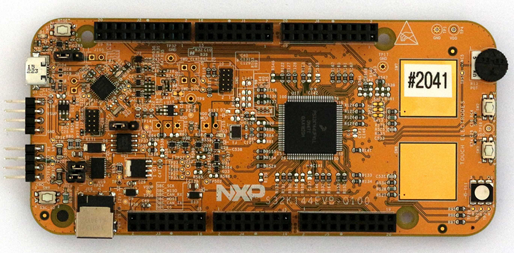Difference between revisions of "NXP S32K144EVB-Q100"
(→Connecting via on-board OpenSDA) |
|||
| Line 1: | Line 1: | ||
| + | [[Category:Evalboards]] |
||
__TOC__ |
__TOC__ |
||
Latest revision as of 13:20, 15 May 2024
Connecting an external J-Link
The eval board provides 2 debug connectors:
- J12 SDA (Connects to the OpenSDA on the board. Usually not needed by the user. Only needed to reflash the bootloader of OpenSDA if needed)
- J14 SWD (Connects to the S32K144 device)
J14 SWD can be used to connect an external J-Link to the S32K144 device. A J-Link 9-pin Cortex-M adapter is needed to adapt to J14 SWD.
Connecting via on-board OpenSDA
The eval board provides an on-board debug circuit called OpenSDA. This debug circuit can run a firmware to make it behave like a J-Link.
- The firmware (OpenSDA V1 Bootloader) can be downloaded here: Download - OpenSDA firmwares
- For more information how to flash the firmware onto the OpenSDA, please refer to here: SEGGER website - OpenSDA