Difference between revisions of "Silicon Labs BRD4111B"
(Created page with "This article describes specifics for the Silicon Labs BRD4111B (EFR32xG27) extension board installed on the PCB4001 carrier evaluation board.<br> __TOC__ File:SiLabs_BRD4111...") |
(No difference)
|
Latest revision as of 15:19, 10 October 2023
This article describes specifics for the Silicon Labs BRD4111B (EFR32xG27) extension board installed on the PCB4001 carrier evaluation board.
Contents
File:SiLabs BRD4111B evalboard.jpg
Silicon Labs BRD4111B extension board
Preparing for J-Link
The PCB4001 comes with an on board J-Link and also has an external debug connector.
Connect via On Board J-Link
- Using the Silicon Labs Simplicity Commander, make sure that the J-Link OB is selected as debug source.
- Connect the board to your PC via the mini USB connector.
Connect via external debug header
- Using the Silicon Labs Simplicity Commander, make sure that the external debug header is selected as debug source.
- Power the board via via the mini USB connector.
- Connect the J-Link to the 20-pin debug connector of the carrier board (labled as "DEBUG").
Verify connection
Verify the Connection with e.g. J-Link Commander.
The output should look as follows:
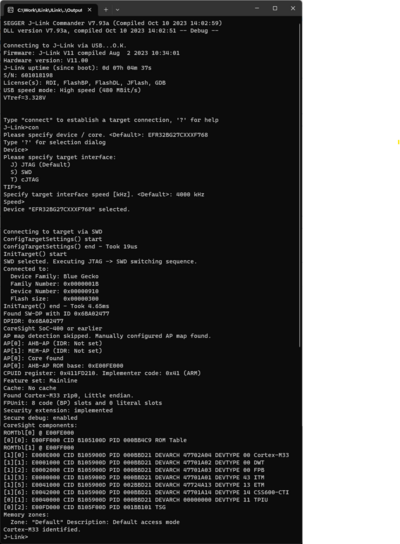
Example Project
TBD