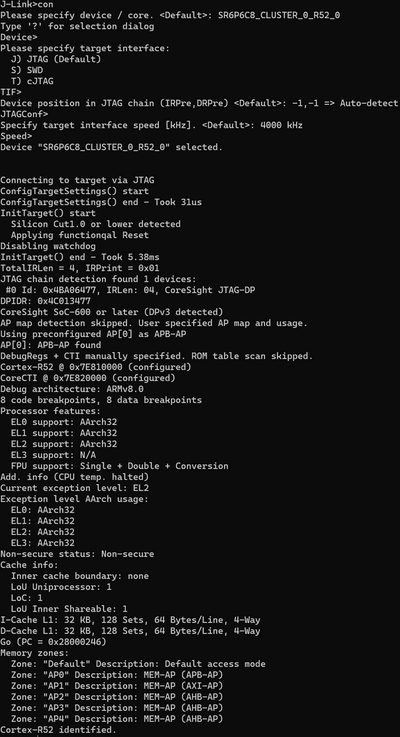Difference between revisions of "ST SR6PX-EVBC4000P"
(Created page with "__TOC__ This article describes specifics for the ST SR6PX-EVBC4000P evaluation board.<br> 450px == Preparing for J-Link == *Con...") |
(→Preparing for J-Link) |
||
| Line 5: | Line 5: | ||
== Preparing for J-Link == |
== Preparing for J-Link == |
||
| − | *Connect the J-Link to |
+ | *Connect the J-Link to P1. |
| − | *Power the board via |
+ | *Power the board via J1 (12V). |
* Verify the Connection with e.g. [https://wiki.segger.com/J-Link_cannot_connect_to_the_CPU#Verify_functionality_using_J-Link_Commander J-Link Commander]. The output should look as follows: |
* Verify the Connection with e.g. [https://wiki.segger.com/J-Link_cannot_connect_to_the_CPU#Verify_functionality_using_J-Link_Commander J-Link Commander]. The output should look as follows: |
||
[[File:ST_SR6P6-EVBC8000P_SR6G7C8_connect.png|400px]] |
[[File:ST_SR6P6-EVBC8000P_SR6G7C8_connect.png|400px]] |
||
Revision as of 19:50, 11 December 2023
Contents
This article describes specifics for the ST SR6PX-EVBC4000P evaluation board.

Preparing for J-Link
- Connect the J-Link to P1.
- Power the board via J1 (12V).
- Verify the Connection with e.g. J-Link Commander. The output should look as follows: