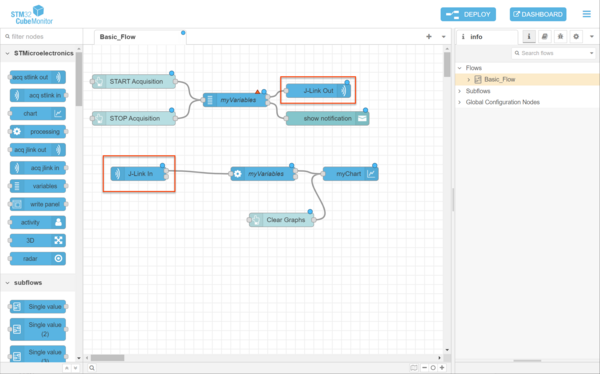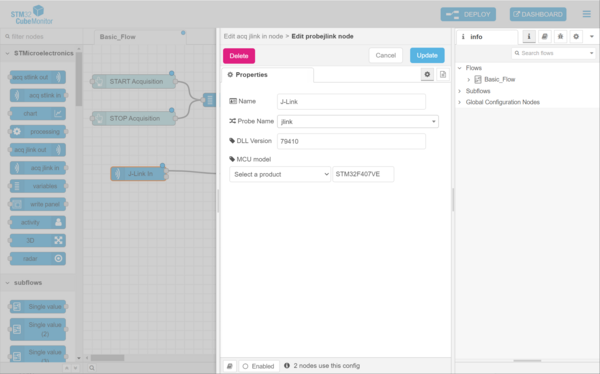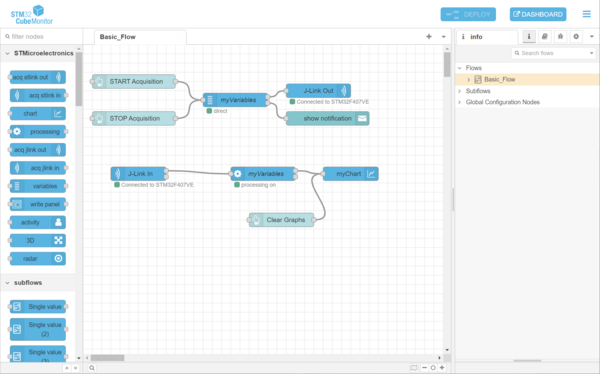Difference between revisions of "STM32CubeMonitor"
Arne.kulinna (talk | contribs) (Created page with "STM32CubeMonitor is a free software tool to test STM32 applications at run-time. J-Link is natively supported since version 1.8.0.<br> In order to use J-Link with STM32CubeMon...") |
Arne.kulinna (talk | contribs) |
||
| (One intermediate revision by the same user not shown) | |||
| Line 1: | Line 1: | ||
| − | STM32CubeMonitor is a free software tool to test STM32 applications at run-time. |
+ | STM32CubeMonitor is a free software tool by [[STMicroelectronics]] to test STM32 applications at run-time.<br> |
J-Link is natively supported since version 1.8.0.<br> |
J-Link is natively supported since version 1.8.0.<br> |
||
In order to use J-Link with STM32CubeMonitor, it is not necessary to separately install the J-Link software and documentation package. |
In order to use J-Link with STM32CubeMonitor, it is not necessary to separately install the J-Link software and documentation package. |
||
| Line 9: | Line 9: | ||
* Configure the '''acq jlink''' nodes by adding a probejlink and specifying the probe name and MCU model |
* Configure the '''acq jlink''' nodes by adding a probejlink and specifying the probe name and MCU model |
||
[[File:STM32CubeMonitor_J-Link_Setup.png|600px]] |
[[File:STM32CubeMonitor_J-Link_Setup.png|600px]] |
||
| − | * Deploy the flow |
+ | * Deploy the flow by clicking '''Deploy''' |
[[File:STM32CubeMonitor_Deploy.png|600px]] |
[[File:STM32CubeMonitor_Deploy.png|600px]] |
||
Latest revision as of 14:18, 21 May 2024
STM32CubeMonitor is a free software tool by STMicroelectronics to test STM32 applications at run-time.
J-Link is natively supported since version 1.8.0.
In order to use J-Link with STM32CubeMonitor, it is not necessary to separately install the J-Link software and documentation package.
Using STM32CubeMonitor with J-Link
- Add acq jlink in and acq jlink out for target data acquisition
- Configure the acq jlink nodes by adding a probejlink and specifying the probe name and MCU model
- Deploy the flow by clicking Deploy
For more information on how to use STM32CubeMonitor refer to https://www.st.com/en/development-tools/stm32cubemonitor.html.