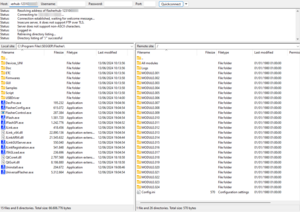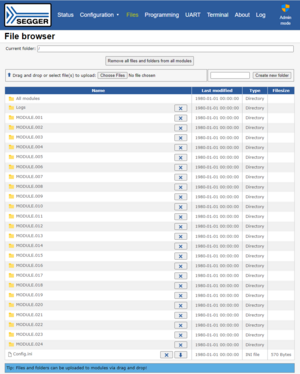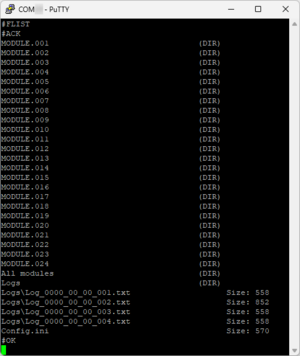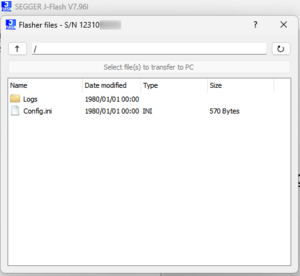Difference between revisions of "Flasher Hub - File management"
(Created page with "Flasher Hub provides different methods for managing files stored on Flasher Hub itself or modules connected to it. __TOC__ = Introduction = Flasher Hub allows uploading and...") |
(No difference)
|
Latest revision as of 14:51, 19 June 2024
Flasher Hub provides different methods for managing files stored on Flasher Hub itself or modules connected to it.
Contents
Introduction
Flasher Hub allows uploading and downloading files stored on Flasher Hub itself or modules connected to it.
This can be used for uploading project files (e.g. .cfg, .uni, .dat) to modules as well as downloading log files (e.g. Flasher.log).
Structure
Beyond files that are stored on the Flasher Hub itself, the file system provides some special folders for special handling.
Logs
When logging is enabled, a folder named Logs is available and contains all log files generated by Flasher Hub.
Modules
For each module that is connected to Flasher Hub, a folder named MODULE.<Pos> is available.
<Pos> is the module position of the respective module as a 3-digit number with leading 0s.
Example:
- Module at position 2 → MODULE.002
- Module at position 10 → MODULE.010
Deleting a module folder deletes all files and folders on that module.
All modules
Files and folders uploaded to the 'All modules' folder are automatically uploaded to all connected modules.
Deleting the 'All modules' folder deletes all files and folders on all connected modules.
Config.ini
The Config.ini file stores some of the Flasher Hub configuration. Its contents must not be edited the user but only the Flasher Hub itself.
Interfaces
The files stored on Flasher Hub and the modules connected to it can be accessed from different interfaces.
FTP
Flasher Hub's FTP server allows clients to connect and transfer files using the file transfer protocol.
For more information on the Flasher Hub FTP server, see Flasher Hub - FTP server.
Web
Flasher Hub's web server provides a file browser inside the browser which allows to transfer files.
For more information on the Flasher Hub Web server, see Flasher Hub - Web server.
ASCII terminal
Flasher Hub's ASCII terminal provides commands for file operations. Using those commands, files can be uploaded to and downloaded from Flasher Hub and its connected modules.
The ASCII terminal itself can be accessed via different host interfaces.
For more information on the Flasher Hub ASCII terminal, see Flasher Hub - Remote control.
Flasher software
Some applications (i.e. J-Link Commander and J-Flash) from the Flasher software package allow accessing files on Flasher Hub.
The Flasher software provides access to the files that are actually stored on Flasher Hub itself, only.
Special folders such as the MODULE.<Pos> and 'All modules' folders are not accessible from the Flasher software.
Firmware update
Firmware updates for both, Flasher Hub itself as well as modules connected to it, can be uploaded using any of Flasher Hub's supported file interfaces.
This can be done by uploading the respective .bin file from the Firmwares\ folder of the Flasher software package to the root folder of the Flasher Hub file system.
After that, the firmware update can be applied as described here: Updating the firmware using the Flasher Hub web interface .