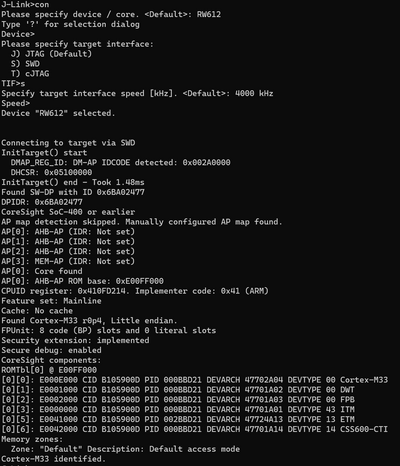Difference between revisions of "NXP RD-RW616-BGA IPA-2A/1A"
(→SETUP) |
(→Preparing for J-Link) |
||
| Line 5: | Line 5: | ||
== Preparing for J-Link == |
== Preparing for J-Link == |
||
| − | * |
+ | * Power the board via J1 |
| − | *Power the board via J1 |
||
* Jumper JP1 must be set in order to use J-Link |
* Jumper JP1 must be set in order to use J-Link |
||
| + | '''For use of SWD:''' |
||
| + | ** HD12 1-2 has to be closed (RF_CNTL_2/CON[11]) |
||
| + | ** Connect JLINK to P2 (SWD) |
||
| + | '''For use of JTAG:''' |
||
| + | ** HD12 1-2 has to be open (RF_CNTL_2/CON[11]) |
||
| + | ** Connect JLINK to J19 (JTAG) |
||
* Verify the Connection with e.g. [https://wiki.segger.com/J-Link_cannot_connect_to_the_CPU#Verify_functionality_using_J-Link_Commander J-Link Commander]. The output should look as follows: |
* Verify the Connection with e.g. [https://wiki.segger.com/J-Link_cannot_connect_to_the_CPU#Verify_functionality_using_J-Link_Commander J-Link Commander]. The output should look as follows: |
||
[[File:NXP_RD-RW612-BGA_RW612EV_connect.png|400px]] |
[[File:NXP_RD-RW612-BGA_RW612EV_connect.png|400px]] |
||
Revision as of 09:56, 24 October 2023
This article describes specifics for the NXP RD-RW616-BGA_IPA-2A/1A evaluation board.

Preparing for J-Link
- Power the board via J1
- Jumper JP1 must be set in order to use J-Link
For use of SWD:
- HD12 1-2 has to be closed (RF_CNTL_2/CON[11])
- Connect JLINK to P2 (SWD)
For use of JTAG:
- HD12 1-2 has to be open (RF_CNTL_2/CON[11])
- Connect JLINK to J19 (JTAG)
- Verify the Connection with e.g. J-Link Commander. The output should look as follows:
Example Project
The following example project was created with the SEGGER Embedded Studio project wizard and runs out-of-the-box on the NXP RD-RW616-BGA_IPA-2A/1A.
It is a simple Hello World sample linked into the internal flash.
SETUP
- J-Link software: V7.92c
- Embedded Studio: V7.20
- Hardware: NXP RD-RW616-BGA_IPA-2A/1A
- Link: File:NXP RW61x TestProject ES 7V20.zip