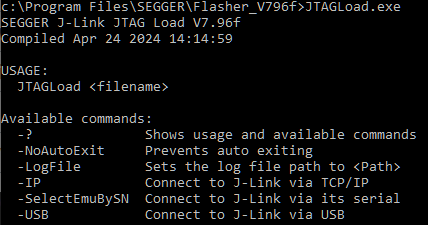JTAGLoad.exe
Purpose
JTAGload is a SVF player. SVF files contain sequences of instructions that describe a sequence of states of the JTAG TAP state machine to be run through. This can also be used to load a bitstream into an FPGA or configuration flash.
Installation
This supplementary tool (JTAGLoad.exe) is included in the “Flasher Software and Documentation Pack” you can download here: Software And Documentation Pack FlasherSoftwareAndDocumentationPack. It will be installed together with this package.
Operation
JTAGLoad.exe is called via the command line. Certain parameters can be specified during the call. Some values are queried interactively if they are missing or ambiguous.
Command line arguments
| argument | description |
|---|---|
| -? | Shows usage and available commands. |
| -NoAutoExit | Prevents auto exiting. |
| -LogFile path/to/log/file | Sets the log file path to <Path>. |
| -USB | Connect to J-Link via USB. |
| -IP address | Connects to the Flasher or J-Link via its TCP/IP address |
| -SelectEmuBySN serial number | Connects to a specific flasher or J-Link and uses the serial number to distinguish between them. |
Parameter ?
Shows a short help about usage and available commands.
Syntax
-?
Example
JTAGLoad.exe -?
Parameter NoAutoExit
If this parameter is used, JTAGLoad is not terminated after the process has been completed.
Syntax
-NoAutoExit
Example
JTAGLoad.exe -NoAutoExit
Parameter LogFile
This parameter specifies the name and path of the log file to which the output is to be written. It is usually used if the call is made automatically by a test program.
Syntax
-LogFile path/to/log/file
Example
JTAGLoad.exe -LogFile c:\temp\jtagload.log
Parameter USB
This parameter to use the USB connection to flasher. In case more than one probe is connected, use -SelectEmuBySN to specify the probe.
Syntax
-USB
Example
JTAGLoad.exe -USB
Parameter IP
This parameter specifies the IP address of the probe and also forces JTAGLoad to connection to probe via TCP/IP.
Syntax
-IP ip address
Example
JTAGLoad.exe -IP 192.168.0.211
Parameter SelectEmuBySN
This parameter specifies the serial number of the probe to connect to. Mostly used together with -USB.
Syntax
-SelectEmuBySN serial number
Example
JTAGLoad.exe -SelectEmuBySN 174402908