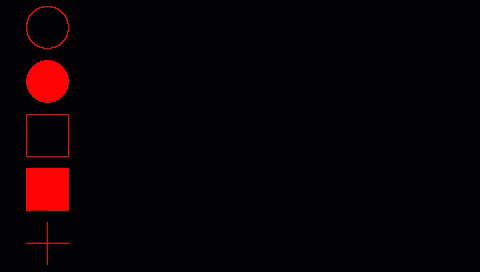Difference between revisions of "Animation - advanced (Sample)"
(Created page with "{| class="wikitable" style="float:right; margin-left: 10px; background-color: #f9f9f9;" ! colspan="2" style="font-weight:bold; font-size:17px; font-family:Arial, Helvetica, sa...") |
|||
| Line 20: | Line 20: | ||
This sample demonstrates how more advanced animations can be created with emWin. The advanced animation makes use of slice callbacks, custom position calculation and multiple animation items. |
This sample demonstrates how more advanced animations can be created with emWin. The advanced animation makes use of slice callbacks, custom position calculation and multiple animation items. |
||
| + | |||
| + | == Related articles == |
||
| + | |||
| + | * [[Creating animations]] |
||
| + | * [[Animation - simple (Sample)]] |
||
== Code == |
== Code == |
||
Latest revision as of 15:10, 17 April 2020
| GUI_AdvancedAnimation.c | |
|---|---|
| File(s) required |
|
| Runs in simulation | Yes |
| Runs on target | Yes |
| Download | GUI_AdvancedAnimation.c |
This sample demonstrates how more advanced animations can be created with emWin. The advanced animation makes use of slice callbacks, custom position calculation and multiple animation items.
Related articles
Code
/*********************************************************************
* SEGGER Microcontroller GmbH *
* Solutions for real time microcontroller applications *
**********************************************************************
* *
* (c) 1996 - 2020 SEGGER Microcontroller GmbH *
* *
* Internet: www.segger.com Support: support@segger.com *
* *
**********************************************************************
** emWin V6.10 - Graphical user interface for embedded applications **
emWin is protected by international copyright laws. Knowledge of the
source code may not be used to write a similar product. This file may
only be used in accordance with a license and should not be re-
distributed in any way. We appreciate your understanding and fairness.
----------------------------------------------------------------------
File : GUI_AdvancedAnimation.c
Purpose : Sample showing how to create more advanced animations,
showing features such as slice callbacks, custom
position calculation and usage of several animation
items.
Requirements: WindowManager - ( )
MemoryDevices - ( )
AntiAliasing - ( )
VNC-Server - ( )
PNG-Library - ( )
TrueTypeFonts - ( )
----------------------------------------------------------------------
*/
#include <stddef.h>
#include "GUI.h"
/*********************************************************************
*
* Types
*
**********************************************************************
*/
typedef struct {
int xSize, ySize;
int xPart, yPart;
int xPos, yPos;
int Dir;
int Size;
int ObjectSize;
} ANIM_DATA;
/*********************************************************************
*
* Static code
*
**********************************************************************
*/
/*********************************************************************
*
* _CalcPosition
*
* Purpose:
* Optional application defined position calculation in dependence
* of the point of time within the animations timeline.
*/
static I32 _CalcPosition(GUI_TIMER_TIME ts, GUI_TIMER_TIME te, GUI_TIMER_TIME tNow) {
I32 Result;
int Diff, Pos, Modulation;
Diff = te - ts;
//
// Linear calculation
//
if (Diff) {
Result = (tNow * GUI_ANIM_RANGE) / (te - ts);
} else {
Result = GUI_ANIM_RANGE;
}
//
// Modulation
//
Modulation = GUI_ANIM_RANGE >> 3;
Pos = Result / Modulation;
Result -= Modulation * Pos;
if (Pos & 1) {
Result = Modulation - Result;
Result = (Result * Result) / Modulation;
Result = Modulation - Result;
} else {
Result = (Result * Result) / Modulation;
}
Result += Modulation * Pos;
return Result;
}
/*********************************************************************
*
* _SliceInfo
*
* Purpose:
* Called before the first and after the last animation item of one
* 'slice' is drawn. A 'slice' means one or more animation item
* which need to be drawn at a determined point in time.
*
* That mechanism is used here to avoid flickering.
*/
static void _SliceInfo(int State, void * pVoid) {
GUI_USE_PARA(pVoid);
switch (State) {
case GUI_ANIM_START:
GUI_MULTIBUF_Begin();
break;
case GUI_ANIM_END:
GUI_MULTIBUF_End();
break;
}
}
/*********************************************************************
*
* _PrepareDrawing
*
* Parameters:
* pInfo - Animation information passed by emWin to the application
* pVoid - Application defined void pointer
* ppData - Data (pointer) pointer to application data
* xPosOld - Position to be used for clearing the display
* Index - Index of animation
*/
static void _PrepareDrawing(GUI_ANIM_INFO * pInfo, void * pVoid, ANIM_DATA ** ppData, int xPosOld, int Index) {
ANIM_DATA * pData;
//
// Use custom void pointer for pointing to application defined data structure
//
pData = *ppData = (ANIM_DATA *)pVoid;
//
// Calculate x-position in dependence of current animation value
//
switch (pData->Dir) {
case +1:
pData->xPos = pData->xPart + ((pData->xSize - pData->xPart * 2) * pInfo->Pos) / GUI_ANIM_RANGE;
break;
case -1:
pData->xPos = pData->xSize - pData->xPart - 1 - ((pData->xSize - pData->xPart * 2) * pInfo->Pos) / GUI_ANIM_RANGE;
break;
}
//
// Calculate object size in dependence of position
//
pData->ObjectSize = (pData->Size * pInfo->Pos) / GUI_ANIM_RANGE;
//
// Calculate y-position in dependence of animation index
//
pData->yPos = pData->yPart * (2 * Index + 1);
//
// Clears the area of the previous drawing
//
if (xPosOld) {
GUI_ClearRect(xPosOld - pData->yPart, pData->yPos - pData->yPart, xPosOld + pData->yPart, pData->yPos + pData->yPart - 1);
}
//
// Set item color in dependence of animation state
//
switch (pInfo->State) {
case GUI_ANIM_END:
pData->Dir = ((((pData->Dir + 1) / 2) ^ 1) * 2) - 1;
//lint -fallthrough
case GUI_ANIM_START:
GUI_SetColor(GUI_RED);
break;
case GUI_ANIM_RUNNING:
GUI_SetColor(GUI_GREEN);
break;
}
}
/*********************************************************************
*
* _AnimDrawCircle
*/
static void _AnimDrawCircle(GUI_ANIM_INFO * pInfo, void * pVoid) {
ANIM_DATA * pData;
static int xPosOld;
_PrepareDrawing(pInfo, pVoid, &pData, xPosOld, 0);
GUI_DrawCircle(pData->xPos, pData->yPos, pData->ObjectSize);
xPosOld = pData->xPos;
}
/*********************************************************************
*
* _AnimDrawRect
*/
static void _AnimDrawRect(GUI_ANIM_INFO * pInfo, void * pVoid) {
ANIM_DATA * pData;
static int xPosOld;
_PrepareDrawing(pInfo, pVoid, &pData, xPosOld, 2);
GUI_DrawRect(pData->xPos - pData->ObjectSize, pData->yPos - pData->ObjectSize, pData->xPos + pData->ObjectSize, pData->yPos + pData->ObjectSize);
xPosOld = pData->xPos;
}
/*********************************************************************
*
* _AnimFillCircle
*/
static void _AnimFillCircle(GUI_ANIM_INFO * pInfo, void * pVoid) {
ANIM_DATA * pData;
static int xPosOld;
_PrepareDrawing(pInfo, pVoid, &pData, xPosOld, 1);
GUI_FillCircle(pData->xPos, pData->yPos, pData->ObjectSize);
xPosOld = pData->xPos;
}
/*********************************************************************
*
* _AnimFillRect
*/
static void _AnimFillRect(GUI_ANIM_INFO * pInfo, void * pVoid) {
ANIM_DATA * pData;
static int xPosOld;
_PrepareDrawing(pInfo, pVoid, &pData, xPosOld, 3);
GUI_FillRect(pData->xPos - pData->ObjectSize, pData->yPos - pData->ObjectSize, pData->xPos + pData->ObjectSize, pData->yPos + pData->ObjectSize);
xPosOld = pData->xPos;
}
/*********************************************************************
*
* _AnimDrawCross
*/
static void _AnimDrawCross(GUI_ANIM_INFO * pInfo, void * pVoid) {
ANIM_DATA * pData;
static int xPosOld;
_PrepareDrawing(pInfo, pVoid, &pData, xPosOld, 4);
GUI_DrawHLine(pData->yPos, pData->xPos - pData->ObjectSize, pData->xPos + pData->ObjectSize);
GUI_DrawVLine(pData->xPos, pData->yPos - pData->ObjectSize, pData->yPos + pData->ObjectSize);
xPosOld = pData->xPos;
}
/*********************************************************************
*
* _SetupAnimationData
*/
static void _SetupAnimationData(ANIM_DATA * pData) {
//
// Get display size
//
pData->xSize = LCD_GetXSize();
pData->ySize = LCD_GetYSize();
pData->xPart = pData->xSize / 10;
pData->yPart = pData->ySize / 10;
pData->Size = (pData->yPart * 4) / 5;
pData->Dir = 1;
}
/*********************************************************************
*
* _AnimCreate
*/
static void _AnimCreate(ANIM_DATA * pData) {
GUI_ANIM_HANDLE hAnim;
//
// Create animation object
//
// Remark: The min time/frame here is 100 to be able to notice
// the colors. In a real application this value should
// be significantly smaller to ensure a smooth motion.
//
// Slice callback routine --------------+
// Custom *void pointer --------+ |
// Minimum time per frame --+ | |
// Duration ----------+ | | |
// | | | |
hAnim = GUI_ANIM_Create(4000, 50, pData, _SliceInfo);
//
// Add animation items
//
// Animation routine to be called ----------------------------+
// Custom *void pointer ---------------------------+ |
// Method of position calculation + | |
// End on timeline ---------+ | | |
// Start on timeline -+ | | | |
// | | | | |
GUI_ANIM_AddItem(hAnim, 0, 2000, ANIM_ACCEL, pData + 0, _AnimDrawCircle);
GUI_ANIM_AddItem(hAnim, 500, 2500, ANIM_DECEL, pData + 1, _AnimDrawRect);
GUI_ANIM_AddItem(hAnim, 1000, 3000, ANIM_ACCELDECEL, pData + 2, _AnimFillCircle);
GUI_ANIM_AddItem(hAnim, 1500, 3500, ANIM_LINEAR, pData + 3, _AnimFillRect);
GUI_ANIM_AddItem(hAnim, 2000, 4000, _CalcPosition, pData + 4, _AnimDrawCross); // Item with custom defined position calculation
//
// Start animation
//
// Function to be called on animation delete --+
// +-----------------+
// Num loops ------------+ |
// Animation ------+ | |
// | | |
GUI_ANIM_StartEx(hAnim, -1, NULL); // -1 means endless loop
}
/*********************************************************************
*
* Public code
*
**********************************************************************
*/
/*********************************************************************
*
* MainTask
*/
void MainTask(void) {
ANIM_DATA aData[5];
int i;
GUI_Init();
//
// Initialize some data used for drawing operations
//
for (i = 0; i < (int)GUI_COUNTOF(aData); i++) {
_SetupAnimationData(&aData[i]);
}
//
// Create animation and pass pointer to user data and animation context
//
_AnimCreate(aData);
//
// Keep alive...
//
while (1) {
GUI_Delay(100);
}
}
/*************************** End of file ****************************/