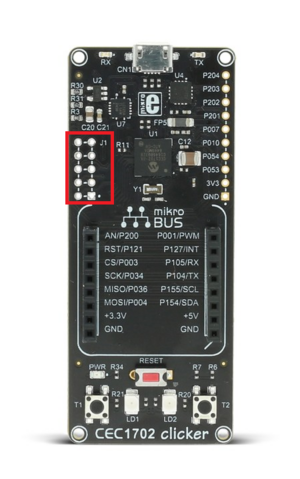Difference between revisions of "CEC1702 clicker"
(→Connecting J-Link to the clicker board) |
|||
| Line 3: | Line 3: | ||
The CEC1702 clicker is a compact development board with a Microchip CEC1702 - a 32-bit ARM® Cortex™ -M4 Processor Core, designed for cryptographic operations. For further information please visit: https://shop.mikroe.com/clicker-cec1702 |
The CEC1702 clicker is a compact development board with a Microchip CEC1702 - a 32-bit ARM® Cortex™ -M4 Processor Core, designed for cryptographic operations. For further information please visit: https://shop.mikroe.com/clicker-cec1702 |
||
| − | == |
+ | ==Connecting J-Link to the clicker board== |
The Mikroe CEC1702 clicker board does not come with an external debug connector. |
The Mikroe CEC1702 clicker board does not come with an external debug connector. |
||
| Line 41: | Line 41: | ||
[[File:CEC1702.png|left|thumb|Mikroe CEC1702 clicker]] |
[[File:CEC1702.png|left|thumb|Mikroe CEC1702 clicker]] |
||
[[File:CEC1702_Connector.jpg|left|thumb|Mikroe CEC1702 clicker connector]] |
[[File:CEC1702_Connector.jpg|left|thumb|Mikroe CEC1702 clicker connector]] |
||
| + | |||
| + | ==Board specifics== |
||
| + | This particular MCU does not have on board flash memory. On this board Mikroe used a external Flash device (SST26VF016B) instead. |
||
| + | It can be programmed by J-Link debug probes with J-Link software version V6.16h or later. |
||
Revision as of 14:26, 24 July 2017
The CEC1702 clicker is a compact development board with a Microchip CEC1702 - a 32-bit ARM® Cortex™ -M4 Processor Core, designed for cryptographic operations. For further information please visit: https://shop.mikroe.com/clicker-cec1702
Connecting J-Link to the clicker board
The Mikroe CEC1702 clicker board does not come with an external debug connector. Therefore in order to use an external debug probe like the J-Link the Mikroe CEC1702 clicker board needs to be manually setup:
- Populate the header J1 (Marked red in attached picture) with a 2 x 5 pin header by soldering
- Connect your JLink debug probe with e.g. jumper wires with header J1 like described in the following table and attached connector picture (Pin 1 is marked with a white dot):
| Pin header J1 | J-Link |
|---|---|
| Pin 1 (RED) | Pin 1 (VTref) |
| Pin 2 (GREEN) | Pin 7 (SWDIO) |
| Pin 3 | Do not connect, leave open |
| Pin 4 (YELLOW) | Pin 9 (SWCLK) |
| Pin 5 | Do not connect, leave open |
| Pin 6 | Do not connect, leave open |
| Pin 7 | Do not connect, leave open |
| Pin 8 | Do not connect, leave open |
| Pin 9 (BLACK) | Pin 4 (GND) |
| Pin 10 (BLUE) | Pin 15 (RESET) |
Note: The CEC1702 MCU is only connected via SWD on this particular board even though the signals are named "JTAG" in the schematics so make sure to connect through SWD.
Board specifics
This particular MCU does not have on board flash memory. On this board Mikroe used a external Flash device (SST26VF016B) instead. It can be programmed by J-Link debug probes with J-Link software version V6.16h or later.