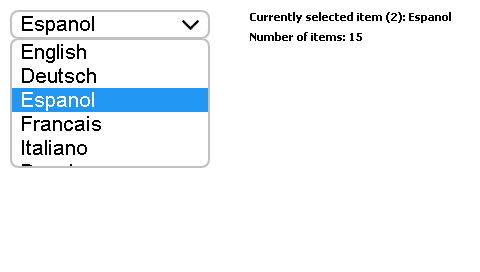DROPDOWN - Custom (Sample)
| DROPDOWN_Custom.c | |
|---|---|
| File(s) required |
|
| Runs in simulation | Yes |
| Runs on target | Yes |
| Download | DROPDOWN_Custom.c |
This sample demonstrates custom drawing of a DROPDOWN widget.
Code
/*********************************************************************
* SEGGER Microcontroller GmbH *
* Solutions for real time microcontroller applications *
**********************************************************************
* *
* (c) 1996 - 2020 SEGGER Microcontroller GmbH *
* *
* Internet: www.segger.com Support: support@segger.com *
* *
**********************************************************************
** emWin V6.10 - Graphical user interface for embedded applications **
emWin is protected by international copyright laws. Knowledge of the
source code may not be used to write a similar product. This file may
only be used in accordance with a license and should not be re-
distributed in any way. We appreciate your understanding and fairness.
----------------------------------------------------------------------
File : DROPDOWN_Custom.c
Purpose : This sample shows how to give a custom look to a DROPDOWN
widget.
Requirements: WindowManager - (x)
MemoryDevices - ( )
AntiAliasing - ( )
VNC-Server - ( )
PNG-Library - ( )
TrueTypeFonts - ( )
---------------------------END-OF-HEADER------------------------------
*/
#include "DIALOG.h"
#include <stdio.h>
/*********************************************************************
*
* Defines
*
**********************************************************************
*/
/*********************************************************************
*
* Static code
*
**********************************************************************
*/
/*********************************************************************
*
* _PropsEnabled: Properties for enabled state of dropdown
*/
static DROPDOWN_SKINFLEX_PROPS _Props = {
{ GUI_RED, GUI_LIGHTRED, GUI_GRAY_C0 }, // [0] Outer color of surrounding frame, [1] Inner color of surrounding frame, [2] Color of area between frame and inner area
{ GUI_GRAY_C0, GUI_GRAY_C8 }, // [0] First (upper) color of upper gradient, [1] Second (lower) color of upper gradient
{ GUI_GRAY_D0, GUI_GRAY_E7 }, // [0] First (upper) color of lower gradient, [1] Second(lower) color of lower gradient
{ GUI_RED }, // Color of arrow.
{ GUI_YELLOW }, // Text color.
{ GUI_DARKBLUE }, // Color of separator.
5 // Radius of rounded corner.
};
/*********************************************************************
*
* Public code
*
**********************************************************************
*/
/*********************************************************************
*
* MainTask
*/
void MainTask(void) {
WM_HWIN hDrop;
int i;
char acBuffer[32];
GUI_Init();
WM_SetDesktopColor(GUI_BLACK);
//
// Create and config DROPDOWN widget
//
hDrop = DROPDOWN_CreateEx(10, 10, 150, 150, WM_HBKWIN, WM_CF_SHOW, 0, GUI_ID_DROPDOWN0);
for(i = 0; i < 10; i++) {
sprintf(acBuffer, "Item %d", i);
DROPDOWN_AddString(hDrop, acBuffer);
}
//
// Set skinflex props to widget
// Different states can have the same props or different props for each state.
//
DROPDOWN_SetSkinFlexProps(&_Props, DROPDOWN_SKINFLEX_PI_ENABLED);
DROPDOWN_SetSkinFlexProps(&_Props, DROPDOWN_SKINFLEX_PI_EXPANDED);
DROPDOWN_SetSkinFlexProps(&_Props, DROPDOWN_SKINFLEX_PI_FOCUSED);
while (1) {
GUI_Delay(100);
}
}
/*************************** End of file ****************************/