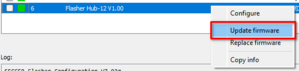Difference between revisions of "Flasher Hub-12"
(Created page with " thumb | SEGGER Flasher Hub-12 This is the user documentation for owners of a SEGGER Flasher Hub-12. '''This article is work in progress.''' __...") |
(→Getting started) |
||
| Line 38: | Line 38: | ||
# Right-click on the Flasher Hub-12 |
# Right-click on the Flasher Hub-12 |
||
# Click "''Update firmware''" |
# Click "''Update firmware''" |
||
| − | # Open Flasher Hub-12's web interface by visiting http://flasherhub-<SerialNo>/ (Make sure to replace <SerialNo> with the serial number of your Flasher Hub) |
+ | # Open Flasher Hub-12's web interface by visiting http://flasherhub-<SerialNo>/ (Make sure to replace <SerialNo> with the serial number of your Flasher Hub-12) |
# Flasher Hub-12 is now up and running |
# Flasher Hub-12 is now up and running |
||
Revision as of 14:27, 29 September 2023
This is the user documentation for owners of a SEGGER Flasher Hub-12.
This article is work in progress.
How Flasher Hub-12 works
Flasher Hub-12 makes ultra-fast high speed parallel programming ("gang programming") with up to 12 channels possible. Flasher Hub-12 is connected to one or more modules (Flasher Compact). Each module is connected to a target chip. Using one of the Flasher Hub-12's host interfaces, flash programming operations can be triggered and responses from the Flasher Hub-12 can be read and evaluated. This makes the Flasher Hub-12 a perfect fit for small-scale as well as large-scale production environments.
Getting started
Before putting the Flasher Hub-12 into operation, make sure to have the following devices at hand:
- Power supply (see below for more information)
- One or more Flasher Compacts
- Ethernet cable (not mandatory)
- PC (Windows/ Linux/ macOS)
- The Flasher Hub-12 is set up and good-to-go in less than 10 minutes
After making sure that the devices mentioned above are all available, the Flasher Hub-12 can be setup:
- Connect Flasher Hub-12 to power supply via the POWER connector
- Connect Flasher Hub-12 to LAN via the LAN connector
- Connect Flasher Compact(s) to Flasher Hub-12 via USB C
- Download and install the most recent version of the Flasher software package
- Start Flasher Configurator (FlasherConfig.exe)
- Right-click on the Flasher Hub-12
- Click "Update firmware"
- Open Flasher Hub-12's web interface by visiting http://flasherhub-<SerialNo>/ (Make sure to replace <SerialNo> with the serial number of your Flasher Hub-12)
- Flasher Hub-12 is now up and running