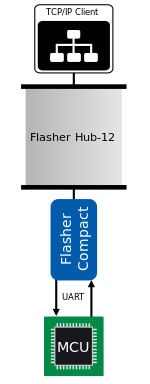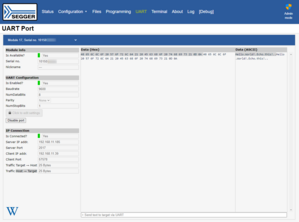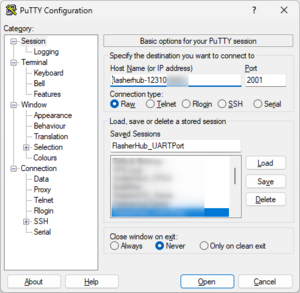Difference between revisions of "Flasher Hub - UART Port"
(Created page with " 150px | thumb | Example setup using Flasher Hub's UART Port <!-- Image source: Media:FH_UART_Port.odg --> UART Port, formerly known as "UART...") |
(No difference)
|
Revision as of 16:14, 2 May 2024
UART Port, formerly known as "UART Transceiver", is a feature of Flasher Hub-12 that makes it possible to communicate with a target UART.
Usage
The UART Port can be used to communicate with a target UART for e.g.
- Running tests on the target after it was programmed
- Writing and reading calibration data on the target after it was programmed
- ...
A typical workflow that uses the UART Port looks as follows:
- Make sure the UART Port feature is active
- Configure and enable the UART Port for the desired module position
- This can be done via the terminal (see #TERMINAL command) or the web interface
- Open a TCP/IP connection to the UART Port
- Data sent to the UART Port via TCP/IP is forwarded to the target UART
- Data sent by the target UART is forwarded via TC/IP to the connected client
Configuration
The UART Port feature can be activated using the Config → Flasher Hub page of the web interface. The base port setting determines the port numbers that Flasher Hub will open for its modules:
Module UART Port number = Base port + Module position
For the default base port (2000), the following ports result:
| Module position | UART Port number |
|---|---|
| 1 | 2001 |
| 2 | 2002 |
| 3 | 2001 |
| [...] | [...] |
| 24 | 2024 |
Once the UART Port feature is active, UART Ports for selected modules can be enabled using
- the UART page of the web interface or
- the terminal command #TERMINAL
UART Settings
The following list of parameters can be configured for a module's UART Port:
- Baudrate
- Number of data bits
- Parity
- Number of stop bits
Connection
Once a modules' UART Port is enabled, a TCP/IP client can connect to it by opening a raw connection to Flasher Hub's IP address and the respective UART Port number.
Both are displayed on the UART page of the web interface for convenience.