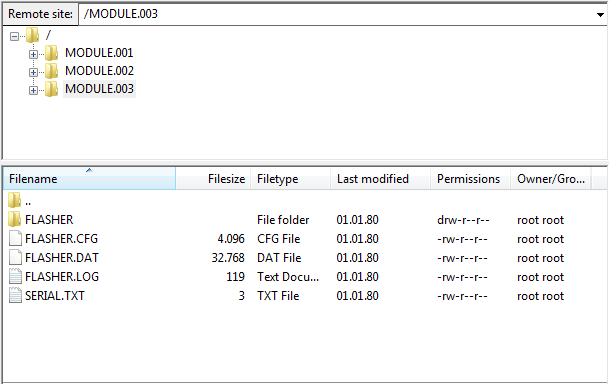Flasher Hub - FTP server
The FTP server on the Flasher Hub provides easy access to the files on the connected Flasher Compact modules.
Contents
FTP server connection
The FTP server supports a maximum of 2 simultaneous connections and works with all common FTP clients.
The FTP server root directory is a virtual directory and cannot be written to. It contains a subdirectory for each module, as well as an "All Modules" and a "Logs" directory.
The FTP server allows you to upload or download the target configuration and data files.
Files and folders uploaded to the "All Modules" directory automatically get copied to all connected Flasher Compacts. Note that the "All Modules" directory itself does not retain any files or folders and will always appear empty.
Please also note that you may have to perform a "Refresh" operation on the Module folders before the FTP client will display the 'true' content of these folders. This is because many FTP clients tend to cache the folder contents and don't necessarily refresh the display automatically, even if the folder contents has changed.
The Flasher Compacts create log files for executed operations. These files can be found in the module folders and downloaded from there.
The IP setup is described here: Setting up Flasher Hub's IP interface.
Access data
Anonymous access to the FTP server is limited to read-only access to the file system.
For write access, special login credentials have to be used:
| Setting | Value |
|---|---|
| Host name | ftp://flasherhub-<serial_number> |
| Username | admin |
| Password | 1234 |
| Port | 21 (Default FTP port) |
The access data for read/write access cannot be modified and is intended to be used only as a convenience feature to avoid unintended modification of the Flasher's file system. It is not meant as a security feature.