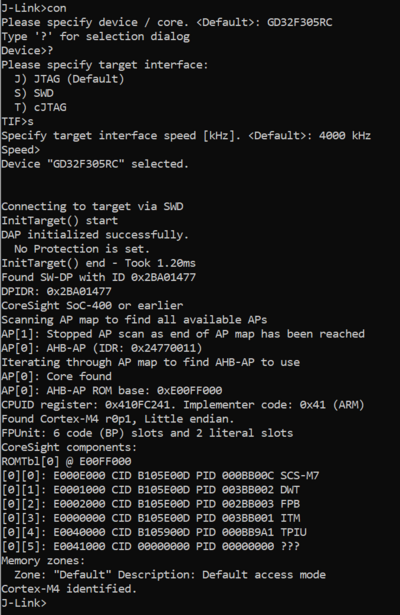Difference between revisions of "GigaDevice GD32305R-START"
(Created page with "__TOC__ This article describes specifics for the GigaDevice GD32305R-START evaluation board.<br> 450px == Preparing...") |
(→SETUP) |
||
| Line 25: | Line 25: | ||
The following example project was created with the SEGGER Embedded Studio project wizard and runs out-of-the-box on the GigaDevice GD32305R-START.<br>It is a simple Hello World sample linked into the internal flash.<br> |
The following example project was created with the SEGGER Embedded Studio project wizard and runs out-of-the-box on the GigaDevice GD32305R-START.<br>It is a simple Hello World sample linked into the internal flash.<br> |
||
====SETUP==== |
====SETUP==== |
||
| − | *Embedded Studio: |
+ | *Embedded Studio: V8.10b |
*Hardware: GigaDevice GD32305R-START |
*Hardware: GigaDevice GD32305R-START |
||
*Link: [[File:GigaDevice_GD32F305RC_TestProject_ES_V810b.zip]] |
*Link: [[File:GigaDevice_GD32F305RC_TestProject_ES_V810b.zip]] |
||
Latest revision as of 14:24, 3 April 2024
This article describes specifics for the GigaDevice GD32305R-START evaluation board.
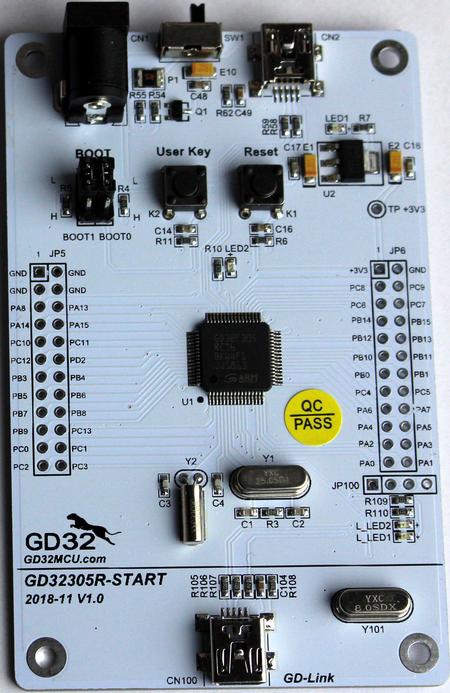
Preparing for J-Link
- Connect the J-Link to this pins:
| J-Link Pin | Connector | Pin | Name |
|---|---|---|---|
| VTref | JP6 | 1 | +3V3 |
| GND | JP5 | 1 | GND |
| TMS/SWDIO | JP5 | 6 | PA13 |
| TCK/SWCLK | JP5 | 7 | PA14 |
- Power the board via CN2.
- Verify the Connection with e.g. J-Link Commander. The output should look as follows:
Example Project
The following example project was created with the SEGGER Embedded Studio project wizard and runs out-of-the-box on the GigaDevice GD32305R-START.
It is a simple Hello World sample linked into the internal flash.
SETUP
- Embedded Studio: V8.10b
- Hardware: GigaDevice GD32305R-START
- Link: File:GigaDevice GD32F305RC TestProject ES V810b.zip