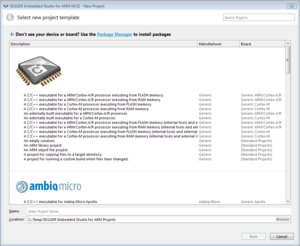How to use an external toolchain with Embedded Studio
Embedded Studio offers the option to build project with an external toolchain of your choice. The following guide will show an example implementation of such a setup with the ARM GCC toolchain.
Example implementation with external GCC toolchain
- First install the external toolchain of your liking, in this example the currently latest ARM GCC 7-2017-q4-major will be used.
- Create a new externally build project using the Embedded Studio project wizard and selecting A C/C++ executable for ... processor(internal and external GNU tools).
- Select your target device, next set the toolchain path and finish the project setup by letting all settings on default.
- Make sure the memory section placement segments are located in the correct memory areas. This can be found int he Common project settings under Linker-> Section Placement Segments
- Now select build configuration "Debug External" and build the project to build with the external toolchain.
- If the build succeeds you can download it into your target application and debug it.