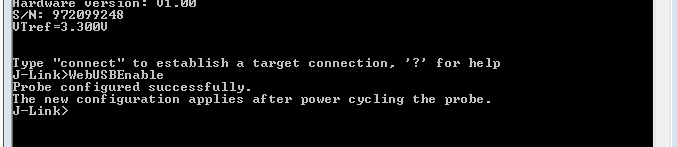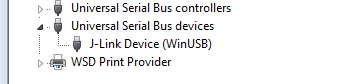Difference between revisions of "J-Link-OB-K22-SiFive"
| Line 9: | Line 9: | ||
== Enabling WebUSB == |
== Enabling WebUSB == |
||
In order to enable WebUSB, J-Link Commander needs to be started and the "WebUSBEnable" command needs to be executed: |
In order to enable WebUSB, J-Link Commander needs to be started and the "WebUSBEnable" command needs to be executed: |
||
| − | [[File:OBK22_WebUSBEnable.png|One-time setup to enable WebUSB| |
+ | [[File:OBK22_WebUSBEnable.png|One-time setup to enable WebUSB||none]] |
After power-cycling the J-Link OB, it will be listed as a WinUSB device in the device manager: |
After power-cycling the J-Link OB, it will be listed as a WinUSB device in the device manager: |
||
| − | [[File:OBK22_WebUSBEnable_Verify.png|One-time setup to enable WebUSB| |
+ | [[File:OBK22_WebUSBEnable_Verify.png|One-time setup to enable WebUSB||none]] |
| − | |||
| − | |||
| − | |||
| − | |||
| − | __TOC__ |
||
| − | |||
| − | The ARM MPS3 board is an FPGA based board for core prototyping. One example use case is the [[CoreLink SSE-200 Subsystem for MPS3 | ARM CoreLink SSE-200]] prototyping platform . The board provides an LCD display, QSPI flash, 7 user LEDs and a many other peripherals. |
||
| − | |||
| − | = How to connect J-Link = |
||
| − | There are multiple connectors on the MPS3 board that allow J-Link connection. |
||
| − | |||
| − | {| class="wikitable" |
||
| − | !Connector |
||
| − | !Description |
||
| − | |- |
||
| − | |CS-20W_2.54mm |
||
| − | |- |
||
| − | |CS_20W_1.27mm |
||
| − | |Via [https://www.segger.com/products/debug-probes/j-link/accessories/adapters/19-pin-cortex-m-adapter/ J-Link 19-pin Cortex-M Adapter] |
||
| − | |- |
||
| − | |CS_10W_1.27mm |
||
| − | |Via [https://www.segger.com/products/debug-probes/j-link/accessories/adapters/9-pin-cortex-m-adapter/ J-Link 9-pin Cortex-M Adapter] |
||
| − | |- |
||
| − | |TRACE |
||
| − | |Via [https://www.segger.com/products/debug-probes/j-link/accessories/adapters/j-link-mictor-38-adapter/ J-Link Mictor 38 Adapter] |
||
| − | |} |
||
| − | |||
| − | [[File:Eval-V2M-MPS3.jpg|MPS3 board|thumb|none]] |
||
| − | |||
| − | <references/> |
||
Revision as of 12:37, 30 July 2019
This article describes specifics of the J-Link OB K22 SiFive.
Contents
WebUSB support
The J-Link OB K22 SiFive supports WebUSB for firmware build compiled Jul 30 2019 12:24:12 (delivered with V6.48a of the J-Link software) and later. By default, WebUSB support is not enabled on the Ob and needs to be enabled per one-time setup. In the following, it is assumed that it is already known what WebUSB is and what it can be used for. For more information, please refer to the WebUSB wiki article.
Enabling WebUSB
In order to enable WebUSB, J-Link Commander needs to be started and the "WebUSBEnable" command needs to be executed:
After power-cycling the J-Link OB, it will be listed as a WinUSB device in the device manager: