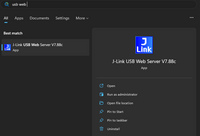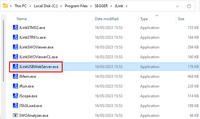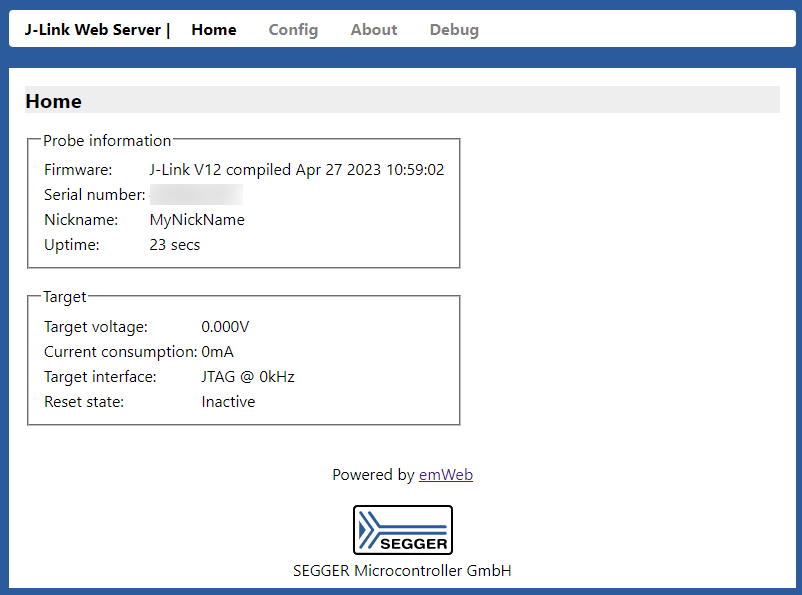J-Link USB Web Server
The J-Link USB Web Server enables a J-Link to provide a web interface, accessible via any browser, over USB without the need to be connected to a network via Ethernet or Wi-Fi.
Contents
How to use
- Make sure the J-Link model in use supports the "USB Web Server" feature: https://wiki.segger.com/J-Link_Model_Overview
- Connect J-Link to a PC via USB
- Make sure that the most recent release version of the J-Link software is installed: Download
- Start the J-Link USB Web Server
- (Windows only) Using the start menu entry
-
- Or by running the executable
-
- (Windows only) Using the start menu entry
- The J-Link USB Web Server interface will open automatically in the default browser