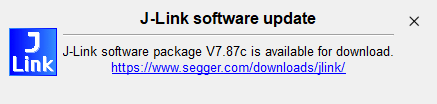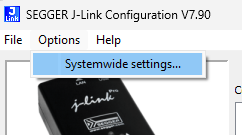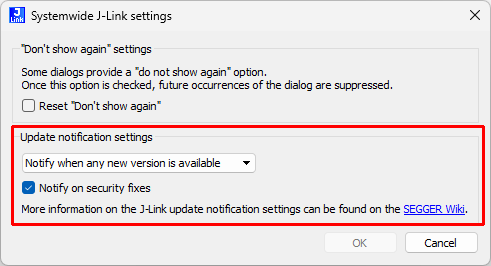Difference between revisions of "J-Link Update Notifications"
(→Software pop-up) |
(→Configuration) |
||
| Line 20: | Line 20: | ||
=== Configuration === |
=== Configuration === |
||
| − | The update notifications can be configured from within the J-Link Configurator |
+ | The update notifications can be configured from within the J-Link Configurator. |
| + | # In the menu bar, go to "'''Options'''" and click "'''Systemwide settings...'''" |
||
| − | |||
| − | [[File: |
+ | #; [[File: Config_SysSettings.png]] |
| + | # Inside the new dialog, the update notification settings can be configured |
||
| + | #; [[File: Config_SysSettings_UpdateNotif.png]] |
||
Latest revision as of 16:39, 9 January 2024
The J-Link software package is updated regularly and new versions may contain additional features, improvements as well as bug fixes.
There are multiple ways to stay up to date regarding J-Link and be notified upon the release of a new version.
Contents
By submitting the following form, you can subscribe and stay up to date on new versions of the J-Link software package, as well as other SEGGER products:
https://www.segger.com/notification/subscribe.php?prodid=7,94
Software pop-up
Since V7.88 of the J-Link software package, it is possible to configure to automatically check for available updates.
If the update check is enabled and a new version is available, a pop-up notification will be shown:
Future versions of the J-Link software may offer the user to automatically download and install an update.
Configuration
The update notifications can be configured from within the J-Link Configurator.