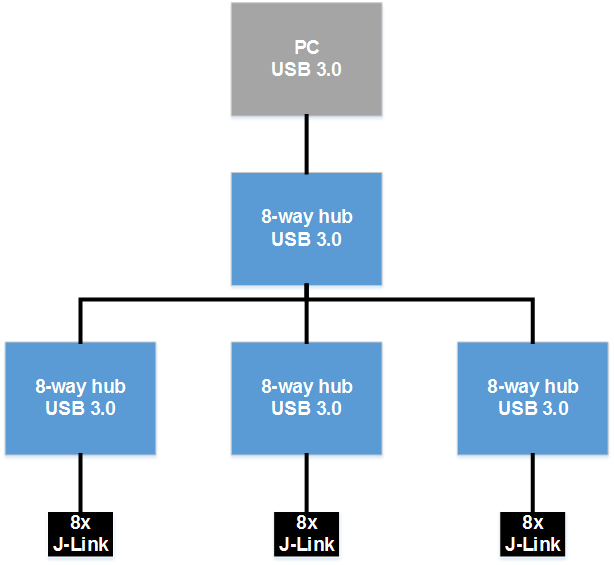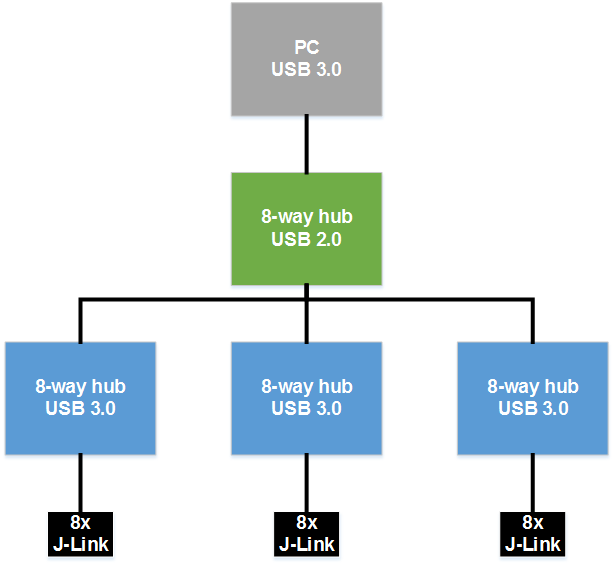Difference between revisions of "J-Link no USB enumeration"
(→Sample setup workaround) |
(→Max. 10 J-Links enumerate) |
||
| Line 5: | Line 5: | ||
'''This is not a problem in the J-Link USB driver''', but a limitation of the USB 3.0 controller, as the error message indicates: |
'''This is not a problem in the J-Link USB driver''', but a limitation of the USB 3.0 controller, as the error message indicates: |
||
| + | [[File:24JLinks_USB30_Error.jpg]] |
||
| − | ''' ERROR ''' |
||
| − | [[File:YES.png|20px|link=]] |
||
== Sample setup with error == |
== Sample setup with error == |
||
The following shows a sample setup which produces such an error |
The following shows a sample setup which produces such an error |
||
| + | [[File:24JLinks_USB30.png]] |
||
| − | ''' IMAGE ''' |
||
| − | [[File:YES.png|20px|link=]] |
||
== Sample setup workaround == |
== Sample setup workaround == |
||
The following shows a sample setup which workarounds the problem and let Windows enumerate all J-Links |
The following shows a sample setup which workarounds the problem and let Windows enumerate all J-Links |
||
| + | [[File:24JLinks_USB2.png]] |
||
| − | ''' IMAGE ''' |
||
| − | [[File:24JLinks_USB2.svg]] |
||
| − | [[File:24JLinks_USB30_test.svg]] |
||
Revision as of 15:59, 1 March 2018
Max. 10 J-Links enumerate
When connecting multiple J-Links to USB 3.0 ports + hubs, it can happen that Windows only enumerates up to 10 J-Links and then throw enumeration errors. Depending on the USB setup, it may also be only 8 or 9 J-Links that are enumerated. This is not a problem in the J-Link USB driver, but a limitation of the USB 3.0 controller, as the error message indicates:
Sample setup with error
The following shows a sample setup which produces such an error
Sample setup workaround
The following shows a sample setup which workarounds the problem and let Windows enumerate all J-Links