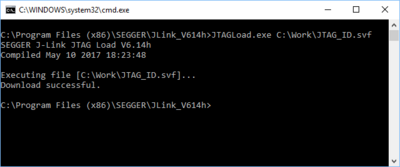Difference between revisions of "JTAGLoad"
m (→Installation) |
|||
| (5 intermediate revisions by 4 users not shown) | |||
| Line 1: | Line 1: | ||
[[File:JTAGLoad.png | thumb | 400px | right | J-Link RTT Viewer]] |
[[File:JTAGLoad.png | thumb | 400px | right | J-Link RTT Viewer]] |
||
| + | JTAGLoad is a supplementary, command line tool (JTAGLoad.exe) that is used to play [[wikipedia:Serial_Vector_Format|SVF (Serial vector format)]] files. |
||
| − | JTAGLoad is a command line tool, available for as part of the [[J-Link Software and Documentation Pack]], downlaodable from the [https://www.segger.com/downloads/jlink#J-LinkSoftwareAndDocumentationPack SEGGER homepage]. |
||
| − | It can be used to open and execute an svf (Serial vector format) file for JTAG boundary scan tests. |
||
| − | The data in the file will be sent to the target via J-Link / J-Trace. |
||
| + | It opens and plays a [[wikipedia:Serial_Vector_Format|SVF]] file for JTAG boundary scan tests. SVF files contain sequences of instructions that describe a sequence of states of the JTAG TAP state machine to be run through. |
||
| + | The data in the file will be sent to the target via J-Link / J-Trace or Flasher, respectively. |
||
| + | |||
| + | This can be used to load a bitstream into an FPGA or configuration flash. |
||
| + | |||
| + | <br/> |
||
| + | |||
| + | <div class="toclimit-2"> |
||
__TOC__ |
__TOC__ |
||
| + | </div> |
||
| − | <br clear=all> |
||
| + | |||
| + | = Installation = |
||
| + | JTAGLoad is available as part of the [[J-Link Software and Documentation Pack]], which can be downloaded from the [https://www.segger.com/downloads/jlink#J-LinkSoftwareAndDocumentationPack SEGGER Homepage]and also part of the [[UM08022_Flasher#Flasher_Software_and_Documentation_Pack|Flasher Software and Documentation Pack]], which you can download here: [https://www.segger.com/downloads/flasher/#Flasher Flasher Software And Documentation Pack]. |
||
| + | |||
| + | It is installed with the respective package. |
||
| + | |||
| + | = Operation = |
||
| + | JTAGLoad.exe is called via the command line. Certain parameters can be specified during the call. Some values are queried interactively if they are missing or ambiguous. |
||
| + | == Command line arguments == |
||
| + | [[File:JTAGLoad-Help.png| thumb | 400px | right | JTAGLoad.exe command line parameters]] |
||
| + | {|class="wikitable" |
||
| + | |+ JTAGLoad command line arguments |
||
| + | |- |
||
| + | ! argument !! description |
||
| + | |- |
||
| + | | -[[#Parameter_.3F|?]] || Shows usage and available commands. |
||
| + | |- |
||
| + | | -[[#Parameter_NoAutoExit|NoAutoExit]] || Prevents auto exiting. |
||
| + | |- |
||
| + | | -[[#Parameter_LogFile|LogFile]] ''path/to/log/file'' || Sets the log file path to <Path>. |
||
| + | |- |
||
| + | | -[[#Parameter_USB|USB]] || Connect to J-Link via USB. |
||
| + | |- |
||
| + | | -[[#Parameter_IP|IP]] ''address'' || Connects to the Flasher or J-Link via its TCP/IP address |
||
| + | |- |
||
| + | | -[[#Parameter_SelectEmuBySN|SelectEmuBySN]] ''serial number'' || Connects to a specific flasher or J-Link and uses the serial number to distinguish between them. |
||
| + | |} |
||
| + | |||
| + | === Parameter <code>?</code> === |
||
| + | Shows a short help about usage and available commands. |
||
| + | ==== Syntax ==== |
||
| + | -? |
||
| + | ==== Example ==== |
||
| + | JTAGLoad.exe -? |
||
| + | |||
| + | === Parameter <code>NoAutoExit</code> === |
||
| + | If this parameter is used, JTAGLoad is not terminated after the process has been completed. |
||
| + | ==== Syntax ==== |
||
| + | -NoAutoExit |
||
| + | ==== Example ==== |
||
| + | JTAGLoad.exe -NoAutoExit |
||
| + | |||
| + | === Parameter <code>LogFile</code> === |
||
| + | This parameter specifies the name and path of the log file to which the output is to be written. It is usually used if the call is made automatically by a test program. |
||
| + | ==== Syntax ==== |
||
| + | -LogFile ''path/to/log/file'' |
||
| + | ==== Example ==== |
||
| + | JTAGLoad.exe -LogFile c:\temp\jtagload.log |
||
| + | |||
| + | === Parameter <code>USB</code> === |
||
| + | This parameter to use the USB connection to flasher. In case more than one probe is connected, use [[#Parameter_SelectEmuBySN|-SelectEmuBySN]] to specify the probe. |
||
| + | ==== Syntax ==== |
||
| + | -USB |
||
| + | ==== Example ==== |
||
| + | JTAGLoad.exe -USB |
||
| + | |||
| + | === Parameter <code>IP</code> === |
||
| + | This parameter specifies the IP address of the probe and also forces JTAGLoad to connection to probe via TCP/IP. |
||
| + | ==== Syntax ==== |
||
| + | -IP ''ip address'' |
||
| + | ==== Example ==== |
||
| + | JTAGLoad.exe -IP 192.168.0.211 |
||
| + | |||
| + | === Parameter <code>SelectEmuBySN</code> === |
||
| + | This parameter specifies the serial number of the probe to connect to. Mostly used together with [[#Parameter_USB|-USB]]. |
||
| + | ==== Syntax ==== |
||
| + | -SelectEmuBySN ''serial number'' |
||
| + | ==== Example ==== |
||
| + | JTAGLoad.exe -SelectEmuBySN 174402908 |
||
= SVF commands supported by JTAGLoad = |
= SVF commands supported by JTAGLoad = |
||
| Line 19: | Line 94: | ||
* TDR |
* TDR |
||
* TIR |
* TIR |
||
| − | |||
| − | = Command lines = |
||
| − | {| class="wikitable" |
||
| − | |- |
||
| − | ! Command !! Description |
||
| − | |- |
||
| − | | /? || Shows how to call JTAGLoad. |
||
| − | |- |
||
| − | | -NoAutoExit || Prevents JTAGLoad from auto exiting. |
||
| − | |- |
||
| − | |} |
||
= SVF (Serial Vector Format) = |
= SVF (Serial Vector Format) = |
||
Latest revision as of 14:25, 16 May 2024
JTAGLoad is a supplementary, command line tool (JTAGLoad.exe) that is used to play SVF (Serial vector format) files.
It opens and plays a SVF file for JTAG boundary scan tests. SVF files contain sequences of instructions that describe a sequence of states of the JTAG TAP state machine to be run through. The data in the file will be sent to the target via J-Link / J-Trace or Flasher, respectively.
This can be used to load a bitstream into an FPGA or configuration flash.
Installation
JTAGLoad is available as part of the J-Link Software and Documentation Pack, which can be downloaded from the SEGGER Homepageand also part of the Flasher Software and Documentation Pack, which you can download here: Flasher Software And Documentation Pack.
It is installed with the respective package.
Operation
JTAGLoad.exe is called via the command line. Certain parameters can be specified during the call. Some values are queried interactively if they are missing or ambiguous.
Command line arguments
| argument | description |
|---|---|
| -? | Shows usage and available commands. |
| -NoAutoExit | Prevents auto exiting. |
| -LogFile path/to/log/file | Sets the log file path to <Path>. |
| -USB | Connect to J-Link via USB. |
| -IP address | Connects to the Flasher or J-Link via its TCP/IP address |
| -SelectEmuBySN serial number | Connects to a specific flasher or J-Link and uses the serial number to distinguish between them. |
Parameter ?
Shows a short help about usage and available commands.
Syntax
-?
Example
JTAGLoad.exe -?
Parameter NoAutoExit
If this parameter is used, JTAGLoad is not terminated after the process has been completed.
Syntax
-NoAutoExit
Example
JTAGLoad.exe -NoAutoExit
Parameter LogFile
This parameter specifies the name and path of the log file to which the output is to be written. It is usually used if the call is made automatically by a test program.
Syntax
-LogFile path/to/log/file
Example
JTAGLoad.exe -LogFile c:\temp\jtagload.log
Parameter USB
This parameter to use the USB connection to flasher. In case more than one probe is connected, use -SelectEmuBySN to specify the probe.
Syntax
-USB
Example
JTAGLoad.exe -USB
Parameter IP
This parameter specifies the IP address of the probe and also forces JTAGLoad to connection to probe via TCP/IP.
Syntax
-IP ip address
Example
JTAGLoad.exe -IP 192.168.0.211
Parameter SelectEmuBySN
This parameter specifies the serial number of the probe to connect to. Mostly used together with -USB.
Syntax
-SelectEmuBySN serial number
Example
JTAGLoad.exe -SelectEmuBySN 174402908
SVF commands supported by JTAGLoad
- ENDDR
- ENDIR
- FREQUENCY
- HDR
- HIR
- RUNTEST
- SDR
- SIR
- STATE
- TDR
- TIR
SVF (Serial Vector Format)
SVF is a standard format for boundary scan vectors to be used with different tools and targets. SVF files contain human-readable ASCII SVF statements consisting of an SVF command, the data to be sent, the expected response, a mask for the response or additional information.
Example
A simple SVF file to read the JTAG ID of the target can look like the following.
! Set JTAG frequency FREQUENCY 12000000HZ; ! Configure scan chain ! For a single device in chain, header and trailer data on DR and IR are 0 ! Set TAP to IDLE state STATE IDLE; ! Configure end state of DR and IR after scan operations ENDDR IDLE; ENDIR IDLE; ! Start of test ! 32 bit scan on DR, In: 32 0 bits, Expected out: Device ID (0x0BA00477) SDR 32 TDI (0) TDO (0BA00477) MASK (0FFFFFFF); ! Set TAP to IDLE state STATE IDLE; ! End of test
Note: SVF files allow even more complex tasks, basically everything which is possible via JTAG and the devices in the scan chain, like configuring an FPGA or loading data into memory.