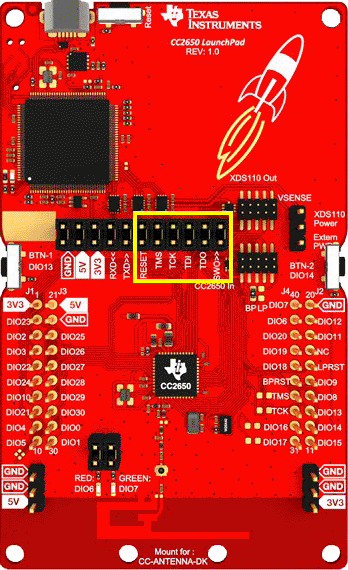Difference between revisions of "LAUNCHXL CC2650"
(→Connecting via J-Link) |
|||
| (2 intermediate revisions by one other user not shown) | |||
| Line 1: | Line 1: | ||
| + | [[Category:Evalboards]] |
||
The TI LAUNCHXL CC2650 evaluation board does come with an on board debugger which drives the debug signals by default. |
The TI LAUNCHXL CC2650 evaluation board does come with an on board debugger which drives the debug signals by default. |
||
| Line 4: | Line 5: | ||
== Connecting via J-Link == |
== Connecting via J-Link == |
||
| − | In order to connect to the LAUNCHXL CC2650 board via J-Link the following jumpers must be '''open''': |
+ | In order to connect to the LAUNCHXL CC2650 board via J-Link the following jumpers must be '''open''': |
| + | |||
| + | *RESET |
||
| + | *TMS |
||
| + | *TCK |
||
| + | *TDI |
||
| + | *TDO |
||
| + | *SWO |
||
Otherwise the on board debugger by TI interferes with J-Link. |
Otherwise the on board debugger by TI interferes with J-Link. |
||
Latest revision as of 14:38, 15 May 2024
The TI LAUNCHXL CC2650 evaluation board does come with an on board debugger which drives the debug signals by default.
Connecting via J-Link
In order to connect to the LAUNCHXL CC2650 board via J-Link the following jumpers must be open:
- RESET
- TMS
- TCK
- TDI
- TDO
- SWO
Otherwise the on board debugger by TI interferes with J-Link.