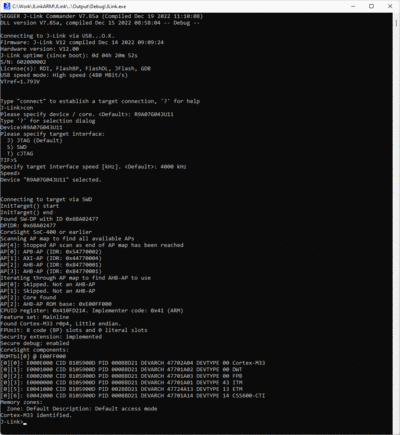Difference between revisions of "Renesas RZ/G2UL SMARC EVK"
(Created page with "__TOC__ This article describes specifics for the Renesas RZ/G2UL. A generic startup guide + additional information can be found on Renesas website. File:Renesas_RZG2UL_EVK...") |
(→Preparing for J-Link) |
||
| Line 10: | Line 10: | ||
== Preparing for J-Link == |
== Preparing for J-Link == |
||
*Connect the J-Link to the SWD header (CN2) on the SMARC module |
*Connect the J-Link to the SWD header (CN2) on the SMARC module |
||
| + | *Set "''SW1-1''" to OFF in order to enable debug mode |
||
*Power the board via CN6 (Power Input) |
*Power the board via CN6 (Power Input) |
||
*Press the POWER button (SW9) in order to supply the SMARC module with power |
*Press the POWER button (SW9) in order to supply the SMARC module with power |
||
Latest revision as of 16:33, 19 December 2022
This article describes specifics for the Renesas RZ/G2UL. A generic startup guide + additional information can be found on Renesas website.
Minimum requirements
- J-Link software V7.84a or later
Preparing for J-Link
- Connect the J-Link to the SWD header (CN2) on the SMARC module
- Set "SW1-1" to OFF in order to enable debug mode
- Power the board via CN6 (Power Input)
- Press the POWER button (SW9) in order to supply the SMARC module with power
- Verify the Connection with e.g. J-Link Commander. The output should look as follows:
Example Project
The following example project was created with the SEGGER Embedded Studio project wizard and runs out-of-the-box on the Renesas RZ/G2L. It is a simple Hello World sample linked into the internal RAM.
SETUP
- J-Link software: V7.84a
- Embedded Studio: V5.42
- Hardware: Renesas RZ/G2UL EVK (SMARC module)
- Link: File:Renesas RZG2UL RAM TestProject ES V542.zip