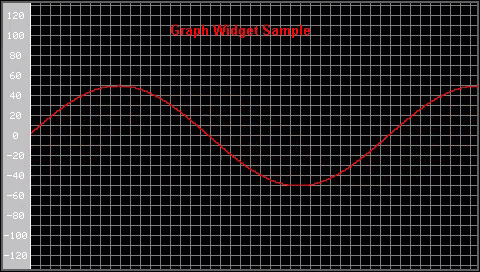GRAPH - Custom (Sample)
| GRAPH_Custom.c | |
|---|---|
| File(s) required |
|
| Runs in simulation | Yes |
| Runs on target | Yes |
| Download | GRAPH_Custom.c |
This sample demonstrates custom drawing of a GRAPH widget.
Code
/*********************************************************************
* SEGGER Microcontroller GmbH *
* Solutions for real time microcontroller applications *
**********************************************************************
* *
* (c) 1996 - 2020 SEGGER Microcontroller GmbH *
* *
* Internet: www.segger.com Support: support@segger.com *
* *
**********************************************************************
** emWin V6.10 - Graphical user interface for embedded applications **
emWin is protected by international copyright laws. Knowledge of the
source code may not be used to write a similar product. This file may
only be used in accordance with a license and should not be re-
distributed in any way. We appreciate your understanding and fairness.
----------------------------------------------------------------------
File : GRAPH_Custom.c
Purpose : Sample that demonstrates how user draw callback
functions are used with GRAPH widgets in emWin.
Requirements: WindowManager - (x)
MemoryDevices - ( )
AntiAliasing - ( )
VNC-Server - ( )
PNG-Library - ( )
TrueTypeFonts - ( )
---------------------------END-OF-HEADER------------------------------
*/
#include "DIALOG.h"
/*********************************************************************
*
* Defines
*
**********************************************************************
*/
#define LEFT_BORDER 30
#define GRID_RECT_SIZE 10
#define Y_OFFSET 5
/*********************************************************************
*
* Static code
*
**********************************************************************
*/
/*********************************************************************
*
* _UserDrawGraph
*
* Function description:
* This function is periodically called: after the border was drawn,
* before anything is drawn except the background being filled,
* and at last when the final drawing operation is done.
*
* Notes:
* Therefore you're not able to completely draw the widget yourself,
* but instead just add drawings.
*
*/
static void _UserDrawGraph(WM_HWIN hWin, int Stage) {
GUI_RECT Rect;
int Dist;
int i, j;
int xAmount, yAmount;
switch (Stage) {
case GRAPH_DRAW_FIRST:
//
// Gives the application the possibility to perform
// drawing operations at the beginning of the drawing process.
//
//
// Draw grid
//
GUI_SetColor(GUI_GRAY_7C);
xAmount = (LCD_GetXSize() - LEFT_BORDER) / GRID_RECT_SIZE;
yAmount = LCD_GetYSize() / GRID_RECT_SIZE + 1;
for (i = 0; i < yAmount; i++) {
for (j = 0; j < xAmount; j++) {
GUI_DrawRect(LEFT_BORDER + (j * GRID_RECT_SIZE),
(i * GRID_RECT_SIZE) - Y_OFFSET,
LEFT_BORDER + (j * GRID_RECT_SIZE) + GRID_RECT_SIZE,
(i * GRID_RECT_SIZE) + GRID_RECT_SIZE - Y_OFFSET);
}
}
break;
case GRAPH_DRAW_AFTER_BORDER:
//
// Gives the application the possibility to perform
// drawing operations after the border was drawn.
//
//
// Draw small extra border around the widget
//
WM_GetClientRect(&Rect);
GUI_SetColor(GUI_GRAY_60);
GUI_SetPenSize(2);
Rect.x0 += 1;
Rect.y0 += 1;
Rect.x1 -= 1;
Rect.y1 -= 1;
GUI_DrawRectEx(&Rect);
break;
case GRAPH_DRAW_LAST:
//
// Performs final drawing operations.
// User can draw e.g. texts or user-defined scales
//
//
// Draw a header
//
GUI_SetTextMode(GUI_TM_TRANS);
GUI_SetColor(GUI_RED);
GUI_SetFont(&GUI_Font16B_1);
Dist = GUI_GetStringDistX("Graph Widget Sample");
GUI_DispStringAt("Graph Widget Sample", (LCD_GetXSize() / 2) - (Dist / 2), 30);
break;
}
}
/*********************************************************************
*
* Public code
*
**********************************************************************
*/
/*********************************************************************
*
* MainTask
*/
void MainTask(void) {
GRAPH_DATA_Handle hData;
GRAPH_SCALE_Handle hScale;
WM_HWIN hGraph;
int Angle;
int Value;
//
// Init GUI
//
GUI_Init();
//
// Enable multi-buffering to avoid flickering during the continuous update of the graph.
//
WM_MULTIBUF_Enable(1);
//
// Create graph widget
// For more explanation on how to create graphs,
// see the sample GUI_GRAPH_GraphUsage.c
//
hGraph = GRAPH_CreateEx(0, 0, LCD_GetXSize(), LCD_GetYSize(), WM_HBKWIN, WM_CF_SHOW, GRAPH_CF_GRID_FIXED_X, GUI_ID_GRAPH0);
//GRAPH_SetGridVis(hGraph, 1);
//GRAPH_SetGridDistX(hGraph, 10);
//GRAPH_SetGridDistY(hGraph, 10);
//GRAPH_SetGridOffY(hGraph, -5);
GRAPH_SetBorder(hGraph, LEFT_BORDER, 0, 0, 0);
//
// Create data object
//
hData = GRAPH_DATA_YT_Create(GUI_RED, LCD_GetXSize(), NULL, 0);
GRAPH_DATA_YT_SetAlign(hData, GRAPH_ALIGN_LEFT);
GRAPH_DATA_YT_SetOffY(hData, 75);
GRAPH_AttachData(hGraph, hData);
//
// Create scale object
//
hScale = GRAPH_SCALE_Create(15, GUI_TA_HCENTER | GUI_TA_VCENTER, GRAPH_SCALE_CF_VERTICAL, 1);
GRAPH_SCALE_SetNumDecs(hScale, 0);
GRAPH_SCALE_SetFactor(hScale, 1);
GRAPH_SCALE_SetTickDist(hScale, 20);
GRAPH_SCALE_SetOff(hScale, 130);
GRAPH_AttachScale(hGraph, hScale);
//
// Set a user draw function to the graph
//
GRAPH_SetUserDraw(hGraph, _UserDrawGraph);
//
// Continuously feed the graph with data to create a sine curve
//
Angle = 0;
while (1) {
GUI_Delay(10);
Value = GUI__SinHQ(((Angle++) % 360) * 1000);
Value = (50 * Value) >> 16;
GRAPH_DATA_YT_AddValue(hData, (I16)Value + 60);
}
}
/*************************** End of file ****************************/